ramblinrose
MIS
I have a report that captures Dairies in a Series of Bad Test Results. When a dairy gets their milk tested and it is bad, it goes into a series and requires special testing. They can get off the list by having 3 consecutive good results. I need to be able to use a suppression or a filter to remove any records included prior to the 3 or more consecutive good results.
In this example record 1 puts them on a Series.
Record 6 takes them off the series and they would stay off until the next bad sample (record 8)
I would only want record 8 and the next records until I get 3 more good consecutive records.
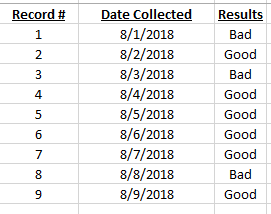
We are using Crystal Reports 2018 with a Microsoft SQL database.
Any help is greatly appreciated.
Thank you in advance,
Rose Mary
In this example record 1 puts them on a Series.
Record 6 takes them off the series and they would stay off until the next bad sample (record 8)
I would only want record 8 and the next records until I get 3 more good consecutive records.
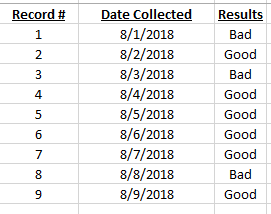
We are using Crystal Reports 2018 with a Microsoft SQL database.
Any help is greatly appreciated.
Thank you in advance,
Rose Mary

