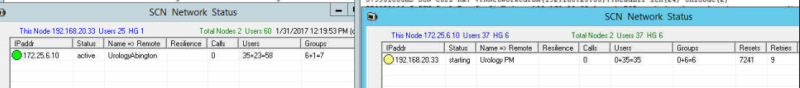2 sites, both IP500v2, R9.1.9, 9608 sets. Valid Voice Networking license in each. SCN only seems to be somewhat working ONE WAY. Both sites have programmed an IP Office Line, Proprietary, SCN, unique Line group ID. Site A was installed first with VM Pro. We then added Site B and then needed to move VM Pro to site B (because they are a busier office, more AA use, more mailboxes, call recording, etc. Also if VPN went down, site A could live without voicemail where site B could not). When I established the SCN, in system status it show up and idle on the channels. I could dial from site A to B, but not from B to A. I then added a short code in B (2xx, dial, 2N, LG of SCN). With the short code there, I could dial across. I also noticed that the name/groups of A did NOT appear in contacts of B, but all of system B's users/groups appeared in contacts of A. Then finally, when I when to put Voicemail Pro at site B, I made all changed, site B was set to Voicemail Lite/Pro with local server IP address and site a was set to Centralized with LG ID of SCN. None of the users and groups of site A appeared in Voicemail Pro. However, site A could access voicemail from the phones! So strange. Anyone ever see anything like this and/or have any thoughts on what the issue could be? Currently, I have each site running on its own VM Pro.
Navigation
Install the app
How to install the app on iOS
Follow along with the video below to see how to install our site as a web app on your home screen.
Note: This feature may not be available in some browsers.
More options
-
Congratulations strongm on being selected by the Tek-Tips community for having the most helpful posts in the forums last week. Way to Go!
You are using an out of date browser. It may not display this or other websites correctly.
You should upgrade or use an alternative browser.
You should upgrade or use an alternative browser.
Strange SCN issue 3
- Thread starter jcosgrove
- Start date
- Status
- Not open for further replies.
Site A extn Range xxx
Site B extn Range xxx
Line groups are they all unique to each site
They need to be different. you cant have the same numbers on each site.
Are you sure its in SCN mode and not connected Via H323 Trunks only connecting.
The fact you have to put in a Dialplan routing 2N suggests this as SCN would not need it.
Site B extn Range xxx
Line groups are they all unique to each site
They need to be different. you cant have the same numbers on each site.
Are you sure its in SCN mode and not connected Via H323 Trunks only connecting.
The fact you have to put in a Dialplan routing 2N suggests this as SCN would not need it.
- Thread starter
- #3
Site A extn range 12XX
Site B extn range 36XX
Line groups all unique. even the PRIs line ID at each site are different.
Definitely in SCN mode on both. I've also delete and rebuilt the IP Office lines and rebooted numerous times.
Exactly, it seems as if its set up like an H323 line, but it's not.
Site B extn range 36XX
Line groups all unique. even the PRIs line ID at each site are different.
Definitely in SCN mode on both. I've also delete and rebuilt the IP Office lines and rebooted numerous times.
Exactly, it seems as if its set up like an H323 line, but it's not.
- Thread starter
- #4
Can you ping each IPO from each site.
Have you provided a Route from each IPO to the IPO on the other side from your Lan 1
TO Connect via the SCN discovery Tab. (IP OFFICE MANAGER)
You May have to Manually add the SCN IP Address of the remote sites if its not discoverable by 255.255.255.255.
Enter ip address as shown below in "IP Search Criteria" if not on the Same Lan.
SCN will discover the sites—Select SCN1 and TICK the BOX
All sites will now be shown with a Network Diagram” Black connected and Working.
Red – Not configured or not Connected
Have you provided a Route from each IPO to the IPO on the other side from your Lan 1
TO Connect via the SCN discovery Tab. (IP OFFICE MANAGER)
You May have to Manually add the SCN IP Address of the remote sites if its not discoverable by 255.255.255.255.
Enter ip address as shown below in "IP Search Criteria" if not on the Same Lan.
SCN will discover the sites—Select SCN1 and TICK the BOX
All sites will now be shown with a Network Diagram” Black connected and Working.
Red – Not configured or not Connected
- Thread starter
- #6
The only time I've had SCN issues like that are when customer had a couple of Netgear routers that would block some of the traffic. All of the fixups/ALG/inspect were disabled. At one site, downgrading firmware resolved. I burned thru a lot of time on that project.
Telecomboy
Programmer
My thought would be port blocking as well.....as long as the routes are set-up properly.
Greybeard191
Technical User
pinging...
Have you pinged from one IPO to the other? e.g. used SSA to ping with?
I've had multiple jobs where the remote access you have, or even on-site access you have permits you to ping both IP500's, but you can't ping from one IP500 to the other.
Missing route, misconfigured route, or ports blocked.
Don't assume because you're in the same subnet as one of the IP500's that if you can ping the other IP500, that the IP500 you're sharing the subnet with can necessarily do the same. I did, once, and there was a rather specific misconfigured route that broke it.
GB
Have you pinged from one IPO to the other? e.g. used SSA to ping with?
I've had multiple jobs where the remote access you have, or even on-site access you have permits you to ping both IP500's, but you can't ping from one IP500 to the other.
Missing route, misconfigured route, or ports blocked.
Don't assume because you're in the same subnet as one of the IP500's that if you can ping the other IP500, that the IP500 you're sharing the subnet with can necessarily do the same. I did, once, and there was a rather specific misconfigured route that broke it.
GB
Greybeard191
Technical User
upon a second read, if the shortcode dialing works, I don't think it's a routing issue.
wagering it's a firewall with some kind of deep packet inspection that is hosing the H323 SCN line.
GB
wagering it's a firewall with some kind of deep packet inspection that is hosing the H323 SCN line.
GB
-
2
- #12
Do a Monitor trace and you will probably see that the AVRIP packages are not arriving at the site that needs the shortcodes to dial.
You have the SCN setup as Proprietary, change it to Websocket, give it a password on each end and it should be fine because most routers don't bugger up the port 80 information otherwise people are up in arms.
Joe W.
FHandw, ACSS (SME)
"This is the end of the world, make sure to buy your T-shirt before it is too late"
Original expression of my daughter
You have the SCN setup as Proprietary, change it to Websocket, give it a password on each end and it should be fine because most routers don't bugger up the port 80 information otherwise people are up in arms.
Joe W.
FHandw, ACSS (SME)
"This is the end of the world, make sure to buy your T-shirt before it is too late"
Original expression of my daughter
-
1
- #13
Change the transport type from proprietary to Websocket client on the site without voicemail pro and websocket server on the site with voicemail pro. set the password to be the same on both sides and save.
I had this issue at one side and whilst it was a network issue, changing to the above setup sorted it anyway.
| ACSS SME |
I had this issue at one side and whilst it was a network issue, changing to the above setup sorted it anyway.
| ACSS SME |
- Thread starter
- #15
No worries Pepp, thanks for the star.
I discovered that if one of them stops working change it to the other one and you are fine because I had it both ways.
Joe W.
FHandw, ACSS (SME)
"This is the end of the world, make sure to buy your T-shirt before it is too late"
Original expression of my daughter
I discovered that if one of them stops working change it to the other one and you are fine because I had it both ways.
Joe W.
FHandw, ACSS (SME)
"This is the end of the world, make sure to buy your T-shirt before it is too late"
Original expression of my daughter
- Thread starter
- #18
- Status
- Not open for further replies.
Similar threads
- Replies
- 0
- Views
- 156
- Replies
- 7
- Views
- 564
Part and Inventory Search
Sponsor
-
This site uses cookies to help personalise content, tailor your experience and to keep you logged in if you register.
By continuing to use this site, you are consenting to our use of cookies.