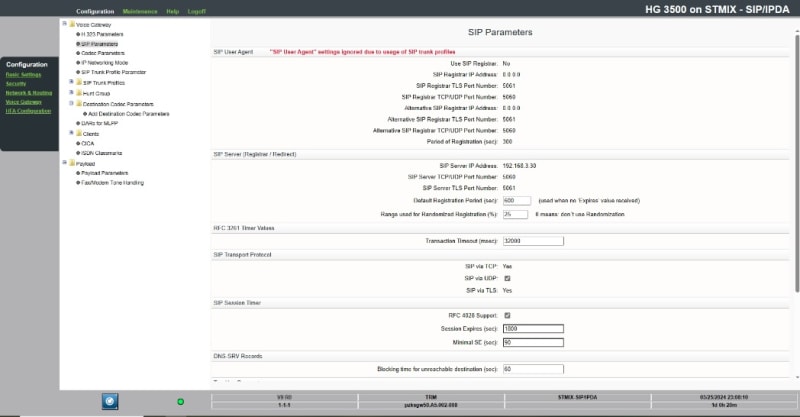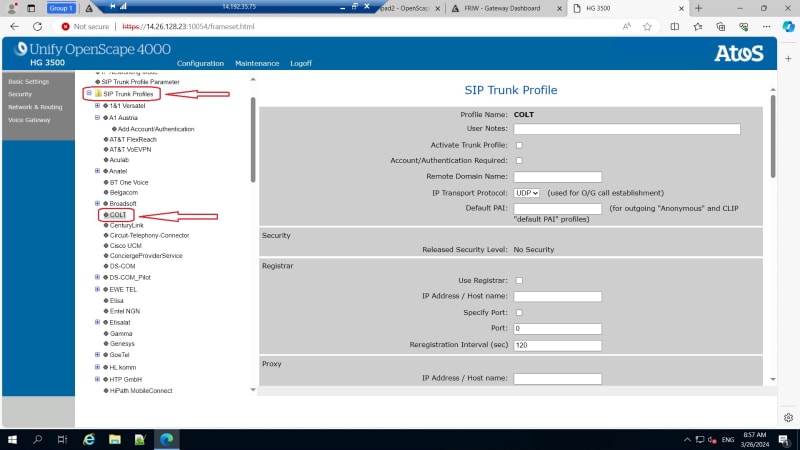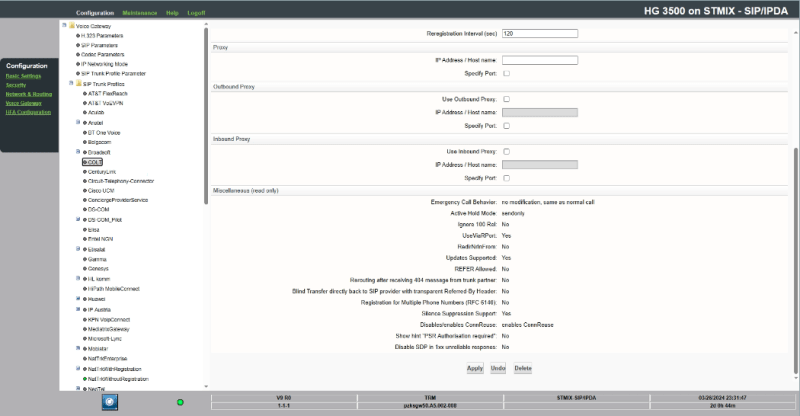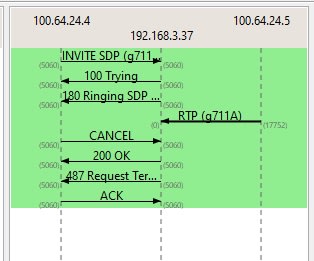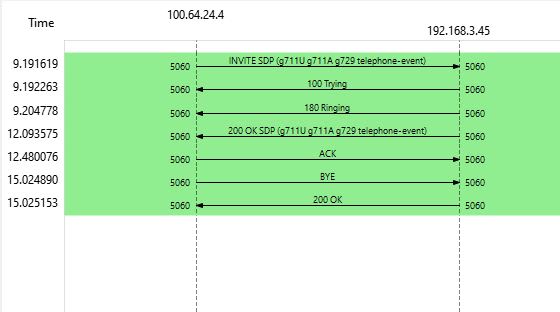Hi,
I was configuring an ITSP on STMIX, OS4000 V10 system. The incoming calls were not maturing because SDP want send in 180 ringing. ITSP informed that they cannot process 180 ringing with SDP and asked me to disable it.
I could not find out where to disable the same. looking for some help in here.
Thanks in advance
I was configuring an ITSP on STMIX, OS4000 V10 system. The incoming calls were not maturing because SDP want send in 180 ringing. ITSP informed that they cannot process 180 ringing with SDP and asked me to disable it.
I could not find out where to disable the same. looking for some help in here.
Thanks in advance