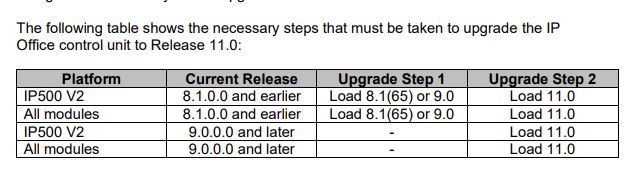Bastilicous
MIS
Cheers everyone,
does someone definitivley knows if I have to do some intermediate upgrades to a latest release between 9.1.11 to 11.0.4.4 or has any experience by doing that ?
It is about two hardware servers (Primary & Secondary - no vmware) and a IPO500V2; I would like to do the update with webmanager, no DVD or USB device ...
Thanks for your input and practical knowledge.
Greetings
does someone definitivley knows if I have to do some intermediate upgrades to a latest release between 9.1.11 to 11.0.4.4 or has any experience by doing that ?
It is about two hardware servers (Primary & Secondary - no vmware) and a IPO500V2; I would like to do the update with webmanager, no DVD or USB device ...
Thanks for your input and practical knowledge.
Greetings