Antokapo69
IS-IT--Management
Hello
Our Sopho Sueprvisor console enter night mode after a power outage and restart of PBX.
Display is empty e no pressed key triggers any events on it.
How can we get rid of it and bring back the device to a functional state?
The manual mentions a key combination, but I don't know which is .
Thanks a lot
Regards
Antonello
Our Sopho Sueprvisor console enter night mode after a power outage and restart of PBX.
Display is empty e no pressed key triggers any events on it.
How can we get rid of it and bring back the device to a functional state?
The manual mentions a key combination, but I don't know which is .
Thanks a lot
Regards
Antonello

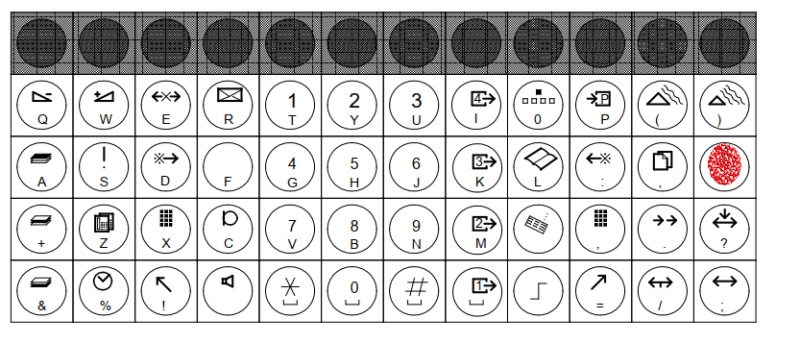

![[smile] [smile] [smile]](/data/assets/smilies/smile.gif)