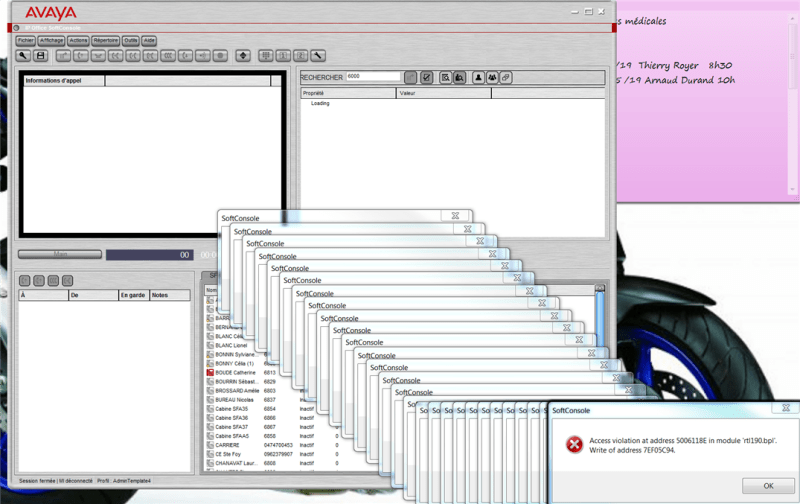Quentin M.
IS-IT--Management
SoftConsole Error : Acces Violation at address 5006118E in module 'rtl190.bpl'. Write of address 7EF05C94
Hello,
This error is spamming very often when SoftConsole is launched, and the application cannot be used,
I reinstalled the software but nothing has changed, I even changed PCs, but nothing either.... Do you have a solution?
To better understand, I attach a screenshot.
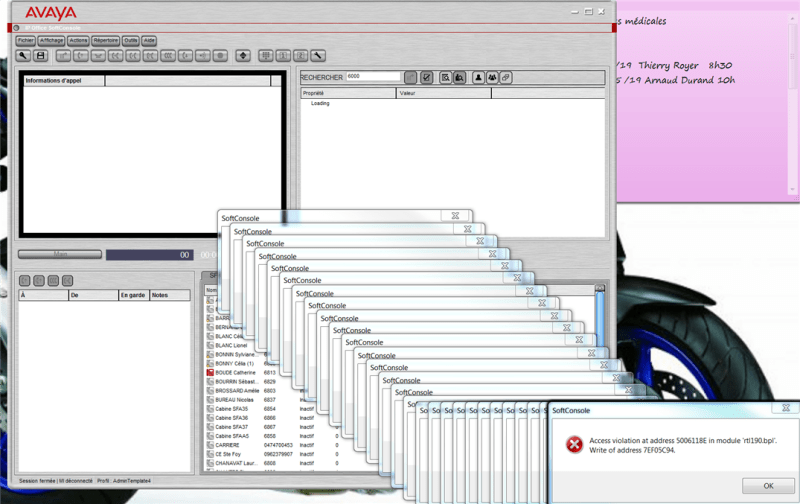
Hello,
This error is spamming very often when SoftConsole is launched, and the application cannot be used,
I reinstalled the software but nothing has changed, I even changed PCs, but nothing either.... Do you have a solution?
To better understand, I attach a screenshot.