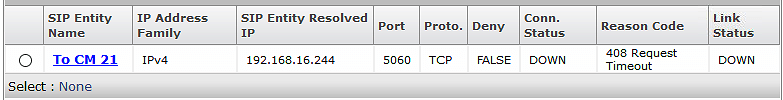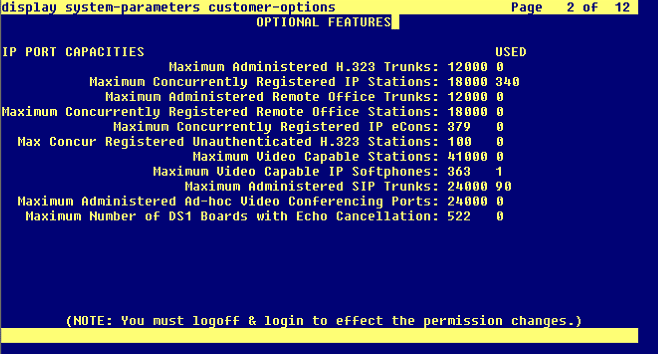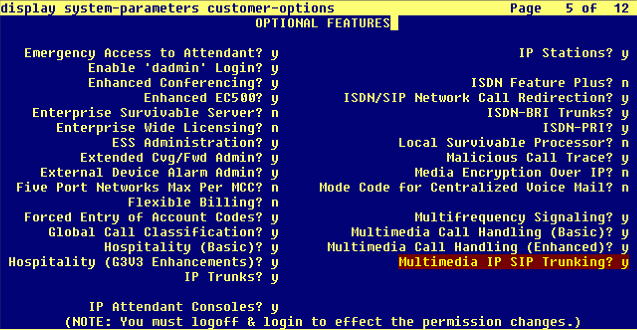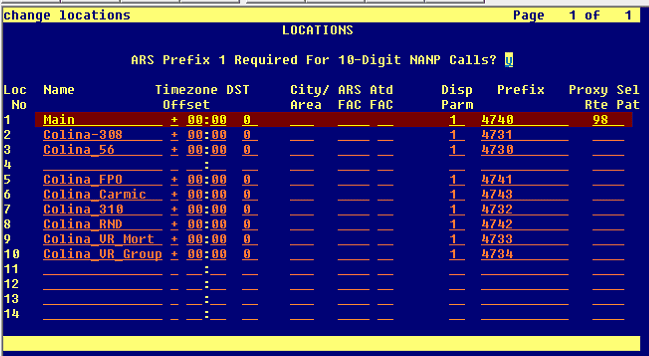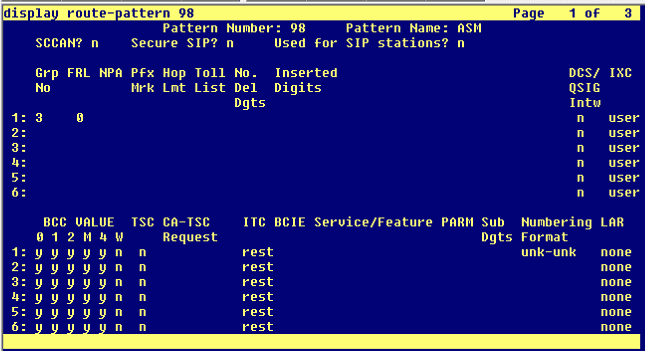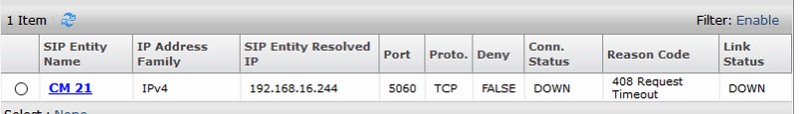Bonker1974
Technical User
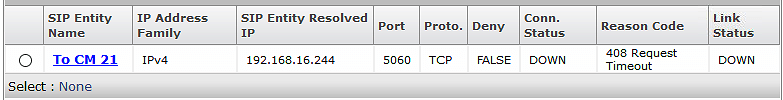
Hi All,
I have an Issue I can't get my Entity link between the session manager and the CM to come up. The SIg group is up and the trunks are in service but the TCP link will not come up.
CM 7.0
SMGR 7.1
Follow along with the video below to see how to install our site as a web app on your home screen.
Note: This feature may not be available in some browsers.