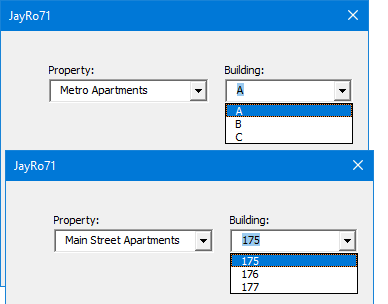First, allow me to explain that I know just enough about Access to impress someone that knows nothing about Access. I'm just getting my feet wet with VBA and do pretty well with queries in design view, but i'm not great with the written form of SQL.
I was able to use a combo box value to select records in a subform. The only problem I am having is that the primary key I am using in the combo box is made up of two fields. txtProperty and txtBuilding. So I might select a value in the combo box that is "Metro Apartments" "Building D". The result is that I get records for "Metro Apartments" but a few records from "Building B" (not "Building D") might be returned. Selecting a different value from the dropdown to "Metro Apartments" "Building A" does not change the returned records. However, if I select a different property such as "Main Street Apartments" "Building 176", the returned records will change to "Main Street Apartments", but not necessarily "Building 176". Maybe it would show records from "Building 174". It seems to disregard the value from the txtBuilding part of the key and I am not sure why it returns whatever building it displays.
If I understood what is going wrong, I might be able to ask the question better or search down a solution myself. Any help to point me in the right direction would be greatly appreciated.
Thank you...
I was able to use a combo box value to select records in a subform. The only problem I am having is that the primary key I am using in the combo box is made up of two fields. txtProperty and txtBuilding. So I might select a value in the combo box that is "Metro Apartments" "Building D". The result is that I get records for "Metro Apartments" but a few records from "Building B" (not "Building D") might be returned. Selecting a different value from the dropdown to "Metro Apartments" "Building A" does not change the returned records. However, if I select a different property such as "Main Street Apartments" "Building 176", the returned records will change to "Main Street Apartments", but not necessarily "Building 176". Maybe it would show records from "Building 174". It seems to disregard the value from the txtBuilding part of the key and I am not sure why it returns whatever building it displays.
If I understood what is going wrong, I might be able to ask the question better or search down a solution myself. Any help to point me in the right direction would be greatly appreciated.
Thank you...

![[pc2] [pc2] [pc2]](/data/assets/smilies/pc2.gif)