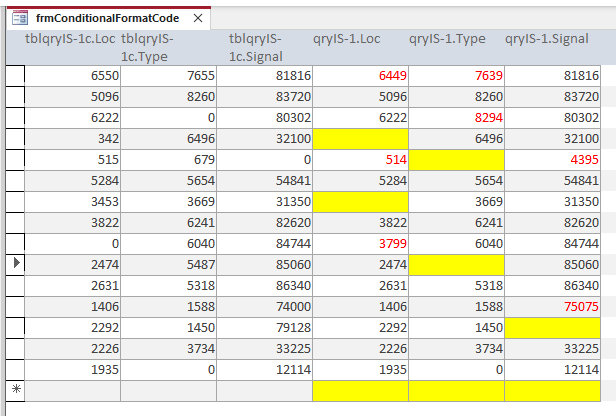How do you pass a subform fieldname-ID as a string variable in Conditional Formatting expression.
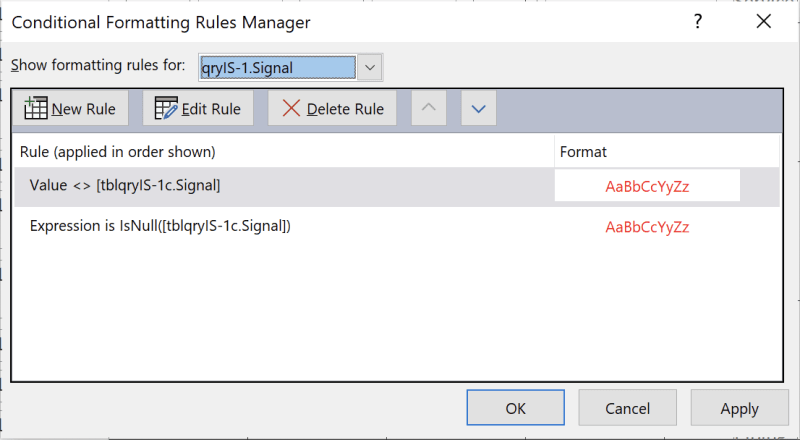
I have two tables that are identical. One is my “live” data, and one is “aged” data. I compare fields in “live” data with the identical field in the “aged” data in a query that contains both tables. This way I can show changes on a subform instantly when the live data is changed from the aged data by making the text color red.
In the example above, the “Signal” field in the live data is being compared to the “Signal” field in the aged data. While this works, I had to hard code the field for each expression, as well as in each field I want to compare. This is very prone to syntax and typo errors. As my database changes with use, adding new fields, etc., this has become a time consuming effort to check, identify, and fix any errors.
I’m looking for a way to have a conditional formatting expression for a field to always refer to the same “fieldname” having the formatting rule applied. I have tried the “Me.” and “Me!” self-identifiers with no success. Access must know what field the conditional formatting rules are being applied for. I just don’t know how to extract and capture that info to do what I need.
So in the example above, I would like to see a variable in the two conditional formatting expressions for “Signal”. Is there a way to define such a variable for a subform? Or perhaps there is another (ie.better) way of accomplishing this. Any ideas would be greatly appreciated.
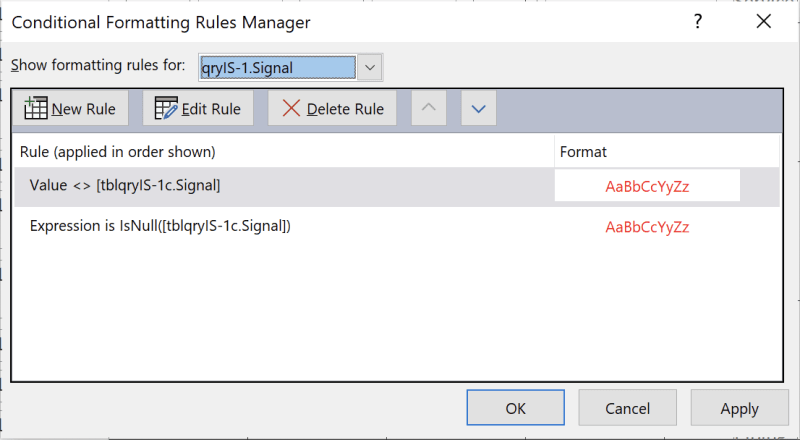
I have two tables that are identical. One is my “live” data, and one is “aged” data. I compare fields in “live” data with the identical field in the “aged” data in a query that contains both tables. This way I can show changes on a subform instantly when the live data is changed from the aged data by making the text color red.
In the example above, the “Signal” field in the live data is being compared to the “Signal” field in the aged data. While this works, I had to hard code the field for each expression, as well as in each field I want to compare. This is very prone to syntax and typo errors. As my database changes with use, adding new fields, etc., this has become a time consuming effort to check, identify, and fix any errors.
I’m looking for a way to have a conditional formatting expression for a field to always refer to the same “fieldname” having the formatting rule applied. I have tried the “Me.” and “Me!” self-identifiers with no success. Access must know what field the conditional formatting rules are being applied for. I just don’t know how to extract and capture that info to do what I need.
So in the example above, I would like to see a variable in the two conditional formatting expressions for “Signal”. Is there a way to define such a variable for a subform? Or perhaps there is another (ie.better) way of accomplishing this. Any ideas would be greatly appreciated.