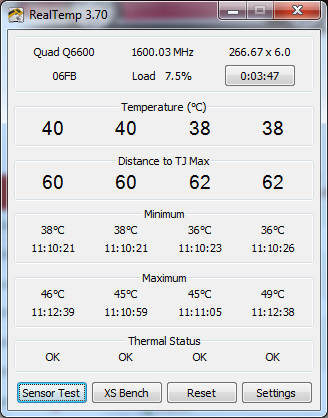BionicJohn
Technical User
I've had a lot trouble with my Gigabyte P35C-DS3R mother board, which I've had for about 3 years.
The POST now frequently fails to recognise the two hard disk drives and two the DVD-RAM drives.
I have replaced the SATA and IDE cables, and even one of the hard drives, but the problem persists.
I have now sourced - as far as I can see - an identical motherboard. All the numbers match up. So I am now going to take the old mo-bo out and replace it with new one. All the other components remain the same - Processor, RAM, Graphics card, drives and so on.
Will the PC boot up, sort itself out and continue as nothing has happened?
Or, will I need to re-install drivers and trigger a re-activation?
I'm sure I can cope with what happens, but I'm not sure whether is going to take a couple of hours or be something of a marathon.
Many thanks,
John.
Liverpool: Capital of Culture 2008
Anfield: Capital of Football since 1892
Iechyd da! John
Glannau Mersi, Lloegr.
The POST now frequently fails to recognise the two hard disk drives and two the DVD-RAM drives.
I have replaced the SATA and IDE cables, and even one of the hard drives, but the problem persists.
I have now sourced - as far as I can see - an identical motherboard. All the numbers match up. So I am now going to take the old mo-bo out and replace it with new one. All the other components remain the same - Processor, RAM, Graphics card, drives and so on.
Will the PC boot up, sort itself out and continue as nothing has happened?
Or, will I need to re-install drivers and trigger a re-activation?
I'm sure I can cope with what happens, but I'm not sure whether is going to take a couple of hours or be something of a marathon.
Many thanks,
John.
Liverpool: Capital of Culture 2008
Anfield: Capital of Football since 1892
Iechyd da! John
Glannau Mersi, Lloegr.