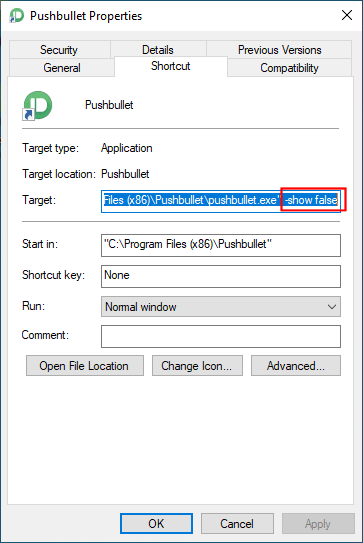Sebastian42
MIS
PushBullet no longer opens reliably at Windows Startup. If I end its multiple entries in Task Manager's Background Processes, then clicking on the StartUp shortcut becomes effective. So I need a batchfile (?) that checks for those multiple entries in Task Manager's Background Processes, and ends them, and then activates the startup shortcut. A shortcut to this process can replace the PushBullet shortcut in StartUps.