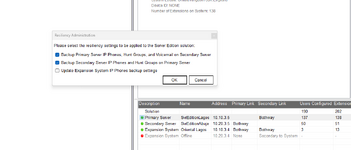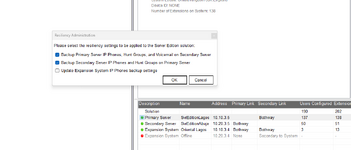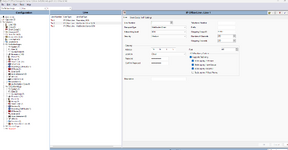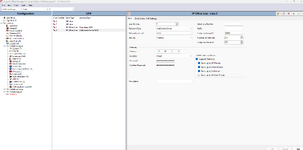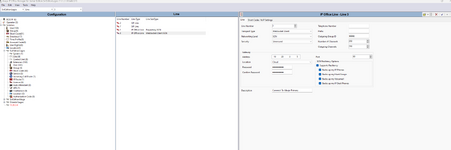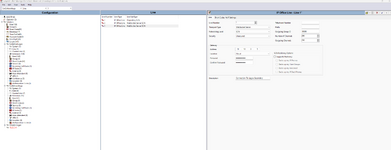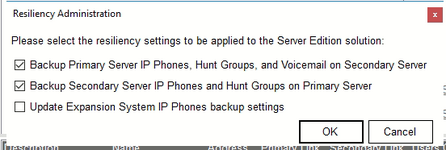justacommoman
Technical User
- Aug 22, 2024
- 5
We have Avaya ip office server edition in Primary and secondary site on R11.1 firmware . We have licensed configured redundancy both primary and secondary servers with Web socket server on the primary server and client on the secondary server . We tried to test the failover on primary server by shutting down the primary to see if the falls will register to to secondary site is not working. Phones are just stuck on discovering the IP address of the primary site . I have attached a screenshot of my redundancy configuration for your reference . Can you advise what might be causing this redundancy feature of SE not to work ?