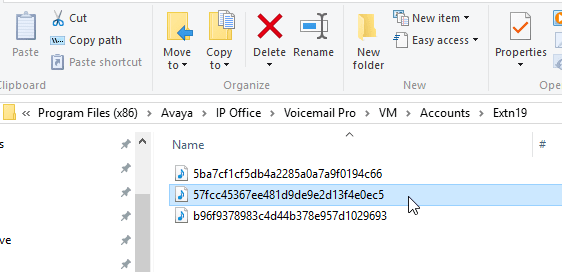Hi all Masters,
I have plan to record incomming call in any extension using ip office and voicemail pro.
example:
extension 19 record call, here are config :
- Voicemail activated
- Voice recording inbound : on
details in picture

when we call to extension 19, any voice that say "your call are recording".
but when we look voicemail pro in extension 19, nothing voicemail (mb) there.
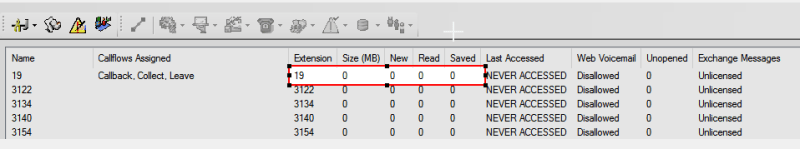
where avaya store recording file.
any suggestion are appreciate
I have plan to record incomming call in any extension using ip office and voicemail pro.
example:
extension 19 record call, here are config :
- Voicemail activated
- Voice recording inbound : on
details in picture

when we call to extension 19, any voice that say "your call are recording".
but when we look voicemail pro in extension 19, nothing voicemail (mb) there.
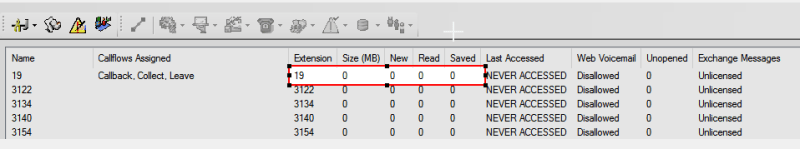
where avaya store recording file.
any suggestion are appreciate