Hello all,
I have a client that has a local IPO and an Application Server in their Cloud (Linux VM) as well as a Windows VM in their cloud to talk to it.
We have no access directly to these VM's
We can ping the VM Pro Application Server from the Windows VM, however Voicemail is showing down.
How can we reboot the server Via PuTTY the best way? I have got this kind of working however it seems like their is a better way:
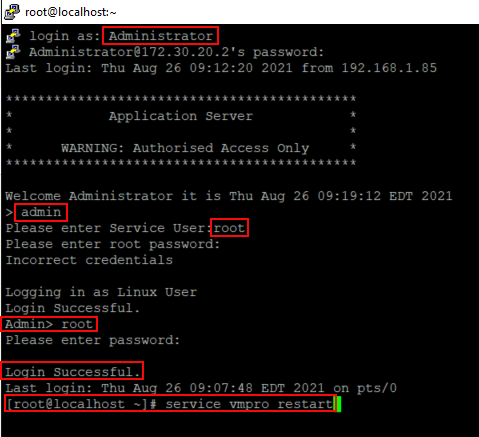
ACSS
I have a client that has a local IPO and an Application Server in their Cloud (Linux VM) as well as a Windows VM in their cloud to talk to it.
We have no access directly to these VM's
We can ping the VM Pro Application Server from the Windows VM, however Voicemail is showing down.
How can we reboot the server Via PuTTY the best way? I have got this kind of working however it seems like their is a better way:
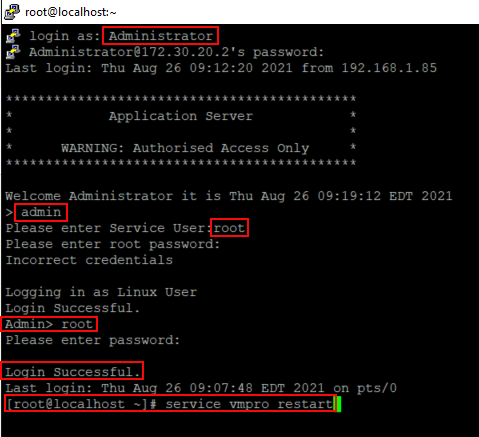
ACSS
