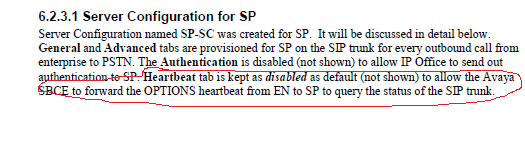Navigation
Install the app
How to install the app on iOS
Follow along with the video below to see how to install our site as a web app on your home screen.
Note: This feature may not be available in some browsers.
More options
-
Congratulations strongm on being selected by the Tek-Tips community for having the most helpful posts in the forums last week. Way to Go!
You are using an out of date browser. It may not display this or other websites correctly.
You should upgrade or use an alternative browser.
You should upgrade or use an alternative browser.
Public IP Address issue 2
- Thread starter Craft01
- Start date
- Status
- Not open for further replies.
-
1
- #2
I have read your message a couple times but I am not sure what you are saying. Can you please elaborate on what exactly is happening the more information you can provide the easier it is to help you.
The truth is just an excuse for lack of imagination.
The truth is just an excuse for lack of imagination.
- Thread starter
- #3
HI critchey, You are right, it was very brief.
Here is the situation:
Under LAN1/LAN Settings when I change DHCP mode from Disabled to server I get error under LAN1/Network Topology.
The error is: Public IP Address field is Invalid and starts flashing yellow
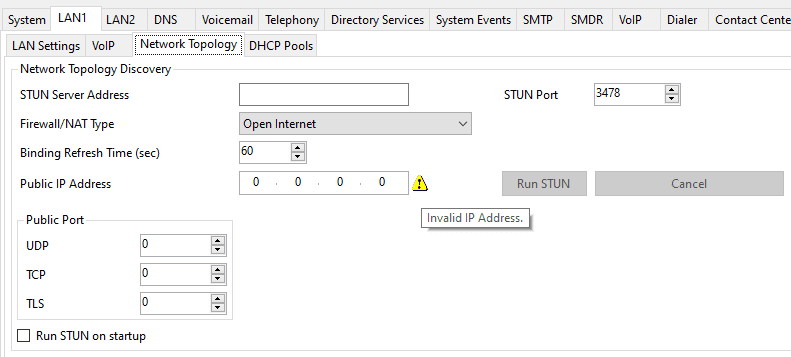
Here is the situation:
Under LAN1/LAN Settings when I change DHCP mode from Disabled to server I get error under LAN1/Network Topology.
The error is: Public IP Address field is Invalid and starts flashing yellow
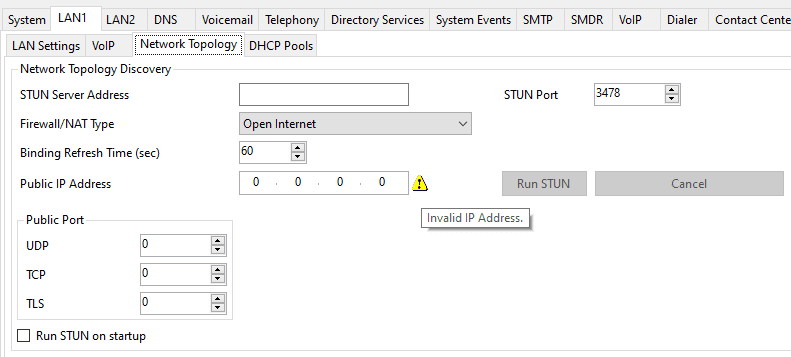
kwing112000
Vendor
That is for SIP trunks if you are setting them up. if you dont have SIP you wont need this and even in some cases if you do have SIP you wont need this.
Kevin Wing
ACSS Small and Medium Enterprise (SME) Communications
ACS- Implement IP Office
ACA- Implement IP Office
Vive Communications
Kevin Wing
ACSS Small and Medium Enterprise (SME) Communications
ACS- Implement IP Office
ACA- Implement IP Office
Vive Communications
Ekster
Systems Engineer
- Sep 30, 2005
- 299
Yellow is not always bad 

“Some humans would do anything to see if it was possible to do it.
If you put a large switch in some cave somewhere, with a sign on it saying 'End-of-the-World Switch. PLEASE DO NOT TOUCH'.
The paint wouldn't even have time to dry.”
Terry Pratchet

“Some humans would do anything to see if it was possible to do it.
If you put a large switch in some cave somewhere, with a sign on it saying 'End-of-the-World Switch. PLEASE DO NOT TOUCH'.
The paint wouldn't even have time to dry.”
Terry Pratchet
- Thread starter
- #6
kwing112000
Vendor
in the transport tab of the SIP trunk do you have it set to use LAN1? I dont deal with the SBC's much so i am not sure how this should be set but if you have LAN1 in the trunk try changing it to none.
Kevin Wing
ACSS Small and Medium Enterprise (SME) Communications
ACS- Implement IP Office
ACA- Implement IP Office
Vive Communications
Kevin Wing
ACSS Small and Medium Enterprise (SME) Communications
ACS- Implement IP Office
ACA- Implement IP Office
Vive Communications
- Thread starter
- #8
That is very odd that you are getting a warning on your public IP when you make the IPO a DHCP server... lol
You only need to put in a public IP if under the transport tab of the SIP line you say to use network topology. If you don't say use network topology it will use the LAN IP address attached to the SIP traffic. I do not know SBCs well enough to tell you if you need to configure a public IP when using one sadly.
The truth is just an excuse for lack of imagination.
You only need to put in a public IP if under the transport tab of the SIP line you say to use network topology. If you don't say use network topology it will use the LAN IP address attached to the SIP traffic. I do not know SBCs well enough to tell you if you need to configure a public IP when using one sadly.
The truth is just an excuse for lack of imagination.
- Thread starter
- #10
I would try changing the transport tab to not use network topology and try because the IPO and SBC should connect through internal network so it shouldn't be needed.
Hopefully one of the SBC experts can comment or shed some light for you.
The truth is just an excuse for lack of imagination.
Hopefully one of the SBC experts can comment or shed some light for you.
The truth is just an excuse for lack of imagination.
- Thread starter
- #12
You can set the firewall to unknown and let the public ip as 0.0.0.0.
It’s not needed if you use an SBC.
IP Office remote service
IP Office certificate check
CLI based call blocking
SCN fallback over PSTN
It’s not needed if you use an SBC.
IP Office remote service
IP Office certificate check
CLI based call blocking
SCN fallback over PSTN
- Thread starter
- #14
Hello derfloh,
I tried; public ip as 0.0.0.0. and same as LAN1 and it doesn't work
I tried; firewall to unknown and to Open Internet and it doesn't work
To be more precise, at IPO startup the trunk is UP and when I make a call it reaches sbce, I see it in the traces. But after a few minutes it go down.
My gues while the SBCE-PROVIDER portion is down, also IPO-SBCE portion also go DONW. I say that because in sbce trace (picture below) the Request Timeout come from B1, also referring to many Application Notes in call flow at Received Interface for Service Provider we put Private_sig (picture below) and at Received Interface for IPOffice we put Public_sig (picture below)
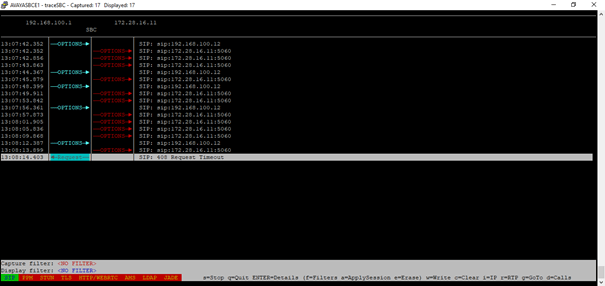

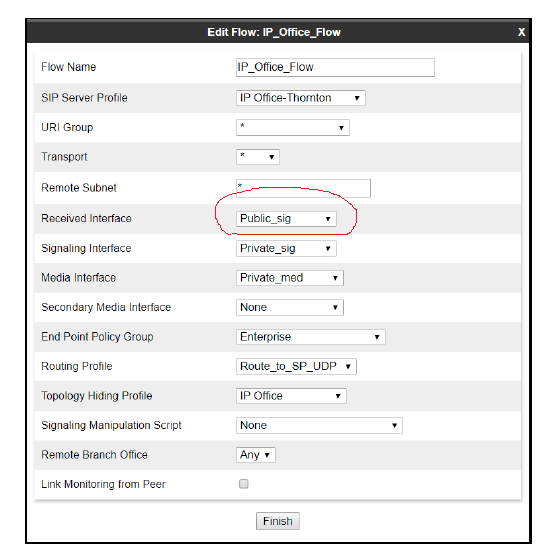
I tried; public ip as 0.0.0.0. and same as LAN1 and it doesn't work
I tried; firewall to unknown and to Open Internet and it doesn't work
To be more precise, at IPO startup the trunk is UP and when I make a call it reaches sbce, I see it in the traces. But after a few minutes it go down.
My gues while the SBCE-PROVIDER portion is down, also IPO-SBCE portion also go DONW. I say that because in sbce trace (picture below) the Request Timeout come from B1, also referring to many Application Notes in call flow at Received Interface for Service Provider we put Private_sig (picture below) and at Received Interface for IPOffice we put Public_sig (picture below)
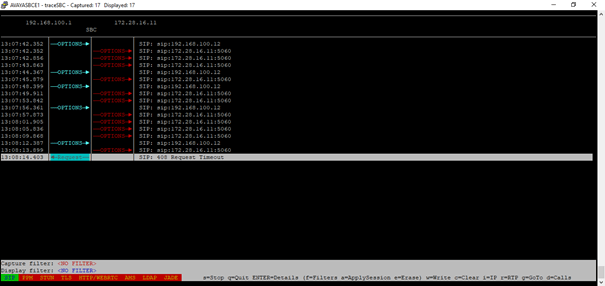

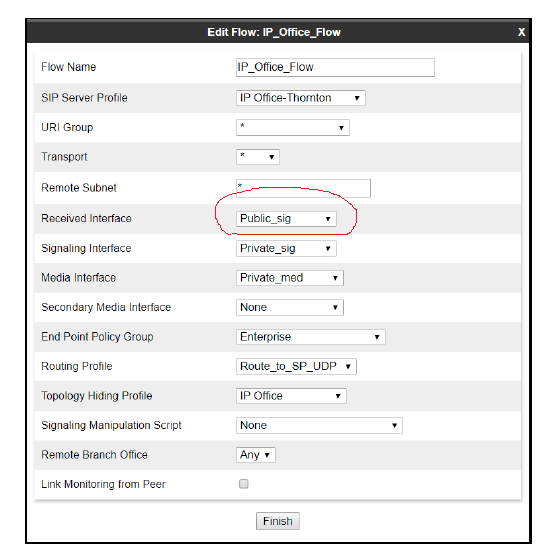
Does the provider support SIP OPTIONS?
If not you should disable that heartbeat or perhaps switch to another method.
If yes check why it is not answered.
IP Office remote service
IP Office certificate check
CLI based call blocking
SCN fallback over PSTN
If not you should disable that heartbeat or perhaps switch to another method.
If yes check why it is not answered.
IP Office remote service
IP Office certificate check
CLI based call blocking
SCN fallback over PSTN
- Thread starter
- #16
-
1
- Thread starter
- #17
- Status
- Not open for further replies.
Similar threads
- Replies
- 3
- Views
- 220
- Replies
- 3
- Views
- 815
- Replies
- 2
- Views
- 457
- Question
- Replies
- 6
- Views
- 493
- Locked
- Question
- Replies
- 2
- Views
- 511
Part and Inventory Search
Sponsor
-
This site uses cookies to help personalise content, tailor your experience and to keep you logged in if you register.
By continuing to use this site, you are consenting to our use of cookies.