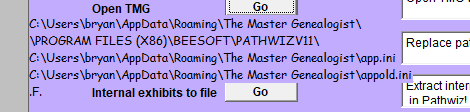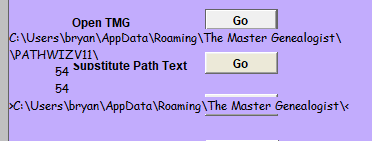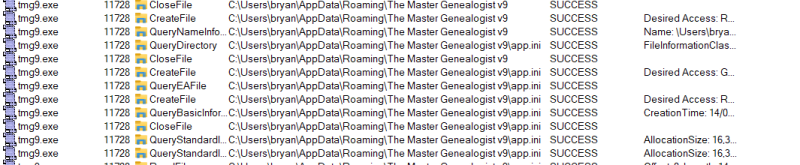Bryan - Gendev
Programmer
In my app ( written 10+ years ago and now being revised and checked) I have a need to change the default folder on a number of occasions. I use SET DEFAULT TO (cNewfolder) and this works on every occasion except one which I am now trying to resolve. I need to be placed in a certain folder in this instance to make a backup of an ini file before changing the current ini in a certain way - allowing the current ini to be restored later.
I don't know if this is the problem but the path required is like
C:\Users\username\AppData\Roaming\the_target_ini_appnameI am unable to set my default to this folder to backup the ini file which resides there using COPY FILE (file1) to backupfile1.txt.
Can anyone advise me on this?
GenDev
Adelaide
South Australia
I don't know if this is the problem but the path required is like
C:\Users\username\AppData\Roaming\the_target_ini_appnameI am unable to set my default to this folder to backup the ini file which resides there using COPY FILE (file1) to backupfile1.txt.
Can anyone advise me on this?
GenDev
Adelaide
South Australia