This is a follow on question about printing labels for subform records.
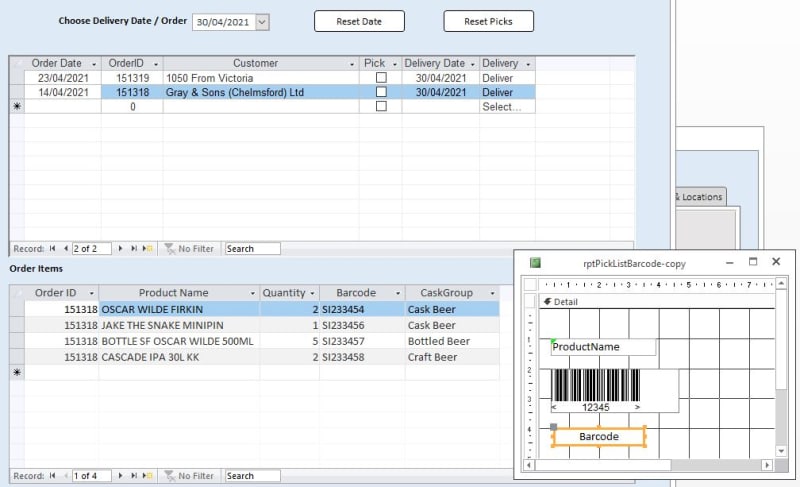
I want the procedure launched by the Create Barcodes button on the main form to step through all subform rows and print the 'Quantity' number of copies of ones with CaskGroup = Cask Beer or Craft Beer.
So with the current selection to print 2 for Oscar Wilde, then 1 for Jake The Snake, then 2 for Cascade, all in one operation.
My first attempt was based on the source for the subform and didn't split the printing by Barcode.
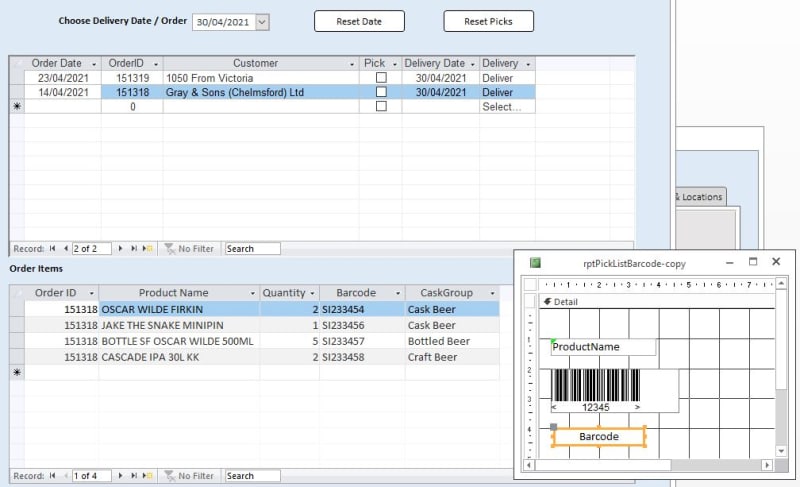
I want the procedure launched by the Create Barcodes button on the main form to step through all subform rows and print the 'Quantity' number of copies of ones with CaskGroup = Cask Beer or Craft Beer.
So with the current selection to print 2 for Oscar Wilde, then 1 for Jake The Snake, then 2 for Cascade, all in one operation.
My first attempt was based on the source for the subform and didn't split the printing by Barcode.

![[ponder] [ponder] [ponder]](/data/assets/smilies/ponder.gif)

