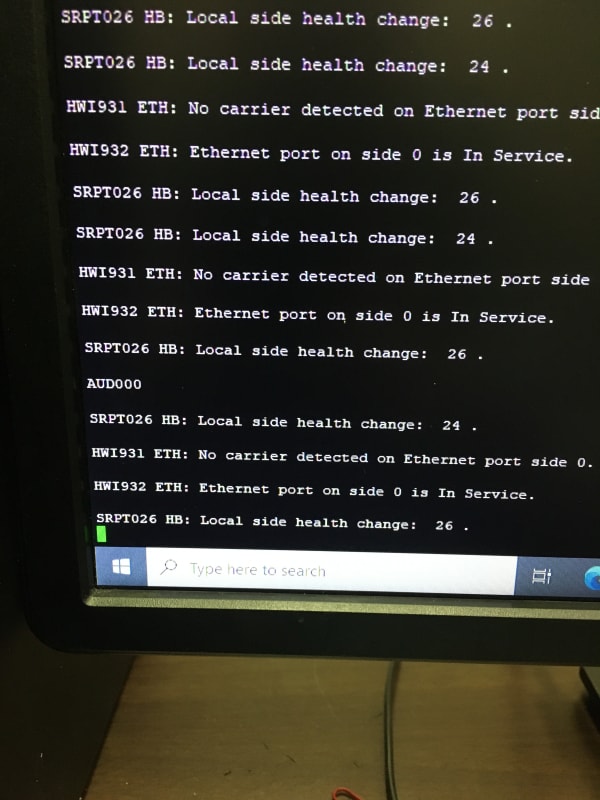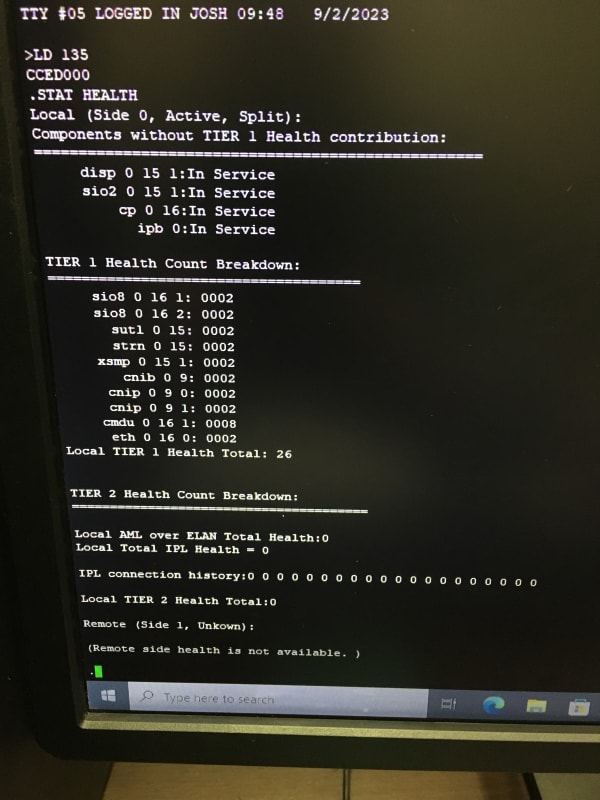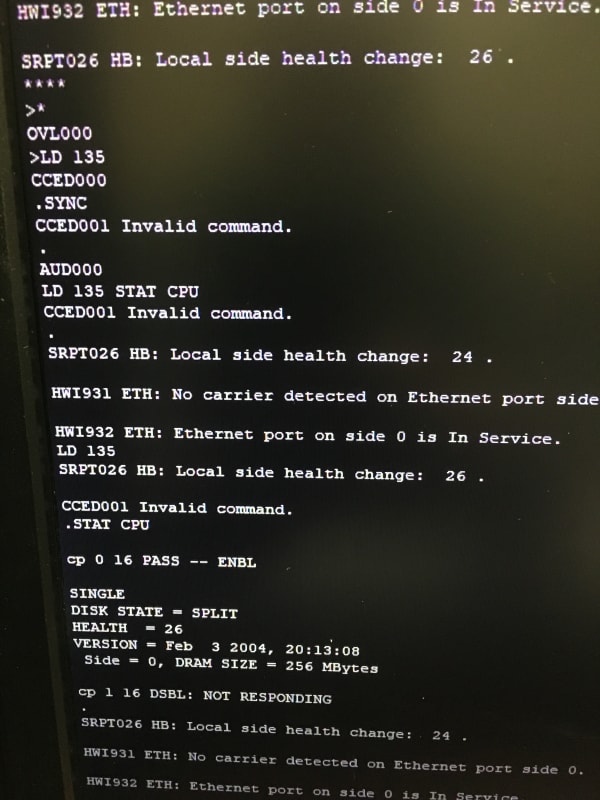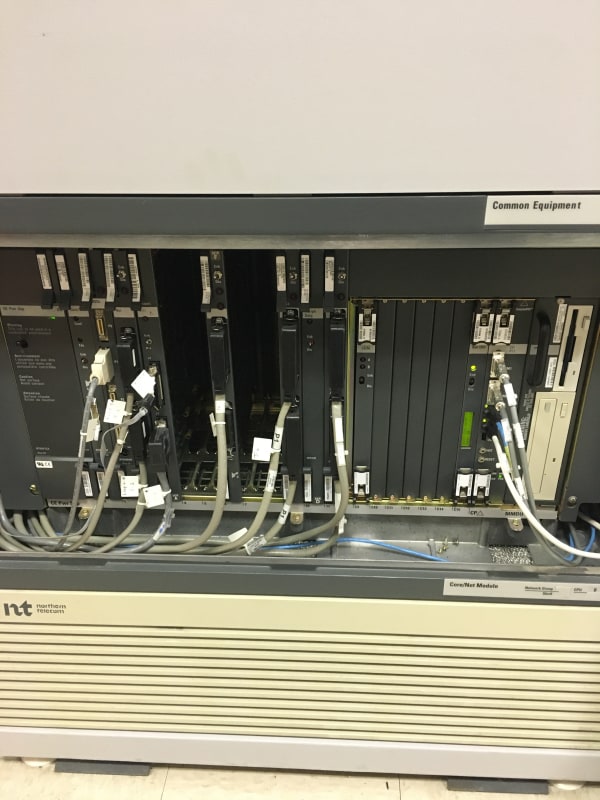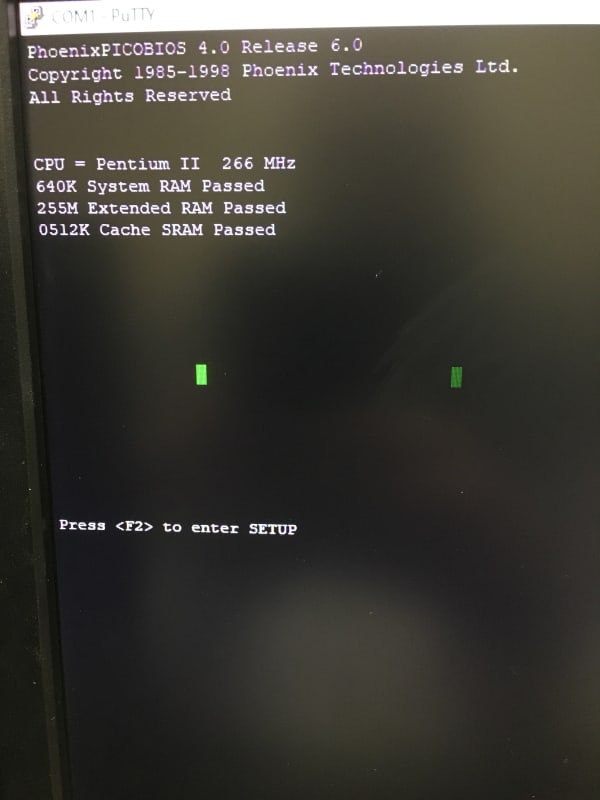Navigation
Install the app
How to install the app on iOS
Follow along with the video below to see how to install our site as a web app on your home screen.
Note: This feature may not be available in some browsers.
More options
-
Congratulations dencom on being selected by the Tek-Tips community for having the most helpful posts in the forums last week. Way to Go!
You are using an out of date browser. It may not display this or other websites correctly.
You should upgrade or use an alternative browser.
You should upgrade or use an alternative browser.
Port is out of service - port is in service - No carrier detected
- Thread starter pook9924.
- Start date
- Status
- Not open for further replies.
Firebird Scrambler
Systems Engineer
I would go into LD 135 and key in STAT HEALTH.
The photo appears to reference the ELAN Ethernet port. You could try reseating the cable of move it onto a different port if it goes to a data switch.
Failing that, do a CPU swap and then reboot the off line CPU.
Firebird Scrambler
Nortel & Avaya Meridian 1 / Succession & BCM / Norstar Programmer
Website = linkedin
The photo appears to reference the ELAN Ethernet port. You could try reseating the cable of move it onto a different port if it goes to a data switch.
Failing that, do a CPU swap and then reboot the off line CPU.
Firebird Scrambler
Nortel & Avaya Meridian 1 / Succession & BCM / Norstar Programmer
Website = linkedin
- Thread starter
- #3
- Thread starter
- #4
Firebird Scrambler
Systems Engineer
Go into LD 43 and key in EDD. It would shown where the backups are located.
I'm guessing that CPU 1 needs to be joined. Check if it's currently in Split mode.
Failing that, reseat CPU 1 that's currently offline and let it power up and try the JOIN command.
Firebird Scrambler
Nortel & Avaya Meridian 1 / Succession & BCM / Norstar Programmer
Website = linkedin
I'm guessing that CPU 1 needs to be joined. Check if it's currently in Split mode.
Failing that, reseat CPU 1 that's currently offline and let it power up and try the JOIN command.
Firebird Scrambler
Nortel & Avaya Meridian 1 / Succession & BCM / Norstar Programmer
Website = linkedin
- Thread starter
- #6
Firebird Scrambler
Systems Engineer
It certainly seems that the CPU is faulty. It might be wise to check the disk. What version of software is it?. I'm guessing that the disk is the Compact Flash 1gig card?
Firebird Scrambler
Nortel & Avaya Meridian 1 / Succession & BCM / Norstar Programmer
Website = linkedin
Firebird Scrambler
Nortel & Avaya Meridian 1 / Succession & BCM / Norstar Programmer
Website = linkedin
- Thread starter
- #8
Firebird Scrambler
Systems Engineer
It's best to go into LD22 and key in ISS
Release 25 was before Succession release 3.0.
I suspect that the system was upgraded to 3.0.
Does the CPU card have a floppy drive?.
It's best to send a picture
Firebird Scrambler
Nortel & Avaya Meridian 1 / Succession & BCM / Norstar Programmer
Website = linkedin
Release 25 was before Succession release 3.0.
I suspect that the system was upgraded to 3.0.
Does the CPU card have a floppy drive?.
It's best to send a picture
Firebird Scrambler
Nortel & Avaya Meridian 1 / Succession & BCM / Norstar Programmer
Website = linkedin
- Thread starter
- #10
Firebird Scrambler
Systems Engineer
OK. You have a dual CPP processor. This would have been the upgrade path from release 25.
The CPP CPU contains a Compact Flash 1 gig card inside it.
What I would do is to connect up the serial port directly from the offline processor to a computer using a null modem adapter and probably a USB to 9 way RS232 comm port cable or onto a comm port on a desktop computer etc.
Use one of the two RS232 ports on the front of the CPU card. Try 9600 baud rate and 8, 1, none parity.
Check for any connectivity. You should see some output telling you its offline etc.
If you get nothing, then connect it to one of the ports on the active core. It won't affect service as long as you don't reset the active card. You might need to change a few comm port settings to be able to see output and be able to login.
Once that's sorted, go back to the offline processor and try again to see any output.
If it's no good, then reseat the CPU card with the comms cable connected to see if you can see the boot up sequence. If not then the Compact Flash card could be the problem.
Unplug the CPU, remove the Compact Flash card and plug it in via a USB adapter onto another computer to see if you can read any data from it.
You might have to do a disk format and reload the installation software back in and then join it again.
Firebird Scrambler
Nortel & Avaya Meridian 1 / Succession & BCM / Norstar Programmer
Website = linkedin
The CPP CPU contains a Compact Flash 1 gig card inside it.
What I would do is to connect up the serial port directly from the offline processor to a computer using a null modem adapter and probably a USB to 9 way RS232 comm port cable or onto a comm port on a desktop computer etc.
Use one of the two RS232 ports on the front of the CPU card. Try 9600 baud rate and 8, 1, none parity.
Check for any connectivity. You should see some output telling you its offline etc.
If you get nothing, then connect it to one of the ports on the active core. It won't affect service as long as you don't reset the active card. You might need to change a few comm port settings to be able to see output and be able to login.
Once that's sorted, go back to the offline processor and try again to see any output.
If it's no good, then reseat the CPU card with the comms cable connected to see if you can see the boot up sequence. If not then the Compact Flash card could be the problem.
Unplug the CPU, remove the Compact Flash card and plug it in via a USB adapter onto another computer to see if you can read any data from it.
You might have to do a disk format and reload the installation software back in and then join it again.
Firebird Scrambler
Nortel & Avaya Meridian 1 / Succession & BCM / Norstar Programmer
Website = linkedin
- Thread starter
- #12
- Thread starter
- #13
Firebird Scrambler
Systems Engineer
OK.sorry for the last long winded reply. It's good that you have checked the areas I've mentioned.
I think it's confirmed that the compact flash is the culprit.
Have you got the installation software on a CDROM and also a floppy disk etc?
You will need them both plugged in and the CPU 1 has to be reset. During the reboot, you need to select the installation floppy drive that loads up the initial boot filez. Then you get to a menu that gives you options. I can't remember the full process, but you need to load in everything and also the keycode that should exist on the backup floppy drive.
I think there is an option to format the compact flash card before you do the installation.
You can also load in a backup file taken from the floppy on the active core drive. It will probably take an hour to complete.
Once it's done, check you can log in and reboot the CPU to confirm its all OK by logging in again.
Reconnect the comm port leads and then go to the active core CPU. Log in and try the STAT HEALTH followed by the JOIN command.
Firebird Scrambler
Nortel & Avaya Meridian 1 / Succession & BCM / Norstar Programmer
Website = linkedin
I think it's confirmed that the compact flash is the culprit.
Have you got the installation software on a CDROM and also a floppy disk etc?
You will need them both plugged in and the CPU 1 has to be reset. During the reboot, you need to select the installation floppy drive that loads up the initial boot filez. Then you get to a menu that gives you options. I can't remember the full process, but you need to load in everything and also the keycode that should exist on the backup floppy drive.
I think there is an option to format the compact flash card before you do the installation.
You can also load in a backup file taken from the floppy on the active core drive. It will probably take an hour to complete.
Once it's done, check you can log in and reboot the CPU to confirm its all OK by logging in again.
Reconnect the comm port leads and then go to the active core CPU. Log in and try the STAT HEALTH followed by the JOIN command.
Firebird Scrambler
Nortel & Avaya Meridian 1 / Succession & BCM / Norstar Programmer
Website = linkedin
- Thread starter
- #15
so what me and our pc tech tested was the hard drive form the MMDU slot. Im not seeing a flash drive. The first 2 pics are from the CP Slot. in the second picture is that where the flash drive is supposed to be?
3rd pic is what we tested.
I really appreciate you help Firebird Scrambler!


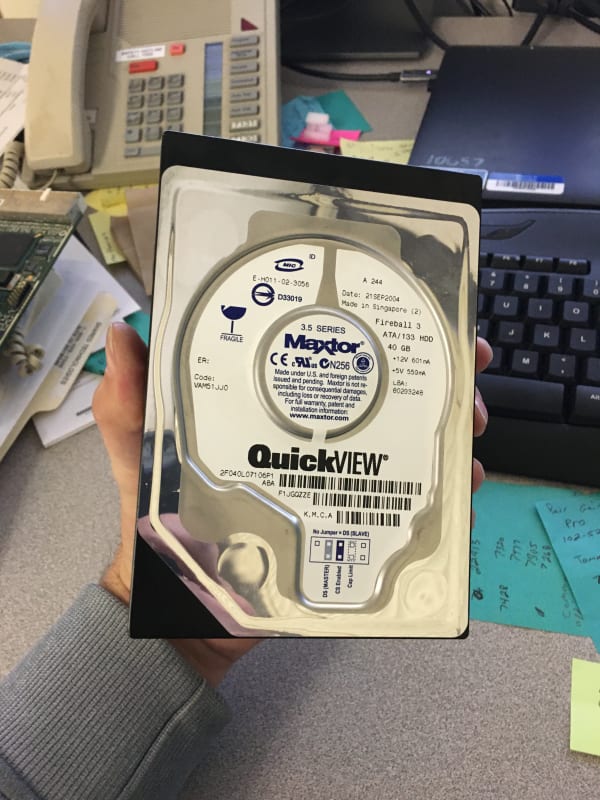
3rd pic is what we tested.
I really appreciate you help Firebird Scrambler!


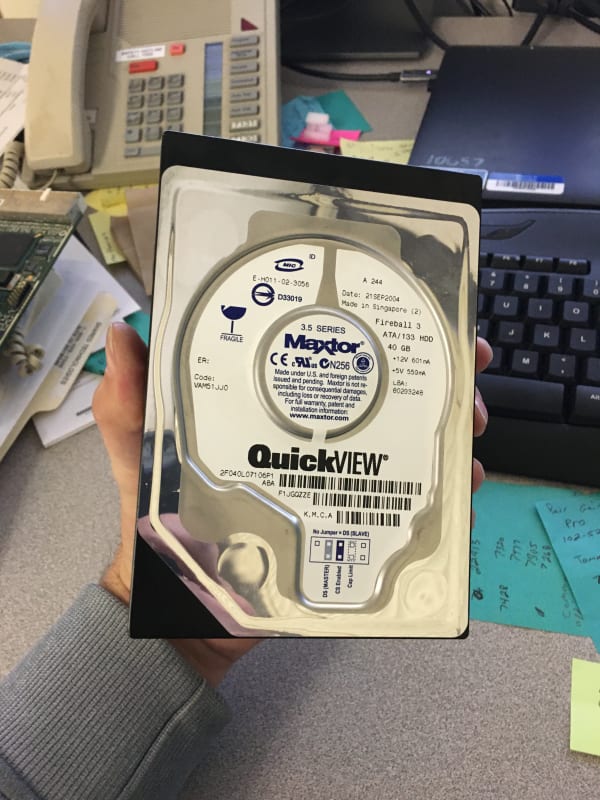
Firebird Scrambler
Systems Engineer
Oh no!. You have the Pentium two processors.
Sorry for the error. It's still probably the hard disk that failed.
I'm guessing that it's the IDE connection?.
You will need to replace it. Have you got the keycode file and installation disks?
Firebird Scrambler
Nortel & Avaya Meridian 1 / Succession & BCM / Norstar Programmer
Website = linkedin
Sorry for the error. It's still probably the hard disk that failed.
I'm guessing that it's the IDE connection?.
You will need to replace it. Have you got the keycode file and installation disks?
Firebird Scrambler
Nortel & Avaya Meridian 1 / Succession & BCM / Norstar Programmer
Website = linkedin
Firebird Scrambler
Systems Engineer
Some Pentium two CPU's used Compact Flash cards as seen in your last photo
Firebird Scrambler
Nortel & Avaya Meridian 1 / Succession & BCM / Norstar Programmer
Website = linkedin
Firebird Scrambler
Nortel & Avaya Meridian 1 / Succession & BCM / Norstar Programmer
Website = linkedin
- Thread starter
- #18
Firebird Scrambler
Systems Engineer
As you have already tried plugging it onto another computer and found that it couldn't be accessed, then you will need to source another hard disk.
It would be wise to get another one of the same type once its fixed as I wouldn't be surprised if the other disk fails soon.
Firebird Scrambler
Nortel & Avaya Meridian 1 / Succession & BCM / Norstar Programmer
Website = linkedin
It would be wise to get another one of the same type once its fixed as I wouldn't be surprised if the other disk fails soon.
Firebird Scrambler
Nortel & Avaya Meridian 1 / Succession & BCM / Norstar Programmer
Website = linkedin
- Thread starter
- #20
- Status
- Not open for further replies.
Similar threads
- Replies
- 3
- Views
- 619
- Locked
- Question
- Replies
- 2
- Views
- 240
- Locked
- Question
- Replies
- 7
- Views
- 489
- Locked
- Question
- Replies
- 2
- Views
- 316
Part and Inventory Search
Sponsor
-
This site uses cookies to help personalise content, tailor your experience and to keep you logged in if you register.
By continuing to use this site, you are consenting to our use of cookies.