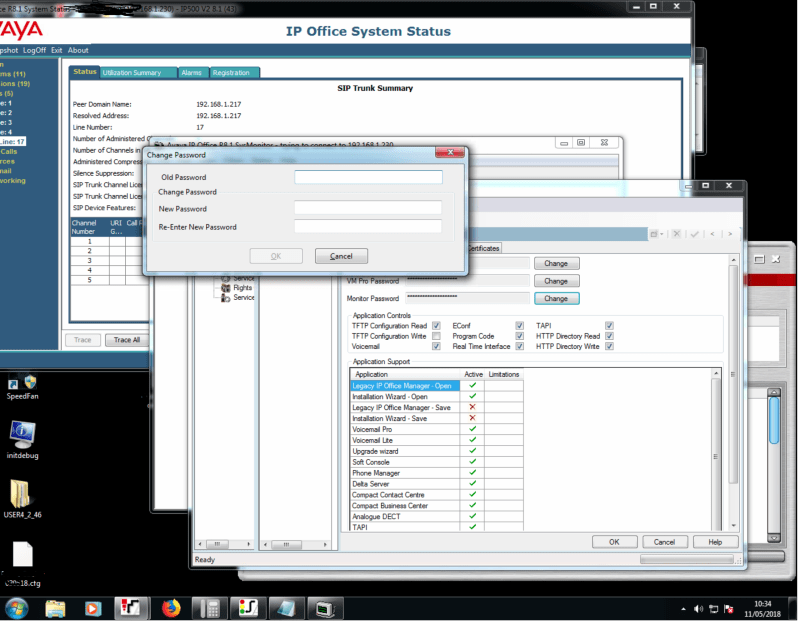stuartroat
Technical User
When dialling a number from phone manager with a 7 1st to use a sip ars form the call goes through and using redial on the handset also works BUT, if i hand dial the same number with the 7 prefix for the sip ars i get the voice telling me cant connect. Does any one have any idea whats wrong, i dont understand as it works fine and as expected from phone manager.
Thanks All Stuart
Thanks All Stuart