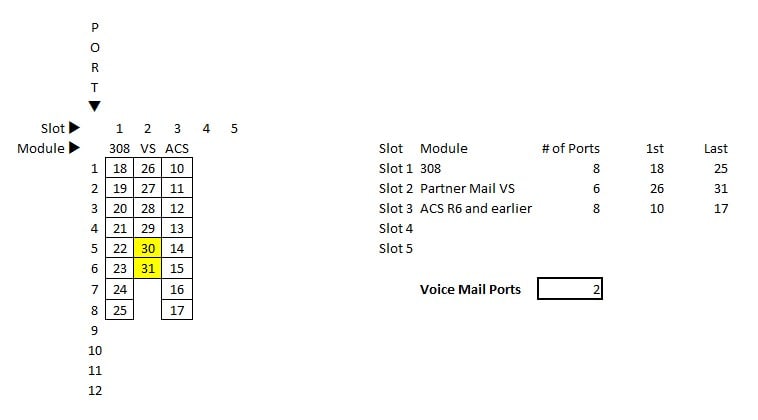Hello Guys,
I was called out to repair a 20 year old Partner system that had completely lost it's mind. I didn't know that until I got there.
Had to program everything from scratch and that was tough as it has been a LONG time since I worked on a Parter, I work mostly on IPO's now.
Anyway, here is the details...
Parter 6.0 Processor in the middle slot
308 module in the far left slot
VM Module in the second from left slot
The VM ports are 31 & 32, those are set to Hunt Group 7, and that part works as I can dial Intercom 777 and the VM picks up.
AA #1 still had the greetings and such on it, so that was good.
However, I can't get the AA to answer any of the three outside lines.
When an outside call comes in, ext 10 does a half ring, then the VM says the call is being transferred to the receptionist. Not sure where that message is coming from.
Then the calls start ringing on ext. 10.
I know I am missing a simple step, but not sure what.
Would it have to do with #307 VMS coverage.
What should I set the AA extension to be?
It's been a really long day and I am scratching my head here.
Any help is apprciated.
Thanks!
I was called out to repair a 20 year old Partner system that had completely lost it's mind. I didn't know that until I got there.
Had to program everything from scratch and that was tough as it has been a LONG time since I worked on a Parter, I work mostly on IPO's now.
Anyway, here is the details...
Parter 6.0 Processor in the middle slot
308 module in the far left slot
VM Module in the second from left slot
The VM ports are 31 & 32, those are set to Hunt Group 7, and that part works as I can dial Intercom 777 and the VM picks up.
AA #1 still had the greetings and such on it, so that was good.
However, I can't get the AA to answer any of the three outside lines.
When an outside call comes in, ext 10 does a half ring, then the VM says the call is being transferred to the receptionist. Not sure where that message is coming from.
Then the calls start ringing on ext. 10.
I know I am missing a simple step, but not sure what.
Would it have to do with #307 VMS coverage.
What should I set the AA extension to be?
It's been a really long day and I am scratching my head here.
Any help is apprciated.
Thanks!