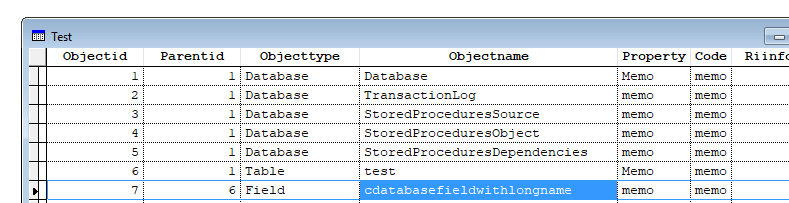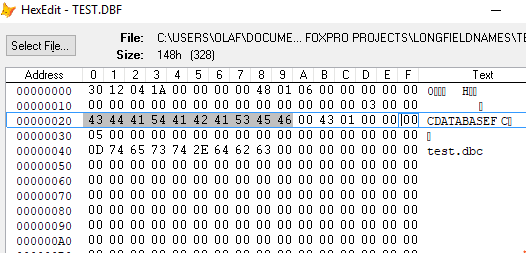I can deal with this when I know which table's Index is blown. But here I have close to 60 tables in a DATABASE and I have no clue if it is complaining about a table index or the DATABASE index. REINDEX DATABASE seems to take a few seconds and does not complain when it is done. So, it must be a specific table, but the DATABASE cannot give me the list of tables so I can quickly test opening each table. I don't want to disconnect the tables and lose the long field names etc...
Any suggestions to speed this up would be appreciated.
Dennis Kean
Simplicity is the extreme degree of sophistication.
Leonardo da Vinci
Any suggestions to speed this up would be appreciated.
Dennis Kean
Simplicity is the extreme degree of sophistication.
Leonardo da Vinci

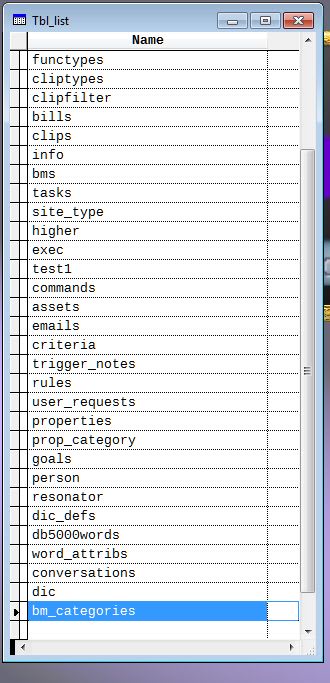
![[hammer] [hammer] [hammer]](/data/assets/smilies/hammer.gif)