Navigation
Install the app
How to install the app on iOS
Follow along with the video below to see how to install our site as a web app on your home screen.
Note: This feature may not be available in some browsers.
More options
-
Congratulations John Tel on being selected by the Tek-Tips community for having the most helpful posts in the forums last week. Way to Go!
You are using an out of date browser. It may not display this or other websites correctly.
You should upgrade or use an alternative browser.
You should upgrade or use an alternative browser.
One x install first time Invalid user credentials 9.1.6 1
- Thread starter G0G3tt3r
- Start date
- Status
- Not open for further replies.
Go to provisioned, get all.
Edit and open to the section - ip office-
You will see the IP address and passwords,
Edit the password with your password.
Now you have to select - put all.
This tells the onexportal to accept the new password.
Now restart onexportal. -- this can take up to 15 minutes yo see the new info..
Hope this helps
Edit and open to the section - ip office-
You will see the IP address and passwords,
Edit the password with your password.
Now you have to select - put all.
This tells the onexportal to accept the new password.
Now restart onexportal. -- this can take up to 15 minutes yo see the new info..
Hope this helps
Providers would have been correct. Probably wrong auto corrected ;-)snowman50 said:Go to provisioned, get all.
- Thread starter
- #4
Well I went to providers and clicked edit on each of the 4 listed to see credentials.
indoda_user i never changed that password
inyama_user i never changed this either
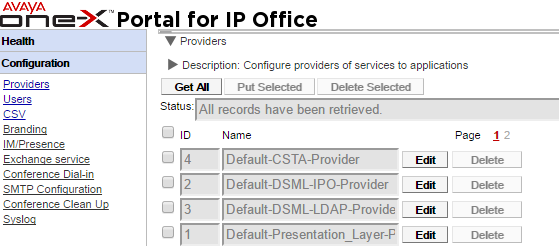
the only passwords I have changed in IPO are for Administrator, security, and the one for sysmon.
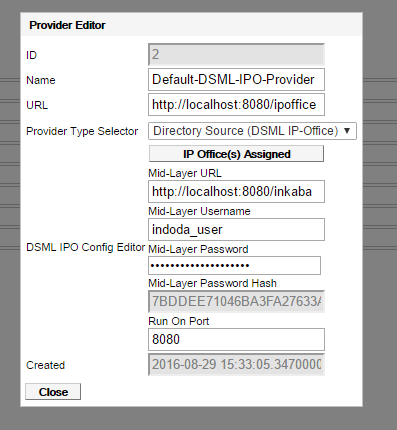
I did select all 4 and clicked put. still save status as before. i am missing something you are trying to tell me i think.
indoda_user i never changed that password
inyama_user i never changed this either
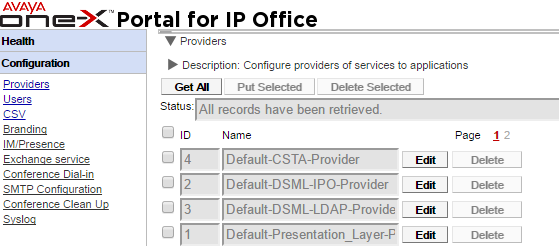
the only passwords I have changed in IPO are for Administrator, security, and the one for sysmon.
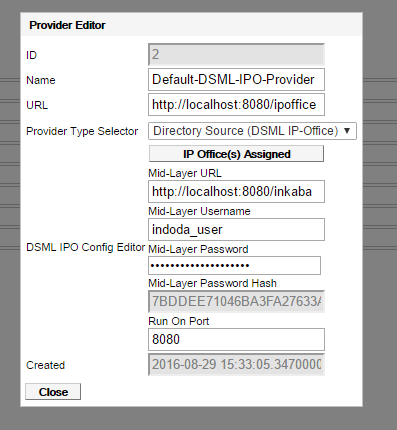
I did select all 4 and clicked put. still save status as before. i am missing something you are trying to tell me i think.
In your provider editor in picture above
Click on -Ip offices Assigned
In there you see the ip office address and the EnhTcpaService ... And password.
Change that password to match your password you used.
It's the password you have set in in Security settings for the EnhTcpaservice service
It should be the default password unless you have changed it
Click on -Ip offices Assigned
In there you see the ip office address and the EnhTcpaService ... And password.
Change that password to match your password you used.
It's the password you have set in in Security settings for the EnhTcpaservice service
It should be the default password unless you have changed it
- Thread starter
- #6
-
1
- #7
You wont belive this.
i was installing an SCN with onexportal and my second site would not connect to the Onexportal with the same issue as you.
It turned out in my case i didnt know i had to set up the same security settings on the second SCN system as well.
GO to Security settings of your ipo.
Services-Http and set to Unsecure -sec.
ure
web services to secure -Medium.
Certificates to None
Save
you will have to restart the Onexportal to take effect.
Then my Default DMSL for the second site became green and started to work
Then i did a GET all for the new users.
Hope this is of useto you
i was installing an SCN with onexportal and my second site would not connect to the Onexportal with the same issue as you.
It turned out in my case i didnt know i had to set up the same security settings on the second SCN system as well.
GO to Security settings of your ipo.
Services-Http and set to Unsecure -sec.
ure
web services to secure -Medium.
Certificates to None
Save
you will have to restart the Onexportal to take effect.
Then my Default DMSL for the second site became green and started to work
Then i did a GET all for the new users.
Hope this is of useto you
- Thread starter
- #8
- Thread starter
- #9
- Thread starter
- #11
- Status
- Not open for further replies.
Similar threads
- Replies
- 3
- Views
- 651
- Replies
- 3
- Views
- 275
- Replies
- 2
- Views
- 549
- Replies
- 14
- Views
- 2K
Part and Inventory Search
Sponsor
-
This site uses cookies to help personalise content, tailor your experience and to keep you logged in if you register.
By continuing to use this site, you are consenting to our use of cookies.

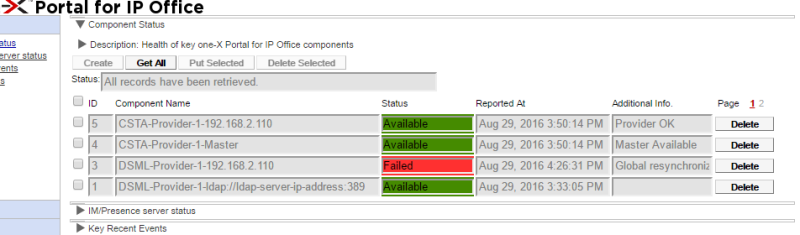
![[surprise] [surprise] [surprise]](/data/assets/smilies/surprise.gif)