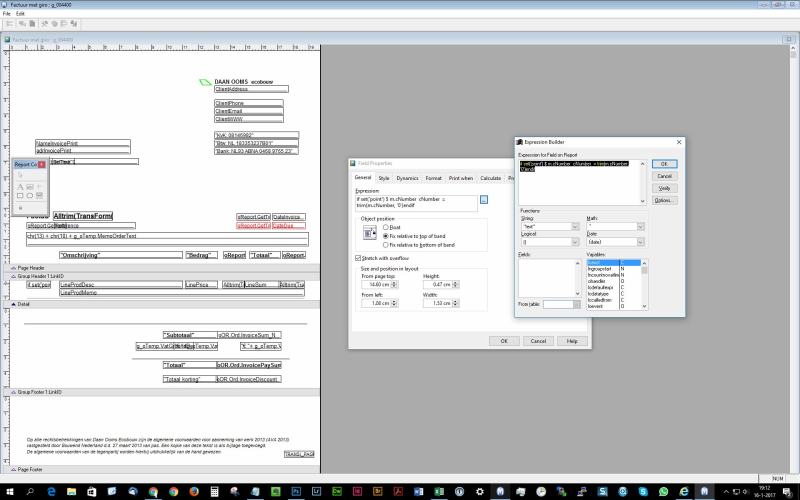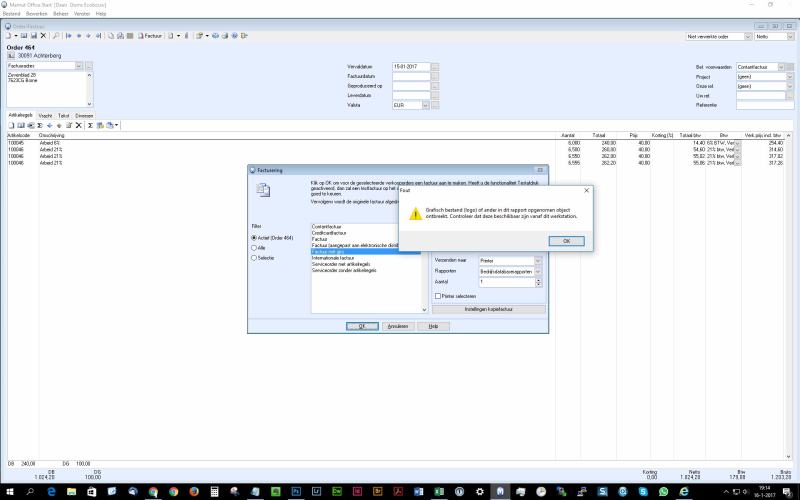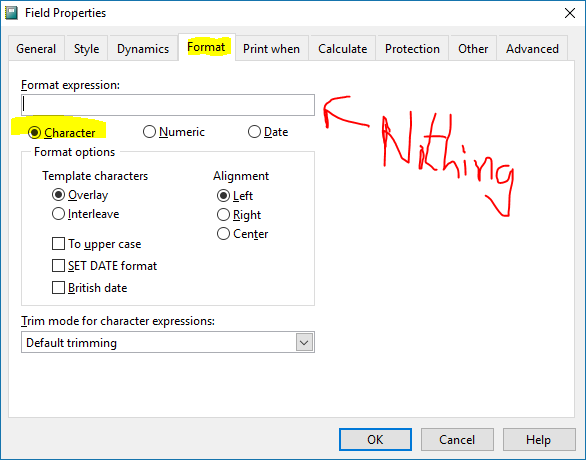Hi,
I'm trying to get a report to display numbers without decimals if there are no.
For input I can enter up to 3 decimals, but display is set to format 999.999.999.99 so I think max 2 decimals are displayed.
Most of the time (98%) no decimals are used but they do get displayed on the report.
What I would like is if there is no decimal it should not show them, like:
6,000 >6
6,500> 6,5
6,550>6,55
6,555>6,555
So I think it should count from the last number and max three back if there are any zero's and if it should strip them?
Not sure how to do this in VFP. Maybe somebody can help me?
I'm trying to get a report to display numbers without decimals if there are no.
For input I can enter up to 3 decimals, but display is set to format 999.999.999.99 so I think max 2 decimals are displayed.
Most of the time (98%) no decimals are used but they do get displayed on the report.
What I would like is if there is no decimal it should not show them, like:
6,000 >6
6,500> 6,5
6,550>6,55
6,555>6,555
So I think it should count from the last number and max three back if there are any zero's and if it should strip them?
Not sure how to do this in VFP. Maybe somebody can help me?

![[hammer] [hammer] [hammer]](/data/assets/smilies/hammer.gif)