There are various topics that deal with this subject.
I found a post of Intrigant that looked well thought out, but the configuration didn't work.
I am working on a Server Edition.
I have voluntarily changed the SIP ports to 6060 and SIP-ssl to 6061.
In my firewall, I created redirects of all RTP ports (40750-50750) + SIP (6060-6061) to the IPO Server.
Remotely or in the local network, applications (windows + android) are connecting
(I added ssl certificates on 2 clients).
I have presence as well as signalisation.
However, I don't have any audio or video at all (black screen).
In the screenshot of the monitor below, we see that 0 octets are received or uploaded ...
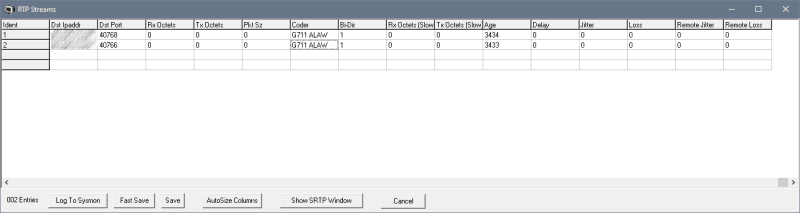
For information, I don't have provider sip, because according to my way of thinking, we use a 100% web service and it isn't necessary to have a provider in this case. Maybe I'm wrong. Same, no STUN server configured. Also, all users are Power user licenced.
How to solve this problem ?
I found a post of Intrigant that looked well thought out, but the configuration didn't work.
I am working on a Server Edition.
I have voluntarily changed the SIP ports to 6060 and SIP-ssl to 6061.
In my firewall, I created redirects of all RTP ports (40750-50750) + SIP (6060-6061) to the IPO Server.
Remotely or in the local network, applications (windows + android) are connecting
(I added ssl certificates on 2 clients).
I have presence as well as signalisation.
However, I don't have any audio or video at all (black screen).
In the screenshot of the monitor below, we see that 0 octets are received or uploaded ...
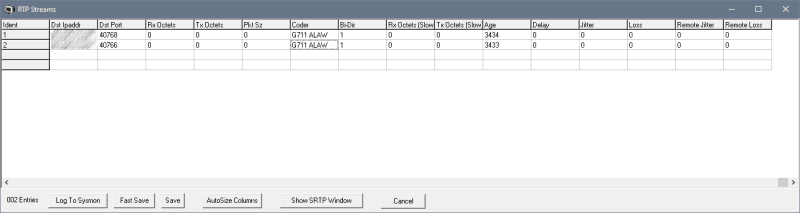
For information, I don't have provider sip, because according to my way of thinking, we use a 100% web service and it isn't necessary to have a provider in this case. Maybe I'm wrong. Same, no STUN server configured. Also, all users are Power user licenced.
How to solve this problem ?
