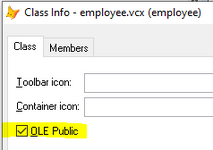Dear All,
I have a VFP9 win32 app which works quite fine for years now. But now I'm in a situation that I have to let go the thick client and put at least some of the functions into a web page. The trouble is, I never did anything similar earlier.
So I just started to view the VFP samples about the subject and found this foxisapi.dll.
I have an IIS 10.0 that I can use here, I've put the foxisapi.dll into the c:\inetpub\scripts directory as the help directed me, then I tried to run the foxis project.
It has a proper test.htm page, which looks similar like the form in the project.
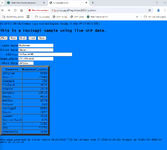
but when I press one of the buttons on top, I get this message.
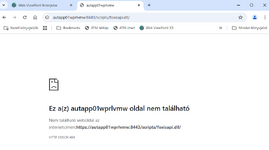
I guess I'm missing something fundamental here.
Anyone care to guide me?
I have a VFP9 win32 app which works quite fine for years now. But now I'm in a situation that I have to let go the thick client and put at least some of the functions into a web page. The trouble is, I never did anything similar earlier.
So I just started to view the VFP samples about the subject and found this foxisapi.dll.
I have an IIS 10.0 that I can use here, I've put the foxisapi.dll into the c:\inetpub\scripts directory as the help directed me, then I tried to run the foxis project.
It has a proper test.htm page, which looks similar like the form in the project.
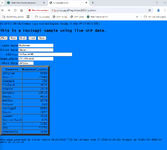
but when I press one of the buttons on top, I get this message.
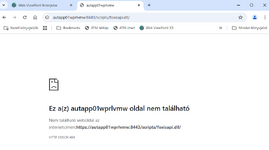
I guess I'm missing something fundamental here.
Anyone care to guide me?