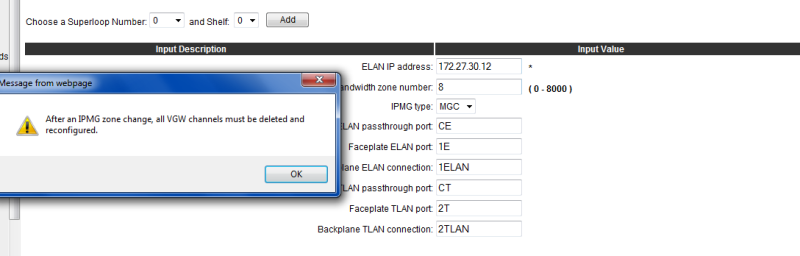Navigation
Install the app
How to install the app on iOS
Follow along with the video below to see how to install our site as a web app on your home screen.
Note: This feature may not be available in some browsers.
More options
-
Congratulations dencom on being selected by the Tek-Tips community for having the most helpful posts in the forums last week. Way to Go!
You are using an out of date browser. It may not display this or other websites correctly.
You should upgrade or use an alternative browser.
You should upgrade or use an alternative browser.
Media Gateway 3
- Thread starter MajorACOG
- Start date
- Status
- Not open for further replies.
ok. What loop are you using?
it is strange that it would allow you to create the MGW with loops in service. But with that said. You are trying to create the VGW channels, so go into the system and run a TNB on the MGW number. It may lead you to what is already programmed.
Also check the CEQU in LD 22
REQ: PRT
TYPE: CEQU
this will let you see what loops were configured by default. I don't think it should do this, but it's been a while since I did one from scratch.
Once you get this info, post here and we will continue.
John Anaya
Amdocs Inc.
ACSS/ACIS - CS1000 Rls 7.5/Call Pilot 5
ACSS/ACIS - SME - IP Office 8.0
APSS/APDS - Avaya UC Services
Public Profile
it is strange that it would allow you to create the MGW with loops in service. But with that said. You are trying to create the VGW channels, so go into the system and run a TNB on the MGW number. It may lead you to what is already programmed.
Also check the CEQU in LD 22
REQ: PRT
TYPE: CEQU
this will let you see what loops were configured by default. I don't think it should do this, but it's been a while since I did one from scratch.
Once you get this info, post here and we will continue.
John Anaya
Amdocs Inc.
ACSS/ACIS - CS1000 Rls 7.5/Call Pilot 5
ACSS/ACIS - SME - IP Office 8.0
APSS/APDS - Avaya UC Services
Public Profile
- Thread starter
- #3
I want to create it on 0 - 0
heres my print out,
also logged in today and got this screen on EM -
But i can log into via putty??
Why cant i just have one issue lol.
Just a Man behind a Keyboard.
heres my print out,
REQ prt
TYPE cequ
CEQU
SUPL
SUPC
SUPF
DDCS MG_CARD
XCT 000 016
CONF *001 *017
MGTDS IPMG IPMG_TYPE
MGCONF IPMG PORTS IPMG_TYPE
IPCONF NODE
IPTONE NODE
MISP MG_CARD
SYNM 0
EXT0 3PE
EXT1 3PE
MCFN 279 MB
TYPE cequ
CEQU
SUPL
SUPC
SUPF
DDCS MG_CARD
XCT 000 016
CONF *001 *017
MGTDS IPMG IPMG_TYPE
MGCONF IPMG PORTS IPMG_TYPE
IPCONF NODE
IPTONE NODE
MISP MG_CARD
SYNM 0
EXT0 3PE
EXT1 3PE
MCFN 279 MB
also logged in today and got this screen on EM -
But i can log into via putty??
Why cant i just have one issue lol.
Just a Man behind a Keyboard.
- Thread starter
- #4
-
1
- #5
- Thread starter
- #6
- Thread starter
- #7
REMOVING SUPERLOOPS FROM DEFAULT
For anyone else struggling with this issue, i found a fix and you can do from ucm first off you go onto UCM then EM and select Core Equipment then loops and delete all loops in there. These are put in when using a default database Hope this help >
Hope this help >
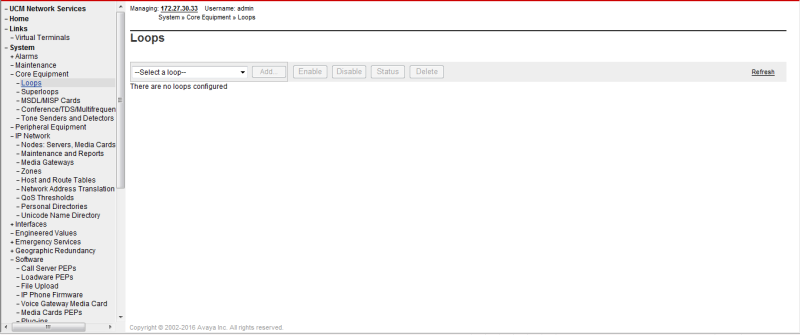
Just a Man behind a Keyboard.
For anyone else struggling with this issue, i found a fix and you can do from ucm first off you go onto UCM then EM and select Core Equipment then loops and delete all loops in there. These are put in when using a default database
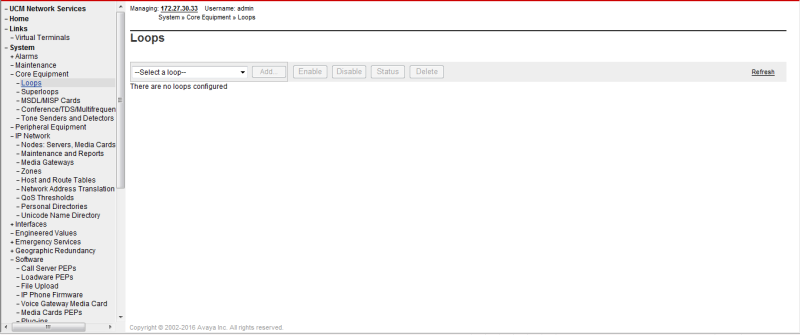
Just a Man behind a Keyboard.
-
1
- #8
ld 17
REQ: chg
TYPE: CEQU
then scroll down to XCT and X00 then you should be prompted again XCT and X016
then scroll down to CONF and X01 then you should be prompted again CONF and X017.
These don't show up in your Loops but check your CONF/TDS section. This will allow you to remove them.
Or you could just start with Loop 4 and keep moving. But those are part of the default database. Don't know why they haven't been removed.
You may need to disable them before you out them.
John Anaya
Amdocs Inc.
ACSS/ACIS - CS1000 Rls 7.5/Call Pilot 5
ACSS/ACIS - SME - IP Office 8.0
APSS/APDS - Avaya UC Services
Public Profile
REQ: chg
TYPE: CEQU
then scroll down to XCT and X00 then you should be prompted again XCT and X016
then scroll down to CONF and X01 then you should be prompted again CONF and X017.
These don't show up in your Loops but check your CONF/TDS section. This will allow you to remove them.
Or you could just start with Loop 4 and keep moving. But those are part of the default database. Don't know why they haven't been removed.
You may need to disable them before you out them.
John Anaya
Amdocs Inc.
ACSS/ACIS - CS1000 Rls 7.5/Call Pilot 5
ACSS/ACIS - SME - IP Office 8.0
APSS/APDS - Avaya UC Services
Public Profile
- Thread starter
- #9
-
1
- #10
- Thread starter
- #11
Hi,
I would like to say a big thanks to you guys as i sorted it
Just a Man behind a Keyboard.
I would like to say a big thanks to you guys as i sorted it
Just a Man behind a Keyboard.
- Status
- Not open for further replies.
Similar threads
- Locked
- Question
- Replies
- 16
- Views
- 527
- Locked
- Question
- Replies
- 2
- Views
- 188
- Replies
- 4
- Views
- 174
- Locked
- Question
- Replies
- 12
- Views
- 301
- Replies
- 2
- Views
- 146
Part and Inventory Search
Sponsor
-
This site uses cookies to help personalise content, tailor your experience and to keep you logged in if you register.
By continuing to use this site, you are consenting to our use of cookies.