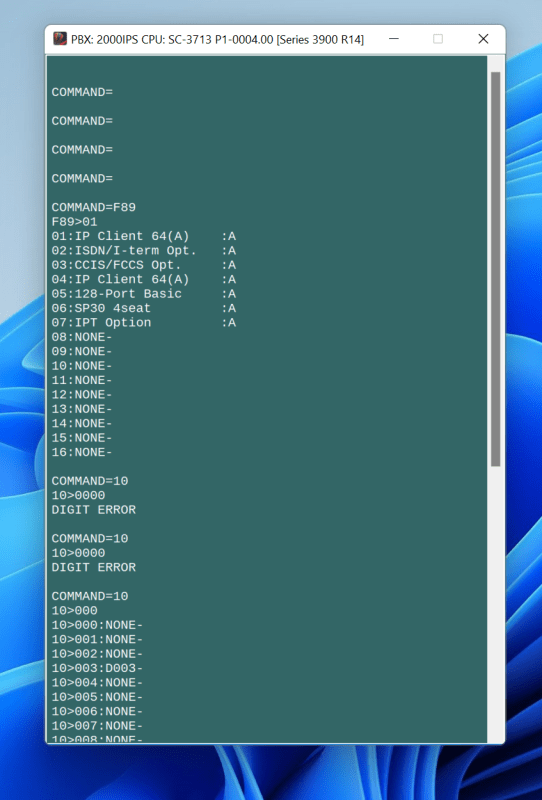Roo Richards
Programmer
trying to install MATWorx v13 on Windows 11 and getting the following error message. seemed to work fine on WIN10. cant run it as administrator as it hasn't loaded yet, tried a few different compatibility options but still get the same error message
"failed to get application Information value"

"failed to get application Information value"