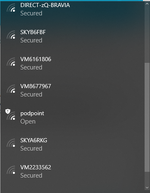Sept. 22 I opened the Sonos app on my IPhone and an article popped up. It was entitled “Configure your firewall to work with Sonos”.
I have never searched for that topic.
As I mentioned, I have no experience with
Sonos devices... but, from reading online, here's what I suspect may have happened:
1. You opened the
Sonos app on your
iPhone. It searched for Sonos devices but couldn't find any.
Your Sonos soundbar wouldn't show in the app unless a) it was powered on and; b) it was connected via HDMI Ethernet through your TV to your cable box then to your router. (That's the only possible network route I can think of.)
2. Your Sonos 'woofer' wouldn't show in the app unless the woofer was connected to your WiFi. I believe it probably isn't connected to your WiFi because you changed your personal
Xfinity WiFi password, thus disconnecting the woofer from your network.
3. The app assumes you have one or more Sonos devices (why else have the app?) and made a 'best guess' that this could be because of a firewall issue so - trying to be pro-active and helpful - popped up the article automatically.
My Sonos password does not work.
I am assuming you are referring to a Sonos
account password? If so, it looks like the process is this:
a) Reset your
Sonos account password. (See
this Sonos article or Google 'Change or reset your Sonos account password'.)
b) Once you have done that, use the Sonos app to rescan for Sonos devices and connect. (See
this Sonos article or Google 'Connect Sonos to a new router or WiFi network'.)
3:00am While looking at my IPad Air desktop I noticed that my GMail and Reddit icons looked like they were experiencing a download situation. They changed color and had a “clock hand” moving on the icon service. Took screen shot.
I am 99.9% sure that this is just those apps downloading updates automatically in the background. The desktop icon goes black then slowly changes back to normal as the clock hand advances, showing the download progress of each automatic update.
You can check this is what's happening on your
iPad Air by opening the
Settings app and, in the
left-hand navigation pane, scroll down and click on
App Store. In the
right-hand action pane, check the slide-switch setting for
App Updates. I suspect that yours is green, i.e. enabled, meaning apps can update themselves automatically. This is absolutely normal.
If you want more control, slide the swith to OFF. Apps will then notify you when updates are available by displaying a red roundel with the number of available updates superimposed in white on the
App Store icon... for example:

You will then have to use the
App Store app to manually update the apps. (This is the setting I use. Maybe I'm a control freak.

)
Sept 23 I opened my GMail desktop icon and immediately saw a red colored statement indicating that I was logged into my account under my normal gmail credentials.
I don't use any
GMail app but, after a GMail app update, I would expect either this or a statement that you needed to login, if the update had logged you out. As such, IMO this is normal.
Part of the puzzle: The suspect told me a couple years ago in a chit chat that he has a device that shows him what is happening
on 6 computers. He said one of them is mine.
I can understand your concerns but only a few nation states - not Joe Public - have the capability to spy on home computers UNLESS the following occurs:
a) Physical access to your router and/or devices AND knowledge of your router/device passwords for the purpose of installing a RAT (remote administration tool).
OR
b) Social engingeering is successful in tricking you into compromising your own devices by allowing the installation of a RAT.
Either way, Geek Squad should have been able to tell you the name of any RATs they found that had compromised your Dells.
For example, if Joe Public knows or can guess the IP address of your router (the 'gateway' to your network) AND the user/password combination for the router's web interface (which is different to the router's user/password combination to its WiFi network) then Joe Public can use your router to see what devices are on your personal network and how they connect, e.g. wired or wireless. They cannot guess this information... but if they walk past outside they can probably pick up sufficient information to guess what make of router you are using. For example, the WiFi SSIDs (Service Set Identifiers) of my neighbours' WiFi networks show as:
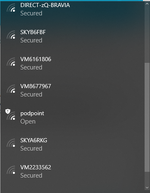
It doesn't take a rocket scientist to work out that 3 of my neighbours are using Virgin Media routers whilst 2 are using Sky routers, 1 neighbour has a Sony Bravia smart TV - all password-protected... and one neighbour has an unsecured Pod Point EV charger (duh!).
Years ago devices, including routers, came with a default user/password combination printed in the accompanying documentation... which soon became well-known. The IP addresses were also well-known... so it was often very easy crack an insecure WiFi network protocol (like WEP, then WPA) to grab the password then, when on the WiFi network, open the router's web administration interface (a web page actually embedded in the router) and basically take the router over.
These days routers come with unique user/password combinations for both the web administration interface
and the WiFi network(s). This information is usualy now found on a card behind or underneath the router. The wireless protocols have also been strengthened immeasurably (now WPA2, unless it's something like an old Kindle) so it's almost impossible (and certainly time-consuming) for Joe Public to crack the WiFi's SSID user/password combination to gain access.
What might possibly have been do-able 6 years ago almost certainly isn't possible today for Joe Public... UNLESS he/she has physical access to the router. This is why I asked you "Q8. Are you the sole user of your personal Xfinity WiFi or are there others?". It was a (hopefully) very gentle way of trying to find out if other people were close to you without intruding on your privacy. The only other way I know of is by social engineering, i.e. by tricking you into installing a RAT. However, whilst RATs are still occasionally found on Windows PCs, I don't know of one for an iOS device, i.e. your iPad Air or iPhone.
So, a recap:
What may have been possible 6 years ago isn't likely to be possible these days by Joe Public, despite what anyone tells you to frighten you:
If no-one has physical access to your devices then your WiFi should be secure IF you change the password for WiFi access on your router.
If you change your user/password combinations for accounts like Amazon/Apple/Sonos then these accounts should also be secure.
The only possible threat I can think of is a 'rogue Xfinity engineer' (see below) and Google shows no hits for this.

If it's any help, although the user/password combinations for my router are unique (and printed on a card stuck under it), I still changed the password for both the router's web administration interface and WiFi SSID. I also disabled the WPS (WiFi Protected Setup) button and stopped remote access by my ISP - the router supplier - to thwart the almost infinitesimally small threat of a rogue ISP engineer... but that's just me.

Hope this helps to put your mind at ease. Post back with any further concerns or questions.