darth_smalls
Programmer
I have a customer who is constantly getting locked out of the IPO.
Each time I remote into their site, both my admin account and the customer account show locked as below:
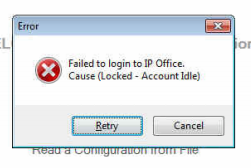
In order to remedy this, I have saved an offline copy of their config, which I launch and then access Security Settings.
I log into security settings and re-enable the accounts as below:
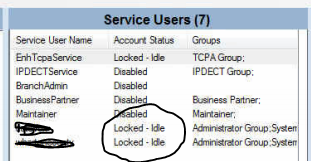
My question is, how/why is this happening?
This is not our only customer that has had this occur.
The system is on 9.1.8.
They are using IP 96XX phones on a PRI.
Any other details needed from me?
Thanks in advance.
Make it happen
May the force be with you
Each time I remote into their site, both my admin account and the customer account show locked as below:
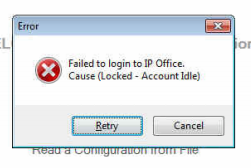
In order to remedy this, I have saved an offline copy of their config, which I launch and then access Security Settings.
I log into security settings and re-enable the accounts as below:
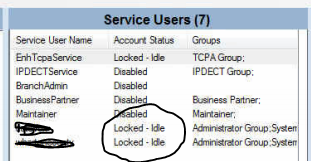
My question is, how/why is this happening?
This is not our only customer that has had this occur.
The system is on 9.1.8.
They are using IP 96XX phones on a PRI.
Any other details needed from me?
Thanks in advance.
Make it happen
May the force be with you
