We have an IP500V2 that we just installed with release 11.0.4 with J169 SIP phones release 4.0.0.0.21. We are trying to use the Internal Auto Answer feature on the phones. I set the feature in the phone and save it. The feature will function for a short period of time and then randomly turn off. When I go back into the phone to set the feature again it will not save the setting. I hit save but when you go back into the feature it is still off. The only way o get the setting to save is to rebuild the user in Manager. It will then function again for a short period of time. Any ideas other than a software bug?
Navigation
Install the app
How to install the app on iOS
Follow along with the video below to see how to install our site as a web app on your home screen.
Note: This feature may not be available in some browsers.
More options
-
Congratulations Chriss Miller on being selected by the Tek-Tips community for having the most helpful posts in the forums last week. Way to Go!
You are using an out of date browser. It may not display this or other websites correctly.
You should upgrade or use an alternative browser.
You should upgrade or use an alternative browser.
J169 Internal Auto Answer
- Thread starter gregl45
- Start date
- Status
- Not open for further replies.
I would try and change this setting within the 46xxsettings file, in the embedded file management. Keep in mind this will happen for all phones. In order for this to occur on certain phones, they will need their own HTTP server for the specialized 46xxxsettings file
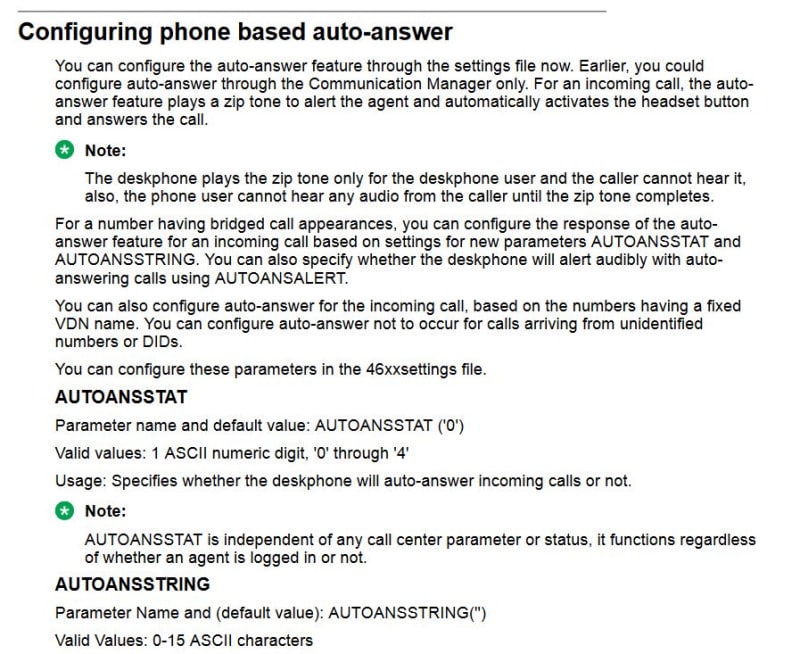
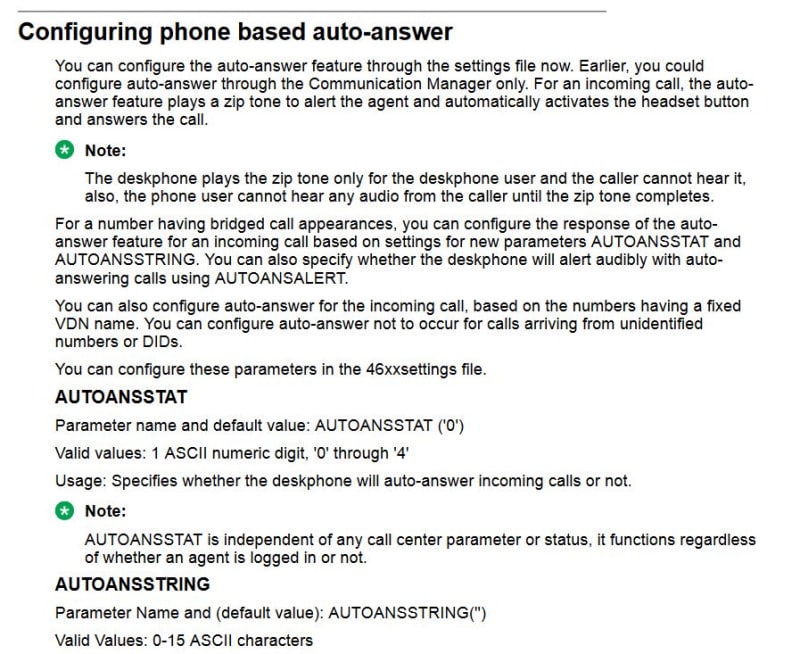
- Thread starter
- #3
Right, sorry - I must have read over that! I believe it is also possible to perform an internal auto answer call with short codes. You might need to set up a button in the user rights and leave the telephone number as N so it will give the caller a chance to enter the extension before dialing.
If you need 1-on-1 support or have more questions - I am available on my Facebook group for immediate responses
If you need 1-on-1 support or have more questions - I am available on my Facebook group for immediate responses
- Thread starter
- #5
- Status
- Not open for further replies.
Similar threads
- Replies
- 6
- Views
- 337
- Replies
- 1
- Views
- 253
- Locked
- Question
- Replies
- 6
- Views
- 466
- Question
- Replies
- 10
- Views
- 364
Part and Inventory Search
Sponsor
-
This site uses cookies to help personalise content, tailor your experience and to keep you logged in if you register.
By continuing to use this site, you are consenting to our use of cookies.
