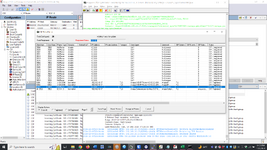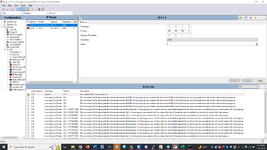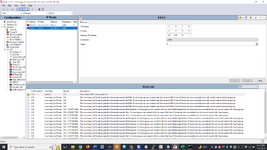Our system recently had a cold boot/power failure and shortly thereafter (but not immediately) our on-site J189 phones no longer register. They are programmed/configured to register to LAN2. We also noticed that the correct IP ROUTES of 0.0.0.0 / 0.0.0.0 / 192.168.10.15 (LAN1) and 10.0.1.0 / 255.255.255.0 / 10.0.1.1 (LAN2) got replaced without our intervention with LAN2 also showing 0.0.0.0 / 0.0.0.0 / 10.0.1.0 - we have corrected this however the system is still not allowing the J189 to register. We do not see registration attempts in Monitor. I recall reading that there was an issue that ETH1 (AKA LAN2) would sometimes stop working after reboot. I can't recall what version. If anyone has any ideas or recalls that or a similar issue, please send the reference posts or further info. Thank you. Here is output from the CLI as root of the IPO. Something does not look right here....
[root@cs1 ~]#
[root@cs1 ~]#
[root@cs1 ~]# ip a
1: lo: <LOOPBACK,UP,LOWER_UP> mtu 65536 qdisc noqueue state UNKNOWN group default qlen 1000
link/loopback 00:00:00:00:00:00 brd 00:00:00:00:00:00
inet 127.0.0.1/8 scope host lo
valid_lft forever preferred_lft forever
2: eth0: <BROADCAST,MULTICAST,UP,LOWER_UP> mtu 1500 qdisc mq state UP group default qlen 1000
link/ether 6c:3c:8c:62:be:56 brd ff:ff:ff:ff:ff:ff
altname eno1
altname enp4s0f0
inet 192.168.10.15/24 brd 192.168.10.255 scope global noprefixroute eth0
valid_lft forever preferred_lft forever
3: eth1: <BROADCAST,MULTICAST,UP,LOWER_UP> mtu 1500 qdisc mq state UP group default qlen 1000
link/ether 6c:3c:8c:62:be:57 brd ff:ff:ff:ff:ff:ff
altname eno2
altname enp4s0f1
inet 10.0.1.15/24 brd 10.0.1.255 scope global noprefixroute eth1
valid_lft forever preferred_lft forever
[root@cs1 ~]#
[root@cs1 ~]#
[root@cs1 ~]# route
Kernel IP routing table
Destination Gateway Genmask Flags Metric Ref Use Iface
default _gateway 0.0.0.0 UG 0 0 0 eth0
192.168.10.0 0.0.0.0 255.255.255.0 U 0 0 0 eth0
[root@cs1 ~]#
[root@cs1 ~]#
[root@cs1 ~]#
[root@cs1 ~]# ping -I eth1 10.0.1.111
PING 10.0.1.111 (10.0.1.111) from 10.0.1.15 eth1: 56(84) bytes of data.
^C
--- 10.0.1.111 ping statistics ---
34 packets transmitted, 0 received, 100% packet loss, time 33824ms
[root@cs1 ~]# ping -I 10.0.1.15 10.0.1.111
PING 10.0.1.111 (10.0.1.111) from 10.0.1.15 : 56(84) bytes of data.
^C
--- 10.0.1.111 ping statistics ---
5 packets transmitted, 0 received, 100% packet loss, time 4124ms
[root@cs1 ~]# ping -I eth0 10.0.1.111
PING 10.0.1.111 (10.0.1.111) from 192.168.10.15 eth0: 56(84) bytes of data.
64 bytes from 10.0.1.111: icmp_seq=1 ttl=63 time=0.994 ms
64 bytes from 10.0.1.111: icmp_seq=2 ttl=63 time=0.926 ms
64 bytes from 10.0.1.111: icmp_seq=3 ttl=63 time=0.998 ms
^C
--- 10.0.1.111 ping statistics ---
3 packets transmitted, 3 received, 0% packet loss, time 2006ms
rtt min/avg/max/mdev = 0.926/0.972/0.998/0.033 ms
[root@cs1 ~]# ping -I 192.168.10.15 10.0.1.111
PING 10.0.1.111 (10.0.1.111) from 192.168.10.15 : 56(84) bytes of data.
64 bytes from 10.0.1.111: icmp_seq=1 ttl=63 time=1.04 ms
64 bytes from 10.0.1.111: icmp_seq=2 ttl=63 time=1.00 ms
64 bytes from 10.0.1.111: icmp_seq=3 ttl=63 time=1.05 ms
64 bytes from 10.0.1.111: icmp_seq=4 ttl=63 time=0.917 ms
^C
--- 10.0.1.111 ping statistics ---
4 packets transmitted, 4 received, 0% packet loss, time 3003ms
rtt min/avg/max/mdev = 0.917/1.002/1.051/0.052 ms
[root@cs1 ~]#
[root@cs1 ~]#
[root@cs1 ~]#
[root@cs1 ~]# ip a
1: lo: <LOOPBACK,UP,LOWER_UP> mtu 65536 qdisc noqueue state UNKNOWN group default qlen 1000
link/loopback 00:00:00:00:00:00 brd 00:00:00:00:00:00
inet 127.0.0.1/8 scope host lo
valid_lft forever preferred_lft forever
2: eth0: <BROADCAST,MULTICAST,UP,LOWER_UP> mtu 1500 qdisc mq state UP group default qlen 1000
link/ether 6c:3c:8c:62:be:56 brd ff:ff:ff:ff:ff:ff
altname eno1
altname enp4s0f0
inet 192.168.10.15/24 brd 192.168.10.255 scope global noprefixroute eth0
valid_lft forever preferred_lft forever
3: eth1: <BROADCAST,MULTICAST,UP,LOWER_UP> mtu 1500 qdisc mq state UP group default qlen 1000
link/ether 6c:3c:8c:62:be:57 brd ff:ff:ff:ff:ff:ff
altname eno2
altname enp4s0f1
inet 10.0.1.15/24 brd 10.0.1.255 scope global noprefixroute eth1
valid_lft forever preferred_lft forever
[root@cs1 ~]#
[root@cs1 ~]#
[root@cs1 ~]# route
Kernel IP routing table
Destination Gateway Genmask Flags Metric Ref Use Iface
default _gateway 0.0.0.0 UG 0 0 0 eth0
192.168.10.0 0.0.0.0 255.255.255.0 U 0 0 0 eth0
[root@cs1 ~]#
[root@cs1 ~]#
[root@cs1 ~]#
[root@cs1 ~]# ping -I eth1 10.0.1.111
PING 10.0.1.111 (10.0.1.111) from 10.0.1.15 eth1: 56(84) bytes of data.
^C
--- 10.0.1.111 ping statistics ---
34 packets transmitted, 0 received, 100% packet loss, time 33824ms
[root@cs1 ~]# ping -I 10.0.1.15 10.0.1.111
PING 10.0.1.111 (10.0.1.111) from 10.0.1.15 : 56(84) bytes of data.
^C
--- 10.0.1.111 ping statistics ---
5 packets transmitted, 0 received, 100% packet loss, time 4124ms
[root@cs1 ~]# ping -I eth0 10.0.1.111
PING 10.0.1.111 (10.0.1.111) from 192.168.10.15 eth0: 56(84) bytes of data.
64 bytes from 10.0.1.111: icmp_seq=1 ttl=63 time=0.994 ms
64 bytes from 10.0.1.111: icmp_seq=2 ttl=63 time=0.926 ms
64 bytes from 10.0.1.111: icmp_seq=3 ttl=63 time=0.998 ms
^C
--- 10.0.1.111 ping statistics ---
3 packets transmitted, 3 received, 0% packet loss, time 2006ms
rtt min/avg/max/mdev = 0.926/0.972/0.998/0.033 ms
[root@cs1 ~]# ping -I 192.168.10.15 10.0.1.111
PING 10.0.1.111 (10.0.1.111) from 192.168.10.15 : 56(84) bytes of data.
64 bytes from 10.0.1.111: icmp_seq=1 ttl=63 time=1.04 ms
64 bytes from 10.0.1.111: icmp_seq=2 ttl=63 time=1.00 ms
64 bytes from 10.0.1.111: icmp_seq=3 ttl=63 time=1.05 ms
64 bytes from 10.0.1.111: icmp_seq=4 ttl=63 time=0.917 ms
^C
--- 10.0.1.111 ping statistics ---
4 packets transmitted, 4 received, 0% packet loss, time 3003ms
rtt min/avg/max/mdev = 0.917/1.002/1.051/0.052 ms
[root@cs1 ~]#