Our company moved into a new location after the 7.1 earthquake destroyed our old building here in Alaska, We brought over our Avaya IP Office 500V2 (10.0.0.3.0 build 5), the business before us used a patch panel for the phone lines to all the offices, with that they had a BOGEN TAM B and a Pagepac 6 with a trunk adapter and about 7 or 10 ceiling speakers all left behind for us, im not sure if they used the bogen and pagepac6 both together or what, I have converted all the necessary patch panel phone lines to the Avaya, I'v read here and there that it is possible to use the over head speakers with the Avaya, I'm no expert but have self taught myself quite a bit with the Avaya in the past 5 years, so if its possible to use this is the bogen all I need or the pagepac6 or both?
Thank you
Thank you

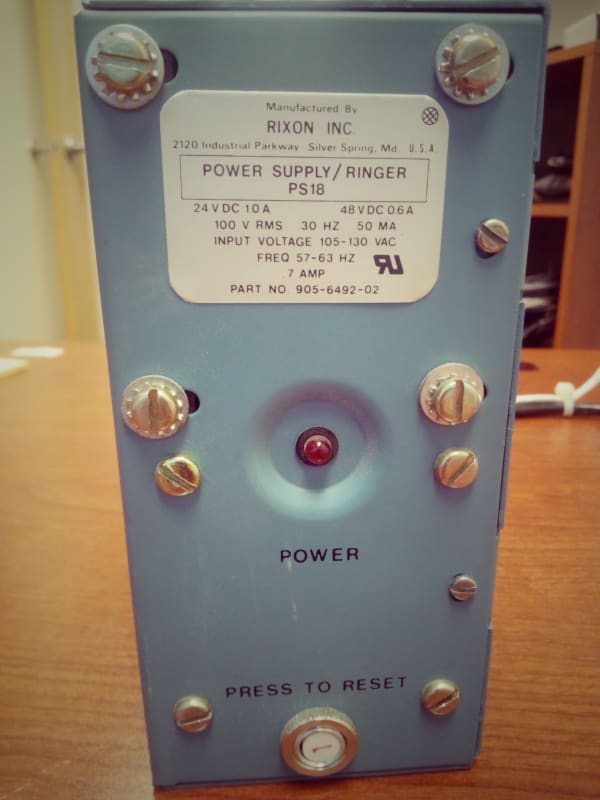
![[bigears] [bigears] [bigears]](/data/assets/smilies/bigears.gif)
![[wink] [wink] [wink]](/data/assets/smilies/wink.gif)