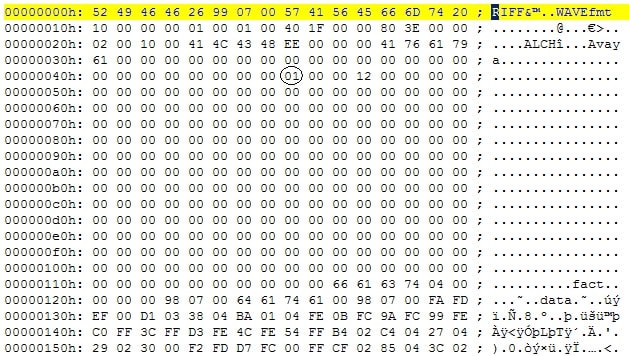Hello,
We have an IPO v9 with voicemail Pro.
We have a problem trying to get a prerecorded greeting message onto the mailbox of a user/hunt group.
When an out of office is recorded from the handset(connect to mailbox, option 3, option 2) a file appears in /opt/vmpro/greetings I can press option 4 and save it as looping which doesn't allow someone to leave a voicemail.
We then replace the file under /opt/vmpro/greetings with a professionally recorded greeting that has the same file name. This new greeting no longer loops and pressing option 4 does not enable looping. We can then drop the file recorded on the handset back into the folder and looping is restored.
How on earth can we get this pre-recorded file to loop? It seems like there is something in the wav file that makes it loop when it is recorded from a handset?
Any assistance is greatly appreciated!
We have an IPO v9 with voicemail Pro.
We have a problem trying to get a prerecorded greeting message onto the mailbox of a user/hunt group.
When an out of office is recorded from the handset(connect to mailbox, option 3, option 2) a file appears in /opt/vmpro/greetings I can press option 4 and save it as looping which doesn't allow someone to leave a voicemail.
We then replace the file under /opt/vmpro/greetings with a professionally recorded greeting that has the same file name. This new greeting no longer loops and pressing option 4 does not enable looping. We can then drop the file recorded on the handset back into the folder and looping is restored.
How on earth can we get this pre-recorded file to loop? It seems like there is something in the wav file that makes it loop when it is recorded from a handset?
Any assistance is greatly appreciated!