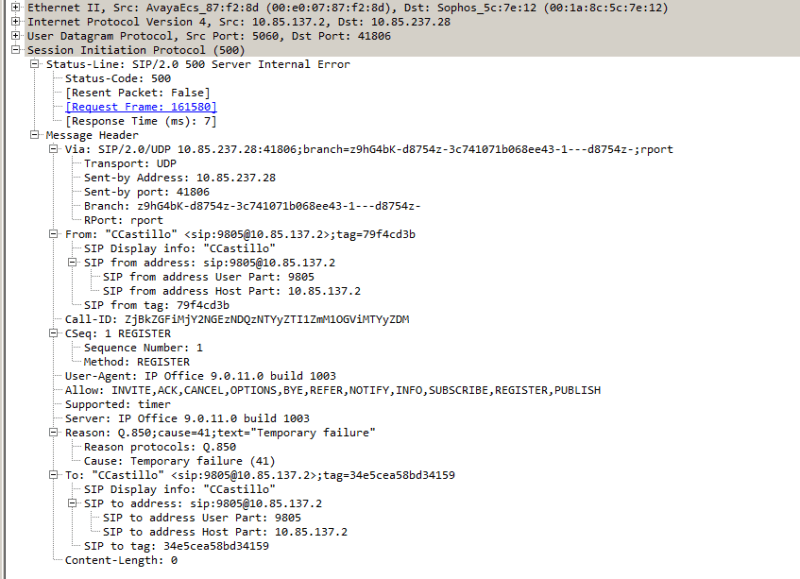Juancho2015
Technical User
Hi.
A new customer of mine has IP softphones implemented through a VPN tunnel. They do not register unless NAT/Masking is configured in VPN gateway/firewall.
- IP office 500V2 9.0
- IP Office softphone 6.1 3.2.3.49
- Both ends have Sophos 210 and 310 as VPN gateway/firewall.
- We´re using LAN1 for local phones and LAN2 for remote phones (over the tunnel)
Theese are the SIP messages capture:
Register request:
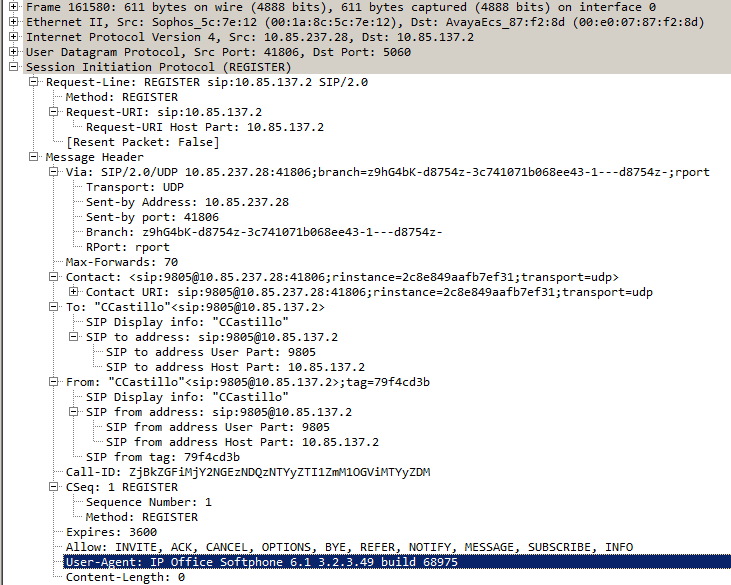
IP office rejection:
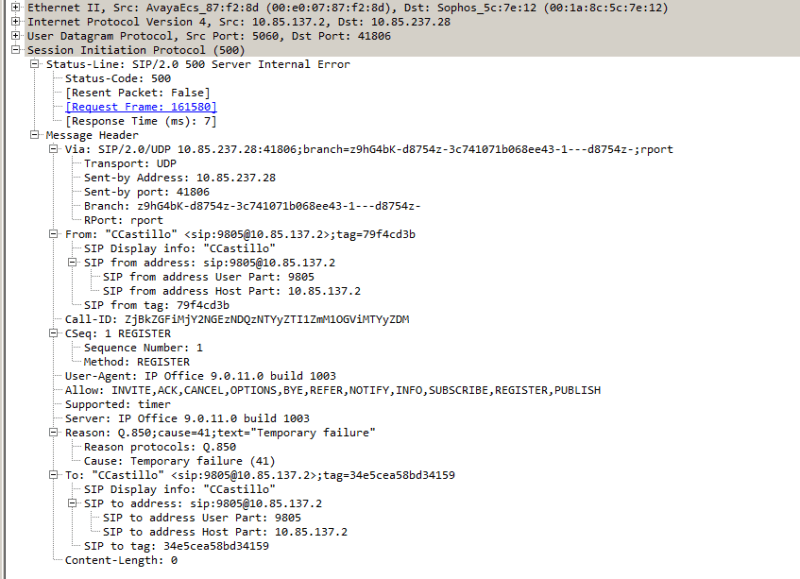
A new customer of mine has IP softphones implemented through a VPN tunnel. They do not register unless NAT/Masking is configured in VPN gateway/firewall.
- IP office 500V2 9.0
- IP Office softphone 6.1 3.2.3.49
- Both ends have Sophos 210 and 310 as VPN gateway/firewall.
- We´re using LAN1 for local phones and LAN2 for remote phones (over the tunnel)
Theese are the SIP messages capture:
Register request:
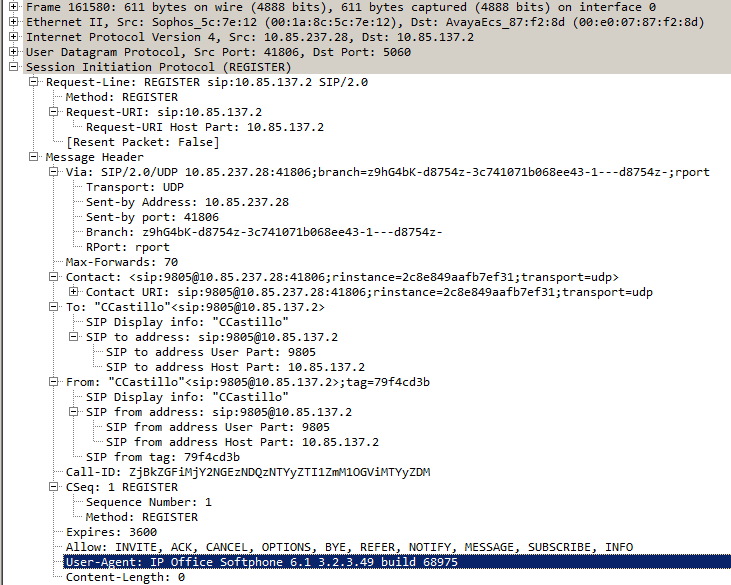
IP office rejection: