We are running IP Office 500 v 9.1.x
We use System Status to monitor Active Calls and it has been working fine. All of a sudden starting last week it shows along the bottom of the frame "Refreshing after Config Change" and then it shows this screen:

And then if I hit the Full Details button I get the normal screen:
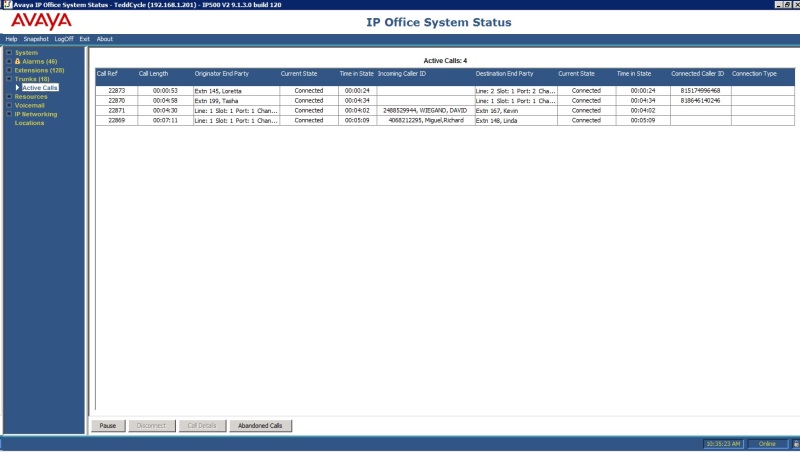
This is an issue as you can only run two instances of System Status so I am running it on a computer that is sharing its screen read only for many people to view it. So each time it goes into this state the actual computer screen needs to have somebody hit the Full Details button.
Any ideas or suggestions? This is on odd behavior that just started. Prior, this was very stable and didn't need to be touched unless the system was rebooted.
Alternately, if anyone has any good ideas or third party products to view active calls I'm open to suggestions. I just haven't happened across anything.
Thanks,
JF
We use System Status to monitor Active Calls and it has been working fine. All of a sudden starting last week it shows along the bottom of the frame "Refreshing after Config Change" and then it shows this screen:

And then if I hit the Full Details button I get the normal screen:
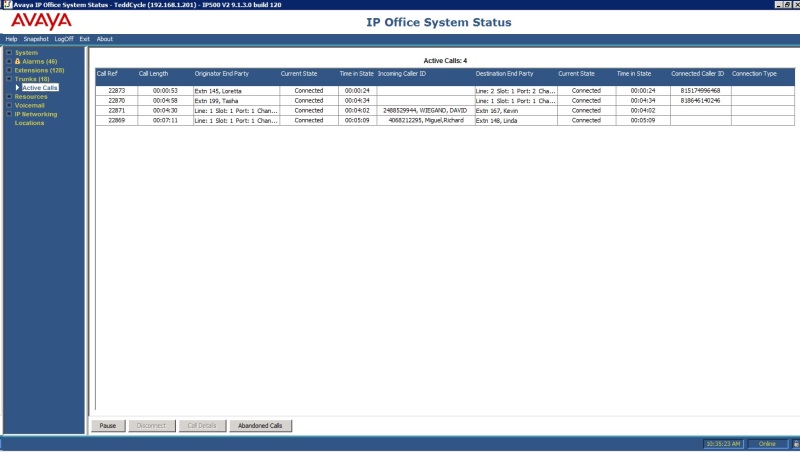
This is an issue as you can only run two instances of System Status so I am running it on a computer that is sharing its screen read only for many people to view it. So each time it goes into this state the actual computer screen needs to have somebody hit the Full Details button.
Any ideas or suggestions? This is on odd behavior that just started. Prior, this was very stable and didn't need to be touched unless the system was rebooted.
Alternately, if anyone has any good ideas or third party products to view active calls I'm open to suggestions. I just haven't happened across anything.
Thanks,
JF


