Navigation
Install the app
How to install the app on iOS
Follow along with the video below to see how to install our site as a web app on your home screen.
Note: This feature may not be available in some browsers.
More options
-
Congratulations dencom on being selected by the Tek-Tips community for having the most helpful posts in the forums last week. Way to Go!
You are using an out of date browser. It may not display this or other websites correctly.
You should upgrade or use an alternative browser.
You should upgrade or use an alternative browser.
IP Office Software FP2 SP2 11.1.2.2.0 build 20 released 11
- Thread starter BFG9K
- Start date
- Status
- Not open for further replies.
-
5
- #2
-
1
- #3
IamaSherpa
Instructor
@Okkie26, All is well described in the unexisting related bulletin...
-
2
- #5
Here is the Bulletin PDF if anyone is interested
Thanks, Tim
Adelaide, Australia
Thanks, Tim
Adelaide, Australia
Nortel4Ever
Vendor
It was supposed provide support the new wireless D200, but that got pulled last month so I really don't think there is much here for anyone. They probably released it anyway because they have to keep of the schedule of updates.
-
1
- #7
New installed Media Manager in 11.1 FP2 SP2(either Azure version or VMware) get the same error
2022-03-21 20:25:26,557 [mediaProcessorTaskExecutor-2] ERROR com.avaya.mediamanager.core.service.MediaProcessor - Failed while copying Media File from /opt/vmpro/MM/VRL/MSG382531829600102_172.16.3.11.opus to /additional-hdd#1/partition1/000000/000/00/00/000000000000004.opus
Get an error in the new recording file copying to additional-hdd1
Manually changed the folder permission, problem solved.
# chmod -R 777 /additional-hdd#1/partition1/
Hope this help, mate
update:
The /additional-hdd#1/partition1/ was dismounted automatically after the server reboot, fallback to install FP2 SP1 :-(
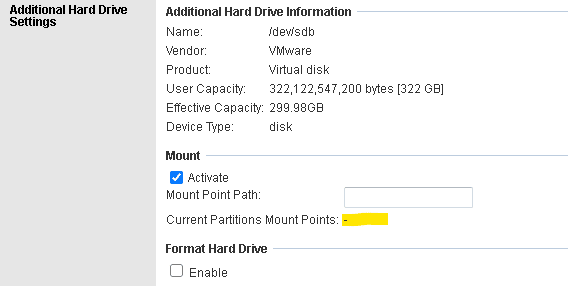
2022-03-21 20:25:26,557 [mediaProcessorTaskExecutor-2] ERROR com.avaya.mediamanager.core.service.MediaProcessor - Failed while copying Media File from /opt/vmpro/MM/VRL/MSG382531829600102_172.16.3.11.opus to /additional-hdd#1/partition1/000000/000/00/00/000000000000004.opus
Get an error in the new recording file copying to additional-hdd1
Manually changed the folder permission, problem solved.
# chmod -R 777 /additional-hdd#1/partition1/
Hope this help, mate
update:
The /additional-hdd#1/partition1/ was dismounted automatically after the server reboot, fallback to install FP2 SP1 :-(
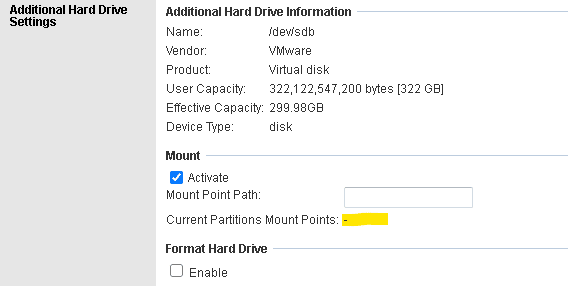
IamaSherpa
Instructor
For my understanding this SP2 has been anticipated becase the PWNKIT but no info at all in the docs, WTF !!!
new install with 11.1 FP2 SP1 OVA
Upgraded to 11.1 FP2 SP2
Cannot renew or upload new identity certificates.
Trying to get public certificates added, can upload and view but do not appear to be pushed out to web interfaces, 7070 7071, 52233
Have tried both webmanager and manager both do not appear to be pushing the certificate into service.
PS Works on secondary server.
thanks
Updated
Just need to be patient when uploading certificates under web manager:7070
Upload the certificate tells us it is complete but it lies and take around 1 minute to restart the services in the background.
what did i wrong? my primary server is screwed, in monitor some weird error:
[tt] ERR: IP OFFICE IS UNUSABLE: RUNNING IN VIRTUALIZED ENVIRONMENT IS NOT SUPPORTED[/tt]
we have baremetal HW (avaya-dell R230 XL, i upgraded it as always by uploading ISO
EDIT: well, seems WebLM and licensing is broken at first
[tt] ERR: IP OFFICE IS UNUSABLE: RUNNING IN VIRTUALIZED ENVIRONMENT IS NOT SUPPORTED[/tt]
we have baremetal HW (avaya-dell R230 XL, i upgraded it as always by uploading ISO
EDIT: well, seems WebLM and licensing is broken at first
Travis Harper
Technical User
Installed update this morning via ISO.
IP Office is unusable at the moment.
WebLM issues : I can log in, but when I click any of the links get booted out with - Your session has been invalidated. Log in to WebLM again. Currently in a 30 day grace
Other services are all up, but no phones are registering.
My system is just a lab, so I'm not stressing too much about it. I'll just rebuild.
I would not install this just yet on a production system.
IP Office is unusable at the moment.
WebLM issues : I can log in, but when I click any of the links get booted out with - Your session has been invalidated. Log in to WebLM again. Currently in a 30 day grace
Other services are all up, but no phones are registering.
My system is just a lab, so I'm not stressing too much about it. I'll just rebuild.
I would not install this just yet on a production system.
-
1
- #13
Travis Harper
Technical User
bignose21, I have tried Safari, and Chrome.
I will give Firefox a try.
Update: Firefox I have the same issues with Firefox. I can login, but once I click on anything, I get booted out to the login screen.
I will give Firefox a try.
Update: Firefox I have the same issues with Firefox. I can login, but once I click on anything, I get booted out to the login screen.
Travis Harper
Technical User
@winggg
I was able to get into WebLM by using private window method in Safari. I reloaded the license file, but I could not resolve the WebLM configuration error.
After hrs of troubleshooting the issue, I've only managed to make the situation worse.
I am now re-installing from scratch, and will attempt to restore from a backup.
Fun times ahead.
UPDATE: Ok, so I thought I would try downgrading IP Office first, before doing a complete re-install.. GLAD I did.
I logged into the platform on 7071, and when to updates.
Changed the version of the IP Office to 11.1.2.1.0 build 3.
Everything this working again.
I was able to get into WebLM by using private window method in Safari. I reloaded the license file, but I could not resolve the WebLM configuration error.
After hrs of troubleshooting the issue, I've only managed to make the situation worse.
Fun times ahead.
UPDATE: Ok, so I thought I would try downgrading IP Office first, before doing a complete re-install.. GLAD I did.
I logged into the platform on 7071, and when to updates.
Changed the version of the IP Office to 11.1.2.1.0 build 3.
Everything this working again.
- Thread starter
- #20
- Status
- Not open for further replies.
Similar threads
- Locked
- News
- Replies
- 2
- Views
- 307
- Replies
- 4
- Views
- 348
- Replies
- 2
- Views
- 303
- Replies
- 3
- Views
- 1K
Part and Inventory Search
Sponsor
-
This site uses cookies to help personalise content, tailor your experience and to keep you logged in if you register.
By continuing to use this site, you are consenting to our use of cookies.

![[smile] [smile] [smile]](/data/assets/smilies/smile.gif)