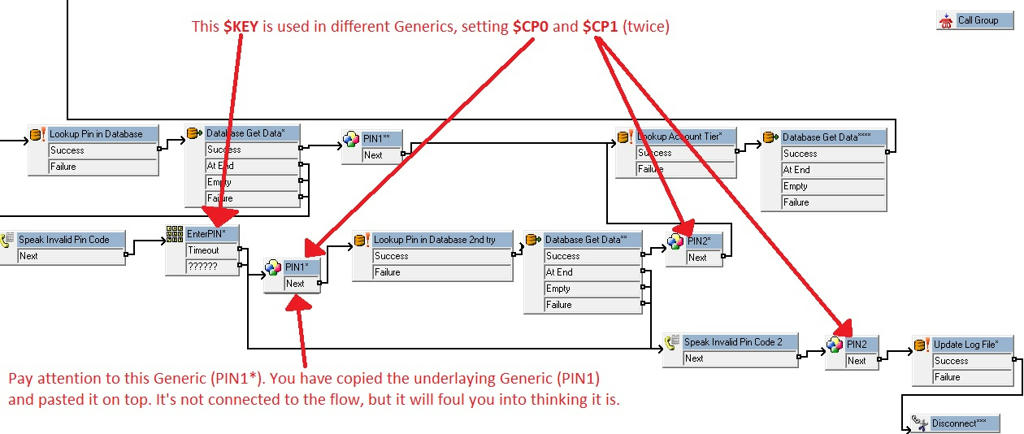HI
I am working on a pin entry system and through my call flow I use a generic action to save the keyed pin number to a call variable. CP0:$KEY
If the entered $key is not found in my database i then request for the pin to be entered again and save it to the variable CP1:$KEY.
When i write the variables into my database call log table both CP0 and CP1 are the pin number of the second $KEY entry.
I keep going round in circles with this. Its like on the second key entry it is writing its value to CP0.
Any Ideas?
I am working on a pin entry system and through my call flow I use a generic action to save the keyed pin number to a call variable. CP0:$KEY
If the entered $key is not found in my database i then request for the pin to be entered again and save it to the variable CP1:$KEY.
When i write the variables into my database call log table both CP0 and CP1 are the pin number of the second $KEY entry.
I keep going round in circles with this. Its like on the second key entry it is writing its value to CP0.
Any Ideas?

![[smile] [smile] [smile]](/data/assets/smilies/smile.gif)