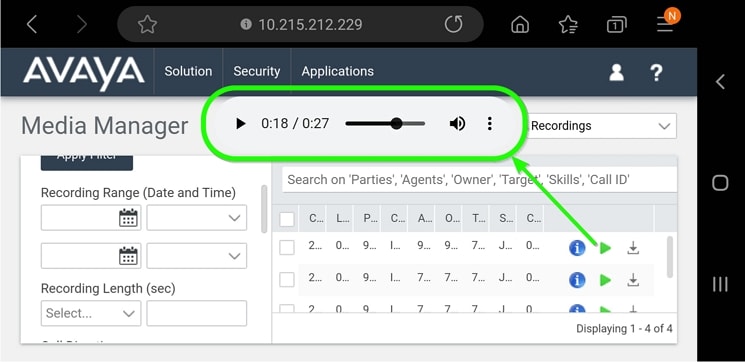BrianCosta
Systems Engineer
Hi ...
I have Upgrade IPO from Rls8 to Rls11, install a new Application Server for VMPro and Media Manager,
On the Web Manager interface, Application > Media Manager > Recording, The system displays all the recordings available. Recordings have a blue icon adjacent to the Play icon. When pressing the play button, Media Manager cannot play messages and display that the Selected recording is authenticated.
Advice Please
I have Upgrade IPO from Rls8 to Rls11, install a new Application Server for VMPro and Media Manager,
On the Web Manager interface, Application > Media Manager > Recording, The system displays all the recordings available. Recordings have a blue icon adjacent to the Play icon. When pressing the play button, Media Manager cannot play messages and display that the Selected recording is authenticated.
Advice Please