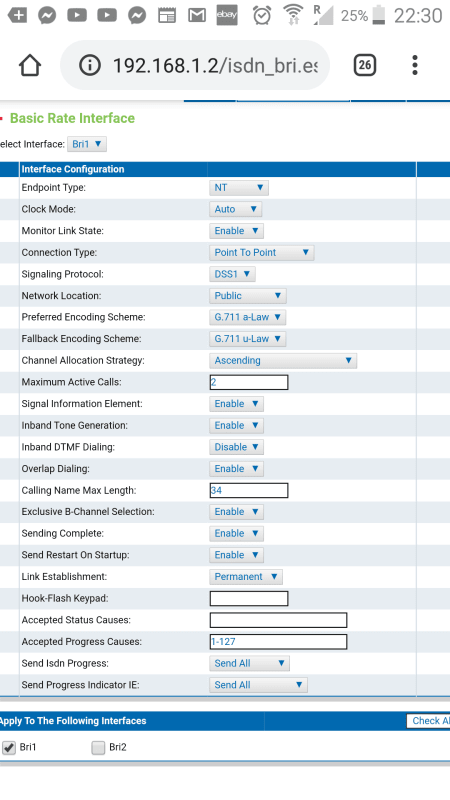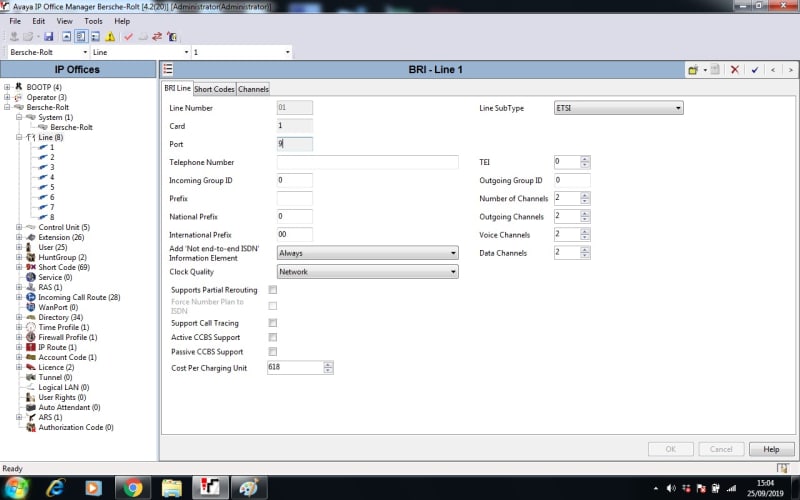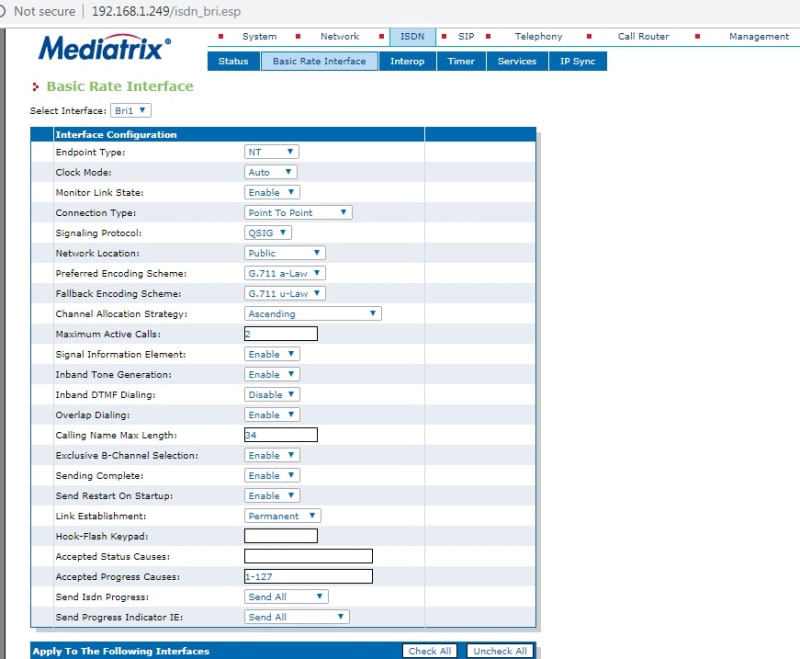Navigation
Install the app
How to install the app on iOS
Follow along with the video below to see how to install our site as a web app on your home screen.
Note: This feature may not be available in some browsers.
More options
-
Congratulations strongm on being selected by the Tek-Tips community for having the most helpful posts in the forums last week. Way to Go!
You are using an out of date browser. It may not display this or other websites correctly.
You should upgrade or use an alternative browser.
You should upgrade or use an alternative browser.
IP OFFICE BRI TO BRI GATEWAY
- Thread starter pabx1121
- Start date
- Status
- Not open for further replies.
- Thread starter
- #2
We extensively use SIP to BRI gateways (OneAccess 425s) at a lot of our Client sites, from experience they have been mostly plug and play. Does the IP Office recognize the link is up when you plug it in? (In System Status > Trunks > BRI Line, does it show up as 'Idle'?)
- Thread starter
- #4
no link is made at all between the system and the gateway. the gateway statues indicates the link as being down. above is the settimgs for the gateway. all other bri systems i have connected to the gateway works by defult when plugged in. any settings needing changed i wonder. the card on ip office 500 is a combi bri one. cheers
- Thread starter
- #6
- Thread starter
- #8
where do i set QSIG on the IPO. There must be recommended settings for Euro BRI ISDN. most other brands of system connects automatically to the settings by default in the NTU. checked the lines in sysytem statues and they are saying out of service
- Thread starter
- #10
- Thread starter
- #12
- Thread starter
- #13
- Thread starter
- #15
ETSI is the Euro Telecom Standard Institute, pretty much all ISDN lines we use (Australian) are ETSI type. Have you had much experience with IP Office? You may want to familiarise yourself with the documentation before trying to set one up, they are complicated systems.
- Thread starter
- #17
Euro ISDN should use ETSI, it's literally in the name Euro Telecom Standard Institute. You're right about the IPO not being compatible with the BRI gateway, unless you upgrade the IPO or get a gateway that can handle ETSI you are out of luck here.
I'm pretty sure any IPO version above 8.1 can handle ETSI trunks, and you wouldn't have to convert your Licensing either. Talk to your Avaya RSP about upgrading if you want to go down that route.
I'm pretty sure any IPO version above 8.1 can handle ETSI trunks, and you wouldn't have to convert your Licensing either. Talk to your Avaya RSP about upgrading if you want to go down that route.
- Thread starter
- #19
Combo is not supported on 4.2
QSIG has only been an option only with PRI and H323 lines.
IP Office remote service Fixed price SIP trunk configuration: CLI based cale blocking: SCN fallback over PSTN:
QSIG has only been an option only with PRI and H323 lines.
IP Office remote service Fixed price SIP trunk configuration: CLI based cale blocking: SCN fallback over PSTN:
- Status
- Not open for further replies.
Similar threads
- Locked
- Question
- Replies
- 5
- Views
- 614
- Replies
- 4
- Views
- 281
- Replies
- 5
- Views
- 374
Part and Inventory Search
Sponsor
-
This site uses cookies to help personalise content, tailor your experience and to keep you logged in if you register.
By continuing to use this site, you are consenting to our use of cookies.