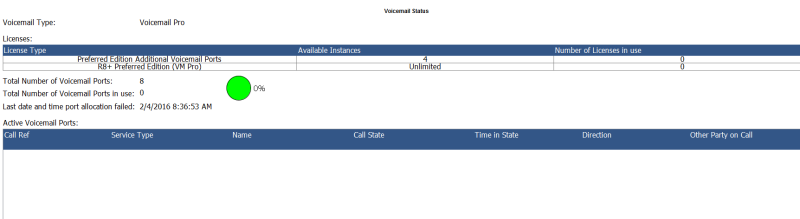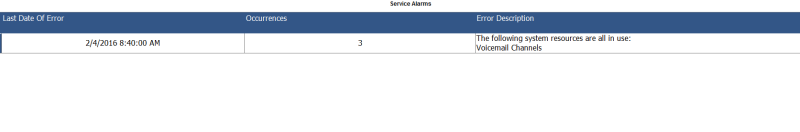roddyrod72
IS-IT--Management
Hello,
We have an IP Office 8.1 installation along with Voicemail Pro. Recently, our auto attendant and voicemail has stopped working entirely. After looking into it, the system status is showing the following error 'The following system resources are all in use: Voicemail Channels'. Under IP Office Manager (System > Voicemail), it's showing 0 unreserved channels. Is this normal? My first thought was this issue could be tied to licensing, but the licensing looks fine and shows valid.
Any thoughts? Thanks in advance for any assistance.
We have an IP Office 8.1 installation along with Voicemail Pro. Recently, our auto attendant and voicemail has stopped working entirely. After looking into it, the system status is showing the following error 'The following system resources are all in use: Voicemail Channels'. Under IP Office Manager (System > Voicemail), it's showing 0 unreserved channels. Is this normal? My first thought was this issue could be tied to licensing, but the licensing looks fine and shows valid.
Any thoughts? Thanks in advance for any assistance.