I have a table that has many rows with one of the columns which has an non-calculated percentage. I want to create a pie chart with this column as an axis. How do I do this? See attached example. thanks for your time.
Navigation
Install the app
How to install the app on iOS
Follow along with the video below to see how to install our site as a web app on your home screen.
Note: This feature may not be available in some browsers.
More options
-
Congratulations John Tel on being selected by the Tek-Tips community for having the most helpful posts in the forums last week. Way to Go!
You are using an out of date browser. It may not display this or other websites correctly.
You should upgrade or use an alternative browser.
You should upgrade or use an alternative browser.
I have a table that has many rows w
- Thread starter jlr123
- Start date
- Status
- Not open for further replies.
Do you mean something like this?

If so, select cells B1-C9, Insert - Charts - select your Pie chart
Unless you mean something else by "create a pie chart with this column [non-calculated percentage] as an axis."
---- Andy
"Hmm...they have the internet on computers now"--Homer Simpson

If so, select cells B1-C9, Insert - Charts - select your Pie chart
Unless you mean something else by "create a pie chart with this column [non-calculated percentage] as an axis."
---- Andy
"Hmm...they have the internet on computers now"--Homer Simpson
SkipVought
Programmer
What story do you want to tell?
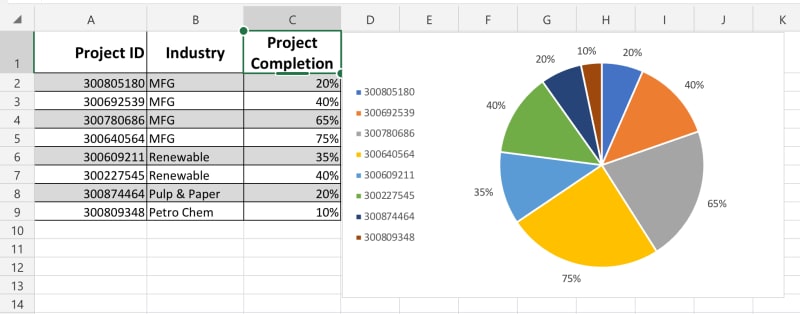
Here's your workbook...
Skip,
![[glasses] [glasses] [glasses]](/data/assets/smilies/glasses.gif) Just traded in my OLD subtlety...
Just traded in my OLD subtlety...
for a NUance!![[tongue] [tongue] [tongue]](/data/assets/smilies/tongue.gif)
"The most incomprehensible thing about the universe is that it is comprehensible" A. Einstein
You Matter...
unless you multiply yourself by the speed of light squared, then...
You Energy!
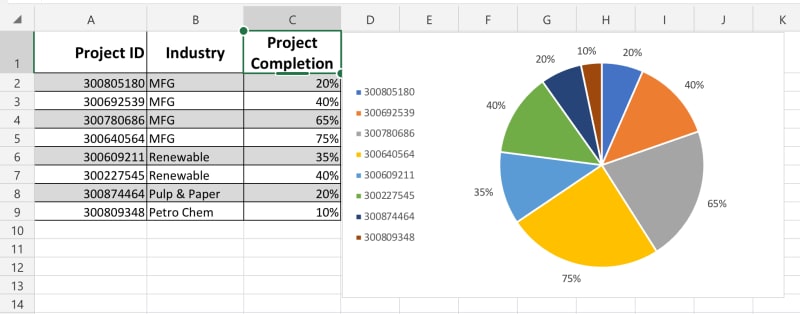
Here's your workbook...
Skip,
![[glasses] [glasses] [glasses]](/data/assets/smilies/glasses.gif) Just traded in my OLD subtlety...
Just traded in my OLD subtlety...for a NUance!
![[tongue] [tongue] [tongue]](/data/assets/smilies/tongue.gif)
"The most incomprehensible thing about the universe is that it is comprehensible" A. Einstein
You Matter...
unless you multiply yourself by the speed of light squared, then...
You Energy!
Completions are independent and do not sum up to 100%; pie chart naturally shows shares of items in total.
I would rather use clustered bar with multicolumn data axis, here's the default result:
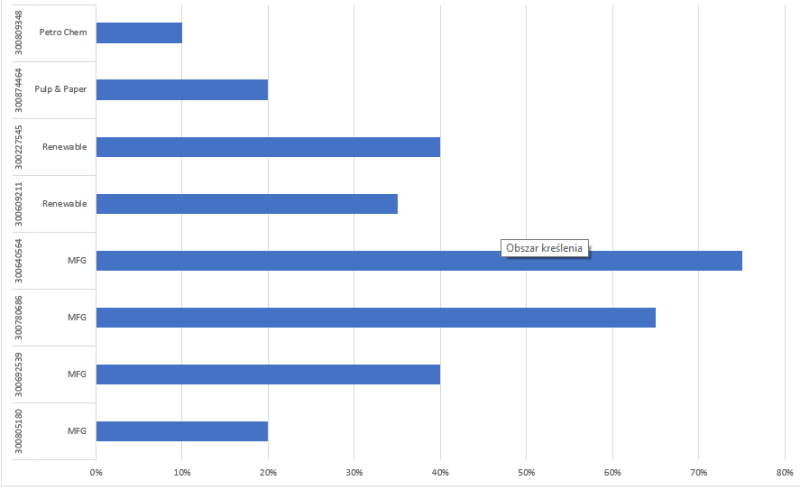
Excel set Project ID text vertically I couldn't find any setting to change this.
combo
I would rather use clustered bar with multicolumn data axis, here's the default result:
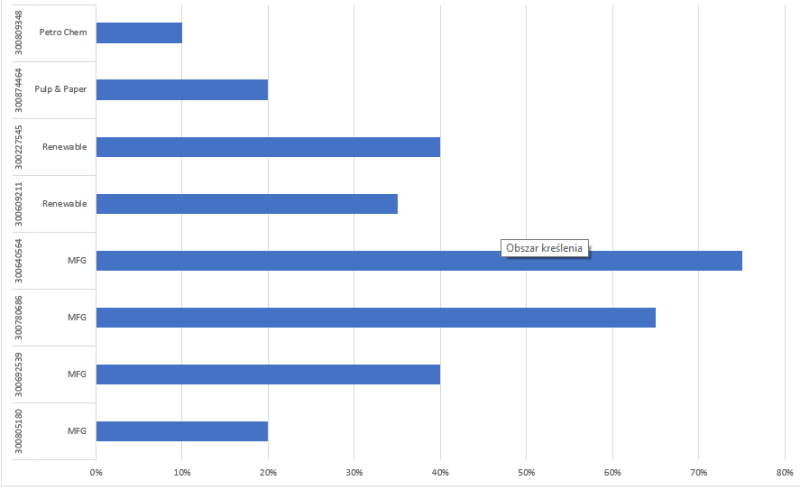
Excel set Project ID text vertically I couldn't find any setting to change this.
combo
- Thread starter
- #5
- Status
- Not open for further replies.
Similar threads
- Locked
- Question
- Replies
- 2
- Views
- 328
- Replies
- 2
- Views
- 361
- Replies
- 42
- Views
- 6K
- Replies
- 16
- Views
- 2K
- Replies
- 2
- Views
- 742
Part and Inventory Search
Sponsor
-
This site uses cookies to help personalise content, tailor your experience and to keep you logged in if you register.
By continuing to use this site, you are consenting to our use of cookies.
