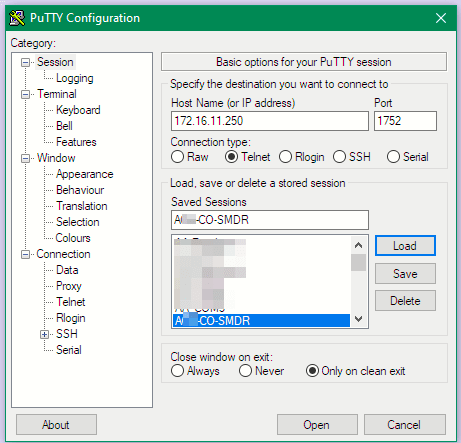I have Mitel 3300 and I set up a hunt group with three numbers in call rerouting numbers (1101,1102,1103) added to it. Those three numbers have been added to buttons on each users/extensions. When I call main number it hits the hunt group and rings the extensions after 4 rings it is programmed to go my mobile number. The way I programmed in "call rerouting first alternative" as 608 and that 608 has been programmed in speed dial to go to my cell. When I call desk phones ring but after no answer(4 rings) its probably not going to 1st alternate route but getting IVR saying something like this " wait Operator will dial and then says this extension is invalid" I tried to see call log after enabling SMDR but couldn't see anything. can anyone please help?
Navigation
Install the app
How to install the app on iOS
Follow along with the video below to see how to install our site as a web app on your home screen.
Note: This feature may not be available in some browsers.
More options
-
Congratulations John Tel on being selected by the Tek-Tips community for having the most helpful posts in the forums last week. Way to Go!
You are using an out of date browser. It may not display this or other websites correctly.
You should upgrade or use an alternative browser.
You should upgrade or use an alternative browser.
Hunt group to 1st Alternate route call not going
- Thread starter WikikT
- Start date
- Status
- Not open for further replies.
- Thread starter
- #3
Yes as I mentioned above I did the call rerouting first alternative I put a number 608 which is on speed dial set to go to my cell and in call rerouting I enabled this as a 1st choice.
I cannot see the call log to toubleshoot further. I enabled smdr too. Any ideas? Thanks
I cannot see the call log to toubleshoot further. I enabled smdr too. Any ideas? Thanks
Any reason your not using a ring group ?
ring groups have an overflow setting that negates having to use 1st alternate
Just to confirm in case you have to use Hunt
in call rerouting for Hunt grp YYYY - you have a 1st alternate pattern X
and in rerouting 1st alternate pattern X you have 608
and 608 is a speed call to access code,mobile
- things i would test
- does this work internally when hunt is called?
- can you call 608 and does that go to the mobile ?
If I never did anything I'd never done before , I'd never do anything.....
- Thread starter
- #5
I created a ring group and put overflow as 609 and it worked like a charm. Thanks You are Awsome Bro!
Unfortunately I have no way to test 608 locally since I am supporting remotely. I tried to configure Shoretel communicator softphone but it gives me error "server cannot be reached". I tried this a couple of months ago and it worked fine but now it is giving me errors. It seems Mitel 3300 is full of surprises.
By the way do you know a maintenence command to check call log for external inbound and outbound calls. I tried following command but it says no record found even though I enabled SMDR for external calls.
LOGSYS READ SMDR ALL MATCH XXXX or LOGSYS READ SMDR NEWEST ????? MATCH XXXX
I appreciate your assistance.
Unfortunately I have no way to test 608 locally since I am supporting remotely. I tried to configure Shoretel communicator softphone but it gives me error "server cannot be reached". I tried this a couple of months ago and it worked fine but now it is giving me errors. It seems Mitel 3300 is full of surprises.
By the way do you know a maintenence command to check call log for external inbound and outbound calls. I tried following command but it says no record found even though I enabled SMDR for external calls.
LOGSYS READ SMDR ALL MATCH XXXX or LOGSYS READ SMDR NEWEST ????? MATCH XXXX
I appreciate your assistance.
Might depend upon whether anything else is using the SMDR stream ( like a contact centre)
if it doesnt matter and buffered data is able to be lost , i normally test using telnet to the pabx ip on port 1752
keep that open and perhaps loggin to a file in putty and then make some calls
should see data stream at the end
If I never did anything I'd never done before , I'd never do anything.....
if it doesnt matter and buffered data is able to be lost , i normally test using telnet to the pabx ip on port 1752
keep that open and perhaps loggin to a file in putty and then make some calls
should see data stream at the end
If I never did anything I'd never done before , I'd never do anything.....
- Thread starter
- #7
Unfortunately I could not Telnet with port 1752 but I could with default Telnet port. When I tried to call there were no call log traces found however I found the attached info.
Welcome to the SX-2000 (vxTarget)
login: system
Password:
USER Logged Out.
0 view error(s), 0 table error(s) detected.
DBMS CHECK has commenced.
Internal level audit starting.
DBMS info: DBMS CHECK completed 2020-APR-17 05:03:14.00 .
Internal level audit finished successfully.
0 view error(s), 0 table error(s) detected.
Welcome to User system
Last Login:
Number of Unsuccessful Login Attempts: 8
Last Unsuccessful Login: 2020-APR-17 10:25:42.00 FRI
Current session on Main Controller A Active
Operating with 3300 ICP Call Control 41.0.1.14_SP1
Total Number of MANBUSY circuits in system = 0
Total Number of Cancelled courtesy down requests = 0
*** Enter command ---> DESKTOP <--- to continue ***
Welcome to User system
Last Login: 2020-APR-17 12:15:01.00 FRI
Number of Unsuccessful Login Attempts: 1
Last Unsuccessful Login: 2020-APR-17 12:32:44.00 FRI
Current session on Main Controller A Active
Operating with 3300 ICP Call Control 41.0.1.14_SP1
USER Logged In. * Warning * Default Username and/or Password being used !
2 4 6
1 Logout 3 5 7
Welcome to the SX-2000 (vxTarget)
login: system
Password:
USER Logged Out.
0 view error(s), 0 table error(s) detected.
DBMS CHECK has commenced.
Internal level audit starting.
DBMS info: DBMS CHECK completed 2020-APR-17 05:03:14.00 .
Internal level audit finished successfully.
0 view error(s), 0 table error(s) detected.
Welcome to User system
Last Login:
Number of Unsuccessful Login Attempts: 8
Last Unsuccessful Login: 2020-APR-17 10:25:42.00 FRI
Current session on Main Controller A Active
Operating with 3300 ICP Call Control 41.0.1.14_SP1
Total Number of MANBUSY circuits in system = 0
Total Number of Cancelled courtesy down requests = 0
*** Enter command ---> DESKTOP <--- to continue ***
Welcome to User system
Last Login: 2020-APR-17 12:15:01.00 FRI
Number of Unsuccessful Login Attempts: 1
Last Unsuccessful Login: 2020-APR-17 12:32:44.00 FRI
Current session on Main Controller A Active
Operating with 3300 ICP Call Control 41.0.1.14_SP1
USER Logged In. * Warning * Default Username and/or Password being used !
2 4 6
1 Logout 3 5 7
- Status
- Not open for further replies.
Similar threads
- Locked
- Question
- Replies
- 5
- Views
- 846
- Locked
- Question
- Replies
- 3
- Views
- 1K
- Replies
- 2
- Views
- 190
Part and Inventory Search
Sponsor
-
This site uses cookies to help personalise content, tailor your experience and to keep you logged in if you register.
By continuing to use this site, you are consenting to our use of cookies.