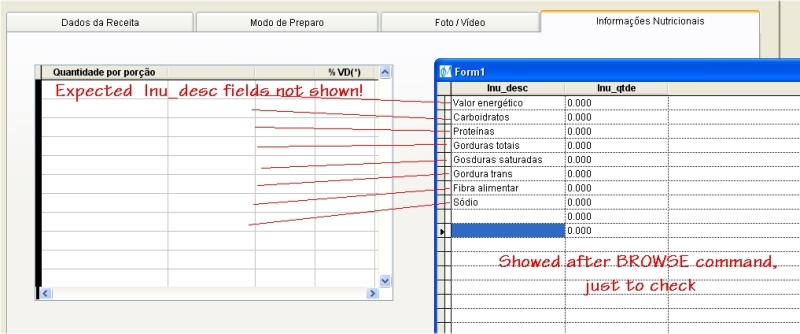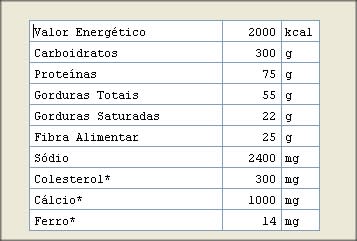SitesMasstec
Programmer
Hello colleagues!
How can I populate rows in a grid with an array of values, like in the picture bellow:
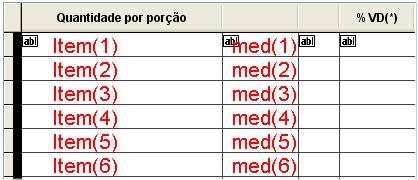
Thank you,
SitesMasstec
How can I populate rows in a grid with an array of values, like in the picture bellow:
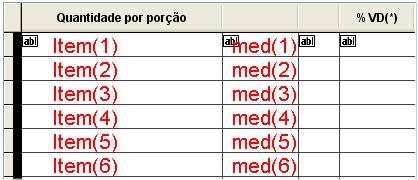
Thank you,
SitesMasstec

![[sad] [sad] [sad]](/data/assets/smilies/sad.gif)