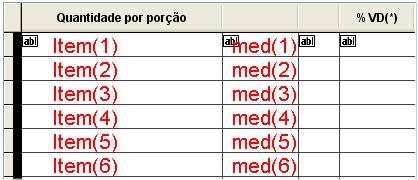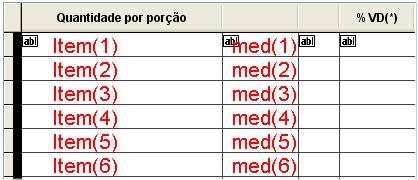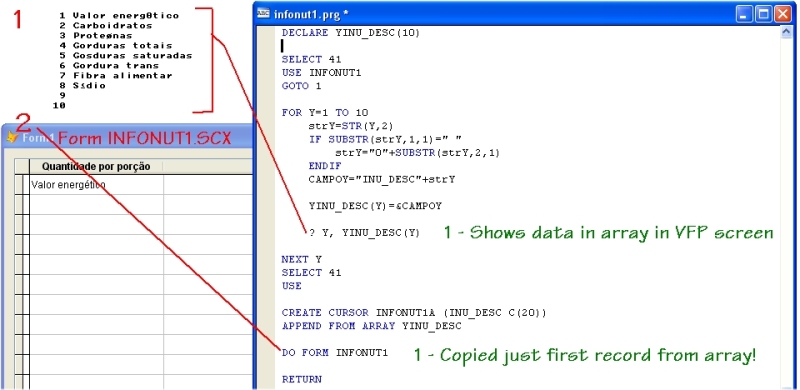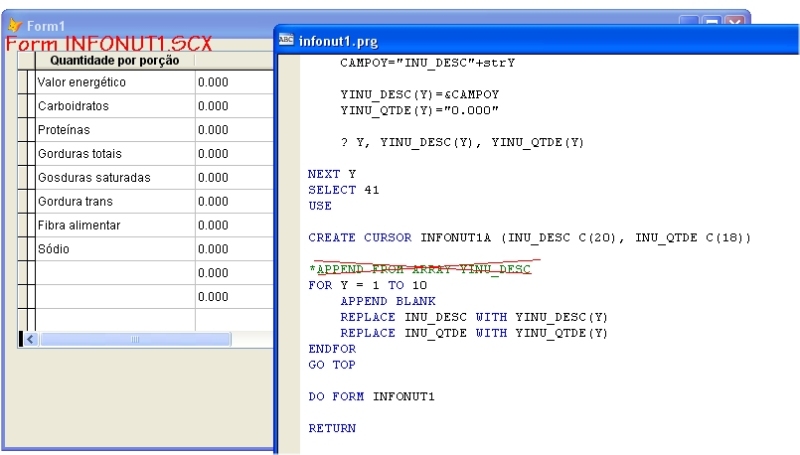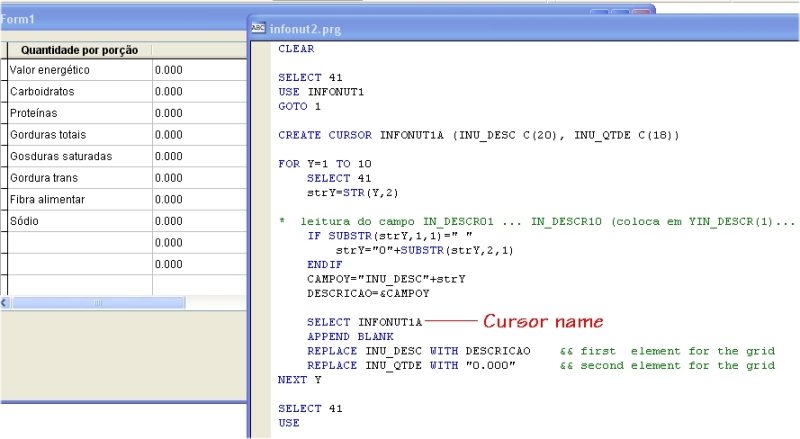PUBLIC go_Form
go_Form = CreateObject ("frmForm")
go_Form.Visible = .T.
WITH go_Form.grdNames
.Readonly = .T.
.Column1.Header1.Caption = "Name"
.Column2.Header1.Caption = "M"
.Column3.Header1.Caption = "V"
ENDWITH
go_Form.Show
READ Events
CLOSE ALL
CLEAR ALL
DEFINE CLASS frmForm As Form
Width = 400
Height = 360
AutoCenter = .T.
* Add a grid to the form
Add Object grdNames as Grid with;
RecordSource = "curNames", ColumnCount = 3, Visible = .t., Top = 20, Left = 20, Width = 360, [COLOR=#EF2929]Partition = 120, View = 1[/color]
* Add cancelbutton to the form
ADD OBJECT cmdCancel As CommandButton WITH;
Width=60, Height=30, Left=20, Top=250, Caption="Exit"
PROCEDURE cmdCancel.Click()
CLEAR Events
ThisForm.Release
ENDPROC
PROCEDURE Destroy()
CLEAR Events
ThisForm.Release
ENDPROC
PROCEDURE Load
Create Cursor curNames (cName C(10), nMeters I, nVolume I)
For li_I = 1 to 20
INSERT INTO curNames (cName, nMeters, nVolume) VALUES ("Name" + PADL(li_I,3,"0"), li_I, li_I * 3)
Next li_I
Go Top
ENDPROC
ENDDEFINE