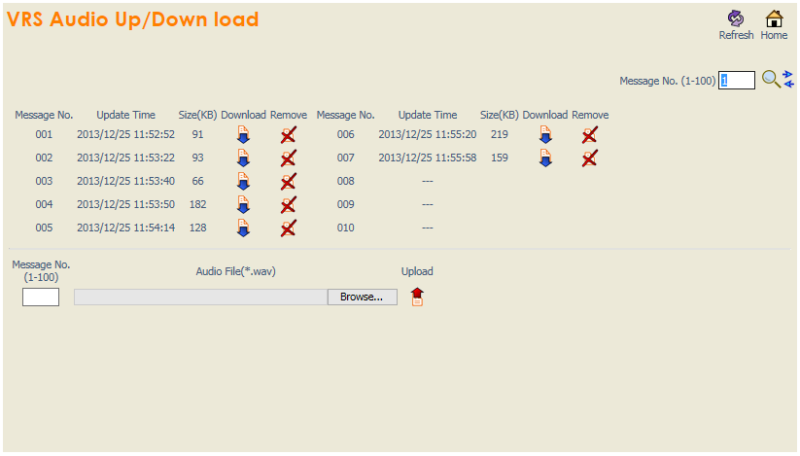Navigation
Install the app
How to install the app on iOS
Follow along with the video below to see how to install our site as a web app on your home screen.
Note: This feature may not be available in some browsers.
More options
-
Congratulations Chriss Miller on being selected by the Tek-Tips community for having the most helpful posts in the forums last week. Way to Go!
You are using an out of date browser. It may not display this or other websites correctly.
You should upgrade or use an alternative browser.
You should upgrade or use an alternative browser.
How to find an auto attendant message? 1
- Thread starter omia700
- Start date
- Status
- Not open for further replies.
belevedere
Instructor
What system is this? What voice mail is in it?
- Thread starter
- #3
belevedere
Instructor
Next important question, do you have the inmail CF or the UM-8000 VM blade?
- Thread starter
- #5
belevedere
Instructor
Th inmail is a CF plugged into the CPU. The UM-8000 is a blade plugged into a card slot.
- Thread starter
- #7
belevedere
Instructor
You have the inmail CF voicemail. From a phone that has system administrator rights, press the VM button, when it answers put in your password if you have one, then dial 72 (SA [system admin]), 4 = instruction menu + 001/002/003 for the respective message. Usually 001 is day and 002 is night. The system will prompt you visual instructions on the soft keys and audio instructions to play/rec/del.
- Thread starter
- #9
I am not able to find a button for a voice mail. Our phones are DT700 by the way.
But let me understand you better. Are you talking about a greeting message? I am talking about the message like the one which says "Welcome to ..." and "Press 1 for ..., 2 for ...", not like the once which says "Hi, This is ... I'm unable to answer your call at the moment. Please leave me a message ...".
I'm not sure if they are done the same way, but when we did it years back. It was all done from the PBX not the phones.
But let me understand you better. Are you talking about a greeting message? I am talking about the message like the one which says "Welcome to ..." and "Press 1 for ..., 2 for ...", not like the once which says "Hi, This is ... I'm unable to answer your call at the moment. Please leave me a message ...".
I'm not sure if they are done the same way, but when we did it years back. It was all done from the PBX not the phones.
belevedere
Instructor
I am talking about the message like the one which says "Welcome to ..." and "Press 1 for ..., That is exactly what I am talking about.
The only way to change the company greeting by logging in to the PBX is by WEBPro and you can import a .wav file.
InMails are administered through the phone by an extension/mailbox that has admin rights. Usually the first extension in the system.
The only way to change the company greeting by logging in to the PBX is by WEBPro and you can import a .wav file.
InMails are administered through the phone by an extension/mailbox that has admin rights. Usually the first extension in the system.
- Thread starter
- #11
belevedere
Instructor
Log in to the system with WEBPro as USER1 + 1111. Look for the routing box messages.
- Thread starter
- #13
belevedere
Instructor
Type in message 4 in the bottom left box, click on the remove button.Then click on browse, find your file then click on upload.
- Thread starter
- #15
Before I do this, let me make sure I'm playing on the safe side.
1. Just in case something would somehow go wrong, would it suffice to first download the current message so I can upload it back later on, if I need?
2. If I take a backup from PCPro, do I need to take the backup of both user1 and the other user from which we do the rest of configurations, or I just need the backup of user1 since I'm not going to touch the other user for replacing those messages?
1. Just in case something would somehow go wrong, would it suffice to first download the current message so I can upload it back later on, if I need?
2. If I take a backup from PCPro, do I need to take the backup of both user1 and the other user from which we do the rest of configurations, or I just need the backup of user1 since I'm not going to touch the other user for replacing those messages?
belevedere
Instructor
Back up your system database with PCPro. Back up your prompts with WEBPro USER1 log in. The prompts are retained on the inmail CF. They save as a .wav file on your PC.
- Thread starter
- #17
You're using much fewer words than I can be clear about what you're saying.
Are you saying the system data of the other username needs to be backed up with PCPro only, whereas the prompts of user1 needs to be backed up with WebPro only?
And how to back up the prompts? I've never done it before.
I appreciate your help very much though.
Are you saying the system data of the other username needs to be backed up with PCPro only, whereas the prompts of user1 needs to be backed up with WebPro only?
And how to back up the prompts? I've never done it before.
I appreciate your help very much though.
belevedere
Instructor
Correct, the USER1 log on gets you into the inmail CF so you can save/del/upload prompts. PCPro is used to get a back up of the system database except the inmail. The system data is stored on the flash ROM on the CPU. The inmail prompts are stored on the inmail CF. Two different procedures.
After you log in to the inmail (USER1 log on) you select one of the prompts (1,2,3, etc.), then you will see an icon to download, delete or upload.
If you are having difficulty with this, I suggest you call you vendor for on site assistance.
After you log in to the inmail (USER1 log on) you select one of the prompts (1,2,3, etc.), then you will see an icon to download, delete or upload.
If you are having difficulty with this, I suggest you call you vendor for on site assistance.
- Thread starter
- #19
I downloaded message 4, opened it with Audacity, cut part of it and exported it to 16 and 32-bit WAV files. Both of them gave while noise. So I had to restore the original file.
It looks like there a special way to create these WAV files.
It looks like there a special way to create these WAV files.
- Status
- Not open for further replies.
Similar threads
- Replies
- 3
- Views
- 341
- Question
- Replies
- 6
- Views
- 289
- Replies
- 0
- Views
- 310
- Replies
- 4
- Views
- 387
- Replies
- 5
- Views
- 342
Part and Inventory Search
Sponsor
-
This site uses cookies to help personalise content, tailor your experience and to keep you logged in if you register.
By continuing to use this site, you are consenting to our use of cookies.