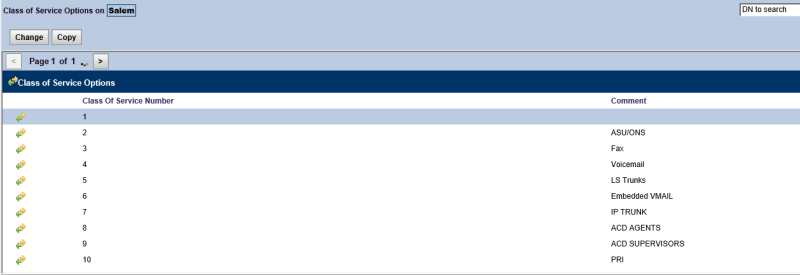Navigation
Install the app
How to install the app on iOS
Follow along with the video below to see how to install our site as a web app on your home screen.
Note: This feature may not be available in some browsers.
More options
-
Congratulations biv343 on being selected by the Tek-Tips community for having the most helpful posts in the forums last week. Way to Go!
You are using an out of date browser. It may not display this or other websites correctly.
You should upgrade or use an alternative browser.
You should upgrade or use an alternative browser.
How to connect Amplifier to Mitel 3300 for overhead paging speakers
- Thread starter dan737
- Start date
- Status
- Not open for further replies.
If you just need to connect the audio path, you connect the center 2 pins (3 and 4) of the RJ-11 to your audio input on the amp. If you need a relay contact as well, the common is on pin 2, NC (normally closed) contact is pin 1, and NO (normally open) contact is on pin 5. All of this information is in Appendix A of the tech handbook (page 264 of the MCD 6.0 edition).
The AMB page port is programmed as an E&M trunk port, so you'll have to assign a trunk number to it, set a circuit descriptor, and point an ARS Route to it.
So, assuming you just need the audio, take a length of station cable (Cat 3, Cat 5, whatever you have on hand), terminate your blue/white white/blue pair into pins 3-4 of an RJ-11 crimp-on connector, and wire up the other end of the same wires on your amp input.
The AMB page port is programmed as an E&M trunk port, so you'll have to assign a trunk number to it, set a circuit descriptor, and point an ARS Route to it.
So, assuming you just need the audio, take a length of station cable (Cat 3, Cat 5, whatever you have on hand), terminate your blue/white white/blue pair into pins 3-4 of an RJ-11 crimp-on connector, and wire up the other end of the same wires on your amp input.
- Thread starter
- #22
- Thread starter
- #23
Lundah, is that sequence for E&M MOH rather than paging.
The paging port setup is, I believe much simpler.
Set zone in loudspeaker paging port form. Can be individual or all (I would have thought all in this case)
Set interconnect to one that allows anything to anything (usually 1)
In COS set allow paging all zones
In FAC set a code for use if needed for Loudspeaker Paging
Set a key in multiline set keys for Paging.
either dial the FAC you set or press the key, wait for the Beep (I think) and make announcement. Clear down.
The paging port setup is, I believe much simpler.
Set zone in loudspeaker paging port form. Can be individual or all (I would have thought all in this case)
Set interconnect to one that allows anything to anything (usually 1)
In COS set allow paging all zones
In FAC set a code for use if needed for Loudspeaker Paging
Set a key in multiline set keys for Paging.
either dial the FAC you set or press the key, wait for the Beep (I think) and make announcement. Clear down.
- Thread starter
- #26
- Thread starter
- #28
- Thread starter
- #29
- Status
- Not open for further replies.
Similar threads
- Replies
- 2
- Views
- 661
- Replies
- 28
- Views
- 396
- Replies
- 3
- Views
- 692
- Replies
- 1
- Views
- 594
Part and Inventory Search
Sponsor
-
This site uses cookies to help personalise content, tailor your experience and to keep you logged in if you register.
By continuing to use this site, you are consenting to our use of cookies.