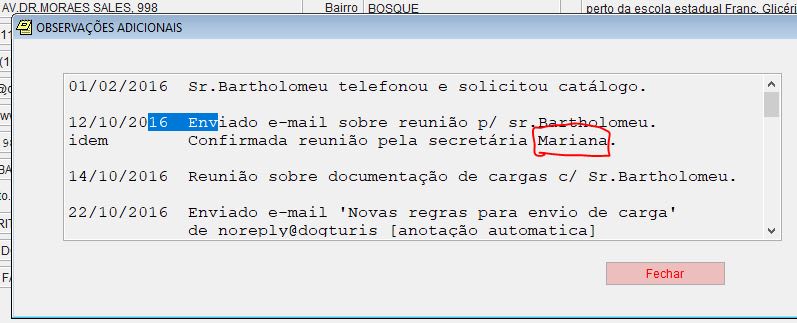SitesMasstec
Programmer
Hello colleagues!
I want to expose a question in a particular mode:
Last year I talk to a Mrs.Mariana, who is secretary of a firm I do not remember now, and I need to contact that firm tomorrow.
I have a file with hundreds of records and in the memo field of one of the records I registered 'Mariana' word. So it was easy to find that register, as I have a program which can search which records have the text I typed (%&Mytext%, which has 'Mariana') to search operation. It works very fine.
But I would like to highlight the text searched, like this:
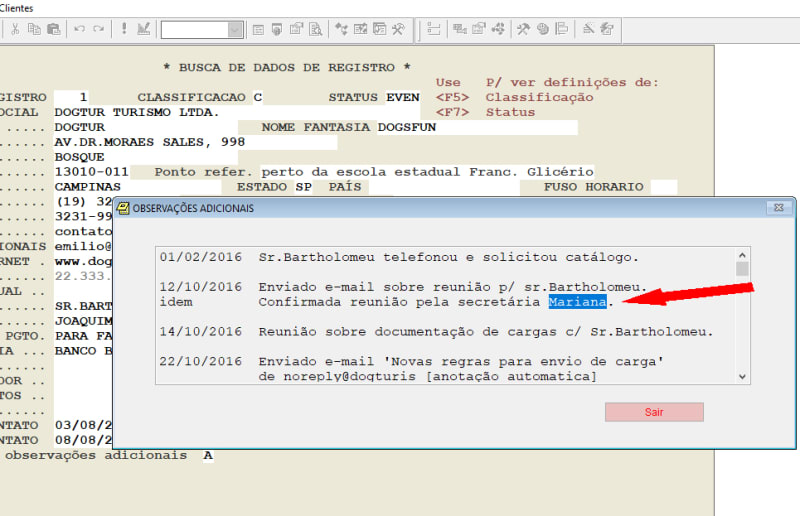
Is it possible to have the searched text highlighted? (Because some records have tens of lines in the memo field).
Thank you,
SitesMasstec
I want to expose a question in a particular mode:
Last year I talk to a Mrs.Mariana, who is secretary of a firm I do not remember now, and I need to contact that firm tomorrow.
I have a file with hundreds of records and in the memo field of one of the records I registered 'Mariana' word. So it was easy to find that register, as I have a program which can search which records have the text I typed (%&Mytext%, which has 'Mariana') to search operation. It works very fine.
But I would like to highlight the text searched, like this:
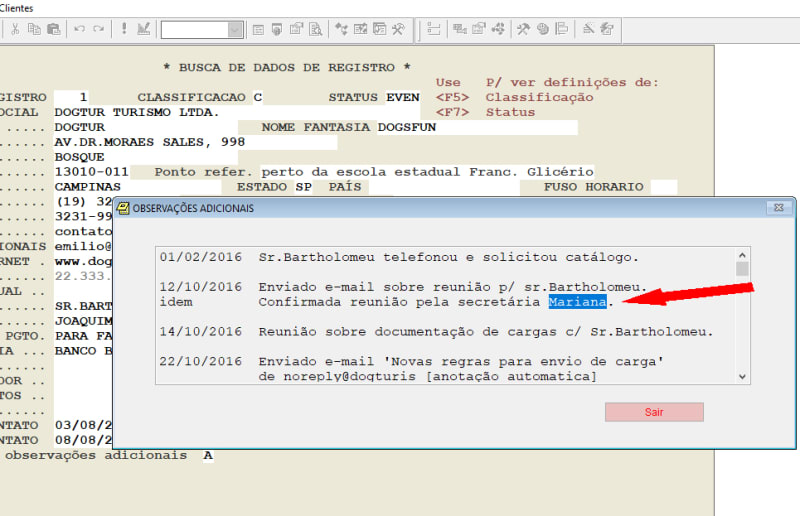
Is it possible to have the searched text highlighted? (Because some records have tens of lines in the memo field).
Thank you,
SitesMasstec