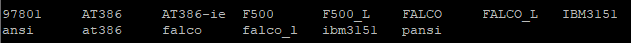Hi,
So I took over the control of our HICOM 300 E PBX system, however, I cannot find any manuals or information on how to configure the time on the PBX. The PBX is running an hour behind and I am trying to correct it, however, I can't seem to find where in LC-WIN I can change the time. I've read that you can't change the time using the phone on the 300 E like you can on other PBXs and that LC-WIN was the way to do it but there weren't any instructions on how to fix the time in LC-WIN. Any help would be much appreciated.
So I took over the control of our HICOM 300 E PBX system, however, I cannot find any manuals or information on how to configure the time on the PBX. The PBX is running an hour behind and I am trying to correct it, however, I can't seem to find where in LC-WIN I can change the time. I've read that you can't change the time using the phone on the 300 E like you can on other PBXs and that LC-WIN was the way to do it but there weren't any instructions on how to fix the time in LC-WIN. Any help would be much appreciated.