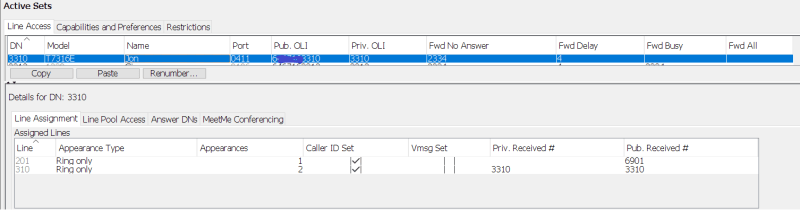We currently have a Nortel T7316e set up with a phone number such that when you call that number, the phone rings once and then automatically forwards you to the auto attendant. The phones here are connected to the Nortel BCM50 and since I have very limited knowledge of this phone system I can't for the life of me figure out how to let the phone ring and go to vmail if there's no answer. can anyone help? the phone itself does not have forwarding turned on as direct calling via the DN number works fine and is able to also dial out. any help would be appreciated!
Navigation
Install the app
How to install the app on iOS
Follow along with the video below to see how to install our site as a web app on your home screen.
Note: This feature may not be available in some browsers.
More options
-
Congratulations Chriss Miller on being selected by the Tek-Tips community for having the most helpful posts in the forums last week. Way to Go!
You are using an out of date browser. It may not display this or other websites correctly.
You should upgrade or use an alternative browser.
You should upgrade or use an alternative browser.
help to stop calls made to phone connected to BCM50 forwarding calls to auto-attendant 2
- Thread starter dimm0k
- Start date
- Status
- Not open for further replies.
- Thread starter
- #3
@curlycord, thank you for responding! unfortunately when I go into telset programming I already see that Call Forward No Answer is already set to the DN of Callpilot, which is 2334 for us. the ring count is also set to the default of 4. so to rewind and provide a bit more info on the current setup...
the handset is currently assigned DN 3310, such that anyone in the office can reach this handset via dialing 3310 on their own handset. handset 3310 can also reach other handsets via their DN so in regard this part works fine. somehow this DN 3310 is already assigned a phone number ending in 3310 and dialing this phone number actually works fine from inside or outside the office. the issue is that this phone number has an area code that we don't want to use so we want to have a second phone number assigned to it such that when you dial that phone number it also reaches this handset. right now when we dial this second phone number it DOES reach the handset, but after half a ring it immediately goes to the voice attendant. we have lines 201 and 310 assigned to this DN where 201 represents the second phone number and 310 represents the first phone number.
the handset is currently assigned DN 3310, such that anyone in the office can reach this handset via dialing 3310 on their own handset. handset 3310 can also reach other handsets via their DN so in regard this part works fine. somehow this DN 3310 is already assigned a phone number ending in 3310 and dialing this phone number actually works fine from inside or outside the office. the issue is that this phone number has an area code that we don't want to use so we want to have a second phone number assigned to it such that when you dial that phone number it also reaches this handset. right now when we dial this second phone number it DOES reach the handset, but after half a ring it immediately goes to the voice attendant. we have lines 201 and 310 assigned to this DN where 201 represents the second phone number and 310 represents the first phone number.
allworxguy
Vendor
Take a look in the call pilot at Line 201. Make sure it is not set to answer the line. Also look at target line 201 and copy the settings for it from Line 310.
How are the lines set to appear on the DN, Appear and Ring or Ring Only. Be sure you have adequate Intercoms on the DN as well. At least 2.
Marv ccna
How are the lines set to appear on the DN, Appear and Ring or Ring Only. Be sure you have adequate Intercoms on the DN as well. At least 2.
Marv ccna
- Thread starter
- #5
@allworxguy, sorry, I'm pretty new to all of this. how can I determine that line 201 is not set to answer the line? line 310 looks identical to 201 except for the fact that in the "Assigned DNs" tab the "Appearances" column show 1 for line 201 and 2 for line 310.

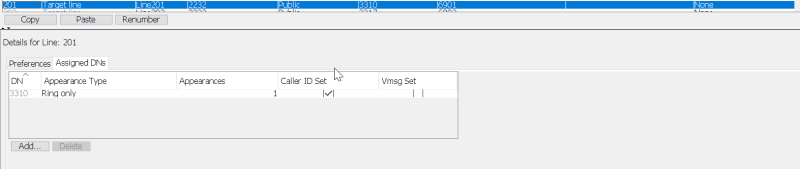
both lines on the DN are set to "Ring Only". how can I determine if we have adequate intercoms on the DN?

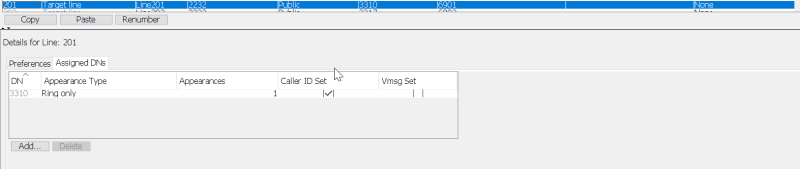
both lines on the DN are set to "Ring Only". how can I determine if we have adequate intercoms on the DN?
- Thread starter
- #8
curlycord
Programmer
What I meant is if you want to program a phone you need to go into sets (like as in that screen shot) and do what ever it is your trying to do.
So if you want to add a line and make it ring or appear only then do it as you see it.
What is cheaper though, having an employee try to figure it out or have a tech dial in and fix your issue in 5 minutes?.
________________________________________

=----(((((((((()----=
Toronto, Canada
Add me to LinkedIN
So if you want to add a line and make it ring or appear only then do it as you see it.
What is cheaper though, having an employee try to figure it out or have a tech dial in and fix your issue in 5 minutes?.
________________________________________

=----(((((((((()----=
Toronto, Canada
Add me to LinkedIN
-
2
- #10
allworxguy
Vendor
You need to log into the call pilot application to check if the Auto Attendant is programmed to answer line 201.
I suggest you follow Jsaad advice. You're over your head and wasting company time and money.
Marv ccna
I suggest you follow Jsaad advice. You're over your head and wasting company time and money.
Marv ccna
- Thread starter
- #11
curlycord
Programmer
I can't for the life of me figure out how to let the phone ring and go to [highlight #FCE94F]vmail[/highlight] if there's no answer"
Not sure how allworguy figured out you actual meant "Auto Attendant" and not a the mailbox but I admit I got totally confused off the bat.
I will give Marv a star for you.
________________________________________

=----(((((((((()----=
Toronto, Canada
Add me to LinkedIN
Not sure how allworguy figured out you actual meant "Auto Attendant" and not a the mailbox but I admit I got totally confused off the bat.
I will give Marv a star for you.
________________________________________

=----(((((((((()----=
Toronto, Canada
Add me to LinkedIN
- Thread starter
- #13
allworxguy
Vendor
"the phone rings once and then automatically forwards you to the auto attendant."
That's where the clue is. It two post of "look in the Call Pilot" for the OP to figure it out. Well done!
Marv ccna
That's where the clue is. It two post of "look in the Call Pilot" for the OP to figure it out. Well done!
Marv ccna
- Status
- Not open for further replies.
Similar threads
- Replies
- 7
- Views
- 621
- Locked
- Question
- Replies
- 14
- Views
- 1K
- Replies
- 2
- Views
- 390
- Locked
- Question
- Replies
- 5
- Views
- 712
- Replies
- 5
- Views
- 367
Part and Inventory Search
Sponsor
-
This site uses cookies to help personalise content, tailor your experience and to keep you logged in if you register.
By continuing to use this site, you are consenting to our use of cookies.