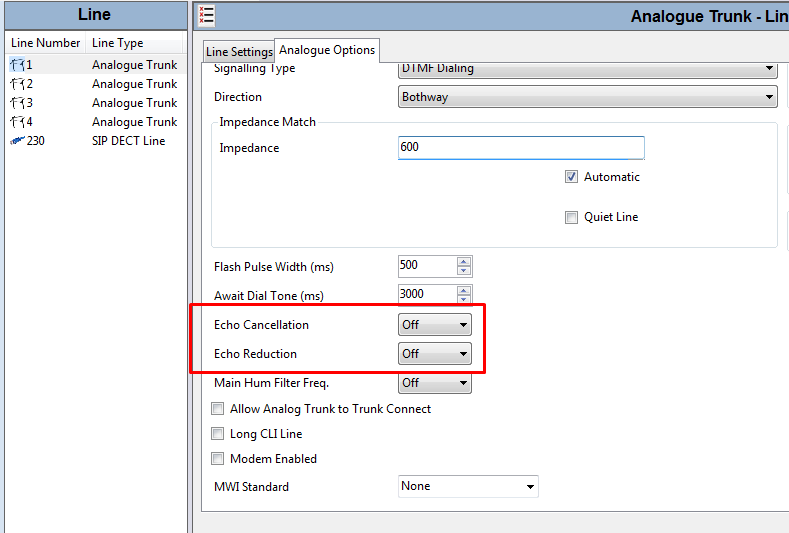Hey guys. Hoping that some of you may have seen this problem before. We've deployed quite a number of IPO 500s now (all 9.0 and up, mostly using 9608 handsets). All our customers who are using SIP or PRI seem to have no issues what so ever but a lot of our customers have issues with POTs services. We have equipment located in NYC and some sites in San Francisco. In the instance of Verizon, they no longer run copper for true POTs lines. Instead it is a fiber backend which converts to an RJ45. The pairs split off to a 66 block/krone block for "POTs" lines. With this, we have no issues.
Some times however, we order off of resellers who do not use Verizon. There are different conversations here and there like a straight t1 that turns into POTs or another backend carrier which also does it like Verizon. I'd say half of our customers are having issues with POTs lines alone.
Now in terms of the issues, for the most part we are dealing with echoing issues. They are all inbound calls to the PBX. Only the end user hears the echoing but the person on the other line hears everything perfectly fine. We are not sure what is causing this as again, some customers work perfectly fine while others do not. Are there settings that we can tweak to stop the echoing from occurring?
Some times however, we order off of resellers who do not use Verizon. There are different conversations here and there like a straight t1 that turns into POTs or another backend carrier which also does it like Verizon. I'd say half of our customers are having issues with POTs lines alone.
Now in terms of the issues, for the most part we are dealing with echoing issues. They are all inbound calls to the PBX. Only the end user hears the echoing but the person on the other line hears everything perfectly fine. We are not sure what is causing this as again, some customers work perfectly fine while others do not. Are there settings that we can tweak to stop the echoing from occurring?